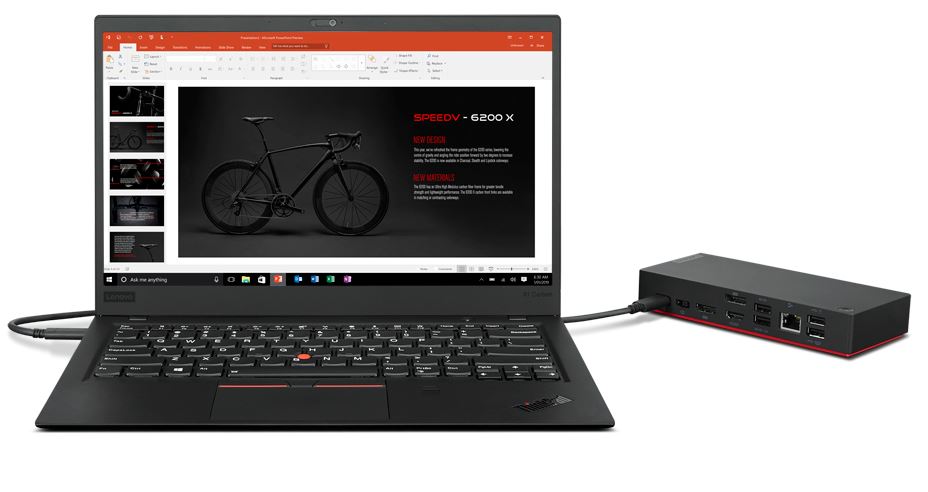Lenovo USB-C Dock (Windows Only) - Overview and Service Parts
Lenovo USB-C Dock (Windows Only) - Overview and Service Parts
Lenovo USB-C Dock (Windows Only) - Overview and Service Parts
Overview and Features
The Lenovo USB-C Dock (Windows Only) (40B5) - A Smarter Way to Work. This advanced, Windows OS compatible one-cable docking solution lets you work smarter, not harder. It comes with a vast array of ports, next-gen plug and play functionality, and rapid charging capabilities (up to 100W for most USB-C notebooks*). Smart enough to install critical firmware updates automatically, it is ideal for any mixed-PC environment and home office setting, and gives you the freedom and power to do more. The 90-watt power adapter charges ThinkPad and other USB-C notebooks up to 65 watts. For 100-watt charging, an optional slim tip 135-watt power adapter is required (PN: 4X20E50558 (US) / 4X20E505xx) which is sold separately.
Note: Lenovo USB-C and Thunderbolt Docks function with notebooks that support industry standard USB-C Alt-Mode or Thunderbolt protocols through their Type C port. Lenovo USB-C and Thunderbolt Docks support additional features, such as MAC address passthrough, WOL and mirrored power button, on most Lenovo ThinkPad notebooks, but such features may not be available on certain other Lenovo notebooks or non-Lenovo branded notebook systems.”
Please click Lenovo Accessories Lookup to look up and purchase accessories.
Top features
- One Dock. No Limits: Engineered for performance, the Lenovo USB-C Dock quickly pays for itself with increased productivity, enhanced dynamic power charging to Notebook, max 100W charging. If you can think it, your dock can do it.
- One Cable. No Hassle: With 11+ thoughtfully placed ports, the Lenovo USB-C Dock delivers unmatched performance while decluttering your desk. It only requires one USB-C cable connection to notebook to boost productivity.
- Entire Fleet. One Manager: The Lenovo USB-C Dock comes packed with basic and advanced solutions engineered to make managing an entire fleet of docks effortlessly efficient. It could not only support traditional IT tools like: PXE boot, Wake on LAN, and MAC address pass through on ThinkPad Notebooks, but also provide automatic firmware updates and remote device queries.
Compatible with Lenovo Docking Station Mounting Kit (4XF0S99497)
Guides and Manuals
| Manuals | Release Date |
| User Guide | August 2022 |
| Quick Start Guide | August 2022 |
| Warranty Poster | August 2022 |
Drivers and Software
| Drivers, Firmware, Software | |
| Lenovo USB3.0 LAN Driver for Docks and Adapters |
Technical Information, Agency Approvals, Compatibility
| Brand | Lenovo |
| USB Ports | 3 x USB3.1 2 x USB2.0 1 x USB-C |
| Audio Ports | Combo Audio Jack |
| Ethernet | Gigabit Ethernet |
| Physical Security Feature | 2 x Security Lock Slot |
| Maximum number of external monitors | 3 |
| Maximum Resolution/Refresh Rate | 2 x 3840x2160 @60Hz; 1 x 3840x2160 @30Hz |
| Charging Port | DC-IN |
| Input Power | 90W |
| Power Delivery | Yes |
| Output Power |
65 Watts with 90-Watt power adapter. |
| Power Button | Yes |
| Power Plug | Slim-tip |
| Color | Black |
| Video Ports | 2 x Display Port; 1 x HDMI Port |
| Length | 171mm (6.73in) |
| Depth | 80mm (3.15in) |
| Height | 30.75mm (1.21in) |
| Product Weight | 340g (0.75Ibs) |
| Package Type | Brown box |
| Packed Dimensions (L x D x H) | 210*158*75 mm (8.27 x 6.22 x 2.95 inches) |
| Packed Weight | 955g (2.11Ibs) |
| Minimum Operating Temperature | 0° C (32 ℉) |
| Maximum Operating Temperature | 35° C (95 ℉) |
| Minimum Relative Humidity (%) | 20% |
| Maximum Relative Humidity (%) | 95% (no condensation) |
Agency Approvals
- FCC/ICES; CE; KCC; RCM; BSMI; VCCI; CB; cULus; EAC; TUV- Mark; Serbia Kvalitet; LoA; Israel SII; Ukraine DoC; NOM
Compatibility
For the latest updates on compatible systems, refer to one of following:
Shipment Group
- Lenovo USB-C Dock
- 90W AC Power Adapter (Slim Tip)
- Power cord
- User Guide
- USB-C to USB-C Cable (1-meter, 39-inch)
Warranty
- 3 Years
Part Numbers
| Marking Part Number | Countries/ Regions | USB-C Dock Service Part Number |
USB-C Cable Service Part Number |
| 40B50090US | U.S., Canada, Mexico, Colombia, Panama, Peru, Ecuador | 5D21K04346 | 5C11B41472 |
| 40B50090AR | Argentina | ||
| 40B50090AU | Australia, New Zeland, Fiji, Paupa New Guinea | ||
| 40B50090BR | Brazil | ||
| 40B50090CN | Mainland China | ||
| 40B50090DK | Denmark | ||
| 40B50090EU | EU (France, Germany, Spain, Portugual, Netherlands, Austria, Belgium, Norway, Finland, Iceland), Türkiye, Ukraine, Russia, Vietnam, Indonesia, Republic of Korea | ||
| 40B50090IN | India | ||
| 40B50090IS | Israel | ||
| 40B50090IT | Italy, Chile | ||
| 40B50090JP | Japan | ||
| 40B50090SA | South Africa | ||
| 40B50090CH | Switzerland | ||
| 40B50090TW | Taiwan Region, Thailand, Philippines, Guam | ||
| 40B50090UK | United Kingdom, Hong Kong, Singapore, Malaysia, U.A.E., Saudi Arabia |
Related Articles
- Docks - Reference Guide
- Display and Video Output Configurations - Docking Stations
- Monitors - Reference Guide
- Monitor Accessories - Reference Guide - A list of monitor accessories, including cables: DisplayPort, HDMI, VGA, DVI
- Product Specifications Reference (PSREF) - Comprehensive information on the features and technical specifications of Lenovo products.
Your feedback helps to improve the overall experience