ThinkPad USB-C Dock Gen 2 - Overview and Service Parts
ThinkPad USB-C Dock Gen 2 - Overview and Service Parts
ThinkPad USB-C Dock Gen 2 - Overview and Service Parts
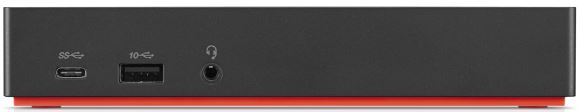


Overview and Features
Lenovo understands that modern business depends on a wide variety of PC’s and even brands to meet their business needs. To make this easier ThinkPad USB-C Dock Gen 2 (40AS) is compatible with Lenovo notebooks as well as notebooks from HP, Dell. **
**: DISCLAIMER: Lenovo USB-C & Thunderbolt Docks function with notebooks that support industry standard USB-C Alt-Mode or Thunderbolt protocols through their Type C port. Lenovo USB-C and Thunderbolt Docks support additional features, such as MAC address passthrough, WOL and mirrored power button, on most Lenovo ThinkPad notebooks, but such features may not be available on certain other Lenovo notebooks or non-Lenovo branded notebook systems.
For more information non-Lenovo systems, click the following:
- Dock Guidelines and Troubleshooting when connected to Non-Lenovo systems
- ThinkPad and Lenovo Docks: Industry Standard Compatibility
Features
- Broad Compatibility: Lenovo Docking station is compatible with Lenovo and non-Lenovo notebooks to expand data, power, and video.
- One connection, no limitations: Think of all the time you’d save if you could connect all your peripherals at once, transfer USB data at 10 Gbps speeds, have access to a stable, stress-free wired network connection.
- Jaw-dropping 4K or multiple displays*: The days of being limited by your notebook’s capabilities are over. Now you can experience two vivid 4K screens or triple 1080p displays.
- Ready for your command: Completely control your ThinkPad systems with PXE Boot, System Wake-on-LAN from sleep mode, hibernate mode, and power off mode. It also supports passing ThinkPad MAC address through the dock. Those features are supported on selected ThinkPad notebooks
- Supported by the Lenovo Dock Manager, an advanced solution that automatically manages docking, as well as providing firmware updates, device queries, and analytics on all Lenovo Smart Docks.
- Compatible with Lenovo Docking Station Mounting Kit (4XF0S99497)
Note: Dock has the ability to support DisplayPort™ 1.4 and HDMI™ 2.0 for max 2 x 4K @ 60 Hz displays, but the real video output would depend on the system’s output.
Drivers and Software
| Manuals | Operating Systems |
| USB3.0 LAN Driver for Docks and Adapters | Windows 11, 10, 7 |
| Audio Driver (N/A, Windows 10 and Windows 11 use Microsoft inbox audio driver) | Windows 11, 10 Dock Frimwae needs to update to V 1.1.13 and later |
Firmware and Driver updates on Windows-based host systems only.
For Enterprise Deployments, including Enterprise Firmware tools, click the following:
Guides and Manuals
| Manuals | Version | Release Date |
| Warranty (1.84 MB) | Fifth Edition (July 2018) | 22th March 2019 |
| Safety (409 KB) | Third Edition (February 2019) | 22th March 2019 |
| External Power Supply Datasheet (ErP Lot 7) (182 KB) | V 1.0 | 24th March 2020 |
| User Guide (Czech) (957 KB) | First Edition (March 2019) | 22th March 2019 |
| User Guide (Danish) (899 KB) | First Edition (March 2019) | 22th March 2019 |
| User Guide (German) (903 KB) | First Edition (March 2019) | 22th March 2019 |
| User Guide (English) (914 KB) | First Edition (March 2019) | 22th March 2019 |
| User Guide (Spanish) (901 KB) | First Edition (March 2019) | 22th March 2019 |
| User Guide (French) (903 KB) | First Edition (March 2019) | 22th March 2019 |
| User Guide (Italian) (900 KB) | First Edition (March 2019) | 22th March 2019 |
| User Guide (Japanese) (855 KB) | First Edition (March 2019) | 22th March 2019 |
| User Guide (Korean) (637 KB) | First Edition (March 2019) | 22th March 2019 |
| User Guide (Dutch) (899 KB) | First Edition (March 2019) | 22th March 2019 |
| User Guide (Polish) (958 KB) | First Edition (March 2019) | 22th March 2019 |
| User Guide (Brazilian Portuguese) (900 KB) | First Edition (March 2019) | 22th March 2019 |
| User Guide (Russian) (905 KB) | First Edition (March 2019) | 22th March 2019 |
| User Guide (Slovak) (959 KB) | First Edition (March 2019) | 22th March 2019 |
| User Guide (Turkish) (956 KB) | First Edition (March 2019) | 22th March 2019 |
| User Guide (Ukrainian) (904 KB) | First Edition (March 2019) | 22th March 2019 |
| User Guide (Chinese Simplified) (620 KB) | First Edition (March 2019) | 22th March 2019 |
| User Guide (Chinese Traditional) (685 KB) | First Edition (March 2019) | 22th March 2019 |
:
Technical Specifications
- Docking Interface:
- USB-C Cable
- Video Ports:
- Two DisplayPort
- HDMI Port
- USB Ports
- Two USB 2.0
- Three USB 3.1 Gen 2 (10 Gbps, 1 x always-on charging)
- One USB-C (10 Gbps, 5V, 3A)
- Audio Ports:
- Stereo/Microphone Combo
- Networking Port:
- Gigabit Ethernet
- Physical Security
- Security lock slot
- Maximum Number of External Monitors: 3
- Maximum Resolution/ Refresh Rate: 3840x2160 @60Hz
- Maximum Video Output:
- One: 4K @ 60 Hz
- Two: 4K @ 60 Hz. (Source:2 Lanes HBR3* Source, MST, DSC 3:1)
- Three: 4K @ 60 Hz X 2, 4K @ 30 Hz X 1. (Source:2 Lanes HBR3* Source, MST, DSC 3:1)
- Input Power: 90w
- Maximum Power for Laptop Charging: 60W
Physical Specifications, Operating Environment
- Unpacked Physical Specification:
- Height: 31mm (1.2 in)
- Width: 171mm (6.7 in)
- Depth: 80mm (3.1 in)
- Weight: 325g (0.71 lb)
- USB-C Cable (03X7610): 1-meter (39.4 inches)
- Packed Carton Physical Specification
- Height: 75mm (2.9 in)
- Width: 210mm (8.3 in)
- Depth: 158mm (6.2 in)
- Weight: 960g (2.11 lb)
- Operating Environment
- Maximum Relative Humidity(%): 95 ( no Condensation)
- Minimum Relative Humidity(%): 20
- Maximum Temperature(°C): 35
- Minimum Temperature(°C): 0
Agency Approvals
- FCC/ICES, CE, KCC, RCM, BSMI, VCCI, CB, cULus, EAC, TUV- Mark, Serbia Kvalitet, LoA, Israel SII, Ukraine DoC, NOM
Operating System Requirement
- Microsoft Windows 11 64-bit
- Microsoft Windows 10 64-bit
Shipment Group
- ThinkPad USB-C Dock Gen 2 (40AS)
- ThinkPad 90W AC Power Adapter (Slim Tip)
- Power cord
- Publications: User Guide, Warranty statement, and Safety statement
- USB-C Cable (03X7610)
Warranty
- 3 year
Hardware Requirements
For the latest updates on the compatible systems, refer to one of the following:
For additional information, click the following
- Dock Guidelines and Troubleshooting when connected to Non-Lenovo systems
- ThinkPad and Lenovo Docks: Industry Standard Compatibility
Also, compatible with Lenovo Docking Station Mounting Kit (4XF0S99497)
Part Numbers
| Marketing Sales Part Number | Countries / Region | USB-C Dock Gen 2 Service Part Number | USB-C Cable Service Part Number |
| 40AS0090US | U.S., Canada, Mexico, Colombia, Panama, Peru, Ecuador | 03X7609 | 03X7610 |
| 40AS0090AR | Argentina | ||
| 40AS0090BR | Brazil | ||
| 40AS0090JP | Japan | ||
| 40AS0090EU | EU (France, Germany, Spain, Portugual, Netherlands, Austria, Belgium, Norway, Finland, Iceland), Türkiye, Ukraine, Russia, Vietnam, Indonesia, Korea | ||
| 40AS0090DK | Denmark | ||
| 40AS0090IN | India | ||
| 40AS0090SA | South Africa | ||
| 40AS0090UK | United Kingdom, Hong Kong, Singapore, Malaysia, U.A.E., Saudi Arabia | ||
| 40AS0090CH | Switzerland | ||
| 40AS0090IT | Italy, Chile | ||
| 40AS0090IS | Israel | ||
| 40AS0090AU | Australia, New Zeland, Fiji, Paupa New Guinea | ||
| 40AS0090CN | Mainland China | ||
| 40AS0090TW | Taiwan Region, Thailand, Philippines, Guam |
Related Articles
- Critical Intel Thunderbolt Software and Firmware Updates - ThinkPad
- Popular Topics: Docks, Docking Stations
- Dock Guidelines and Troubleshooting when connected to Non-Lenovo systems
- Docks - Reference Guide
- Monitors - Reference Guide
- Monitor Accessories - Reference Guide - A list of monitor accessories, including cables: DisplayPort, HDMI, VGA, DVI
- Product Specifications Reference (PSREF) - Comprehensive information on the features and technical specifications of Lenovo products.
Note: Depending on many factors such as the processing capability of peripheral devices, file attributes, and other factors related to system configuration and operating environments, the actual transfer rate using the various USB connectors on this device will vary and will be slower than the defined data rates: 5 Gbit/s for 3.1 Gen1 (3.0).
Your feedback helps to improve the overall experience

