如何在 Windows 11 23H2 之前配置副駕駛鍵與操作系統
如何在 Windows 11 23H2 之前配置副駕駛鍵與操作系統
如何在 Windows 11 23H2 之前配置副駕駛鍵與操作系統
描述
當啟用 Windows Copilot 鍵時,將提供以下體驗:
- 按下以啟動 Windows 的 Copilot。功能交付和可用性的時間因市場和設備而異。需要 Microsoft 帳戶登錄。
- 如果設備上不支持 Windows Copilot(例如操作系統降級到不支持 Windows Copilot 的舊版 Windows 10/11,或在用戶的本地市場中不可用,或已通過 IT 政策禁用),則按下 Copilot 鍵將啟動 Windows 搜索。
系統配置為
Windows 的 Copilot
操作系統
Windows 11 23H2
解決方案
請參閱 Microsoft 關於 Windows Copilot 鍵的公告。功能可用性因市場而異,請參見 https://blogs.windows.com/windowsexperience/2024/01/04/introducing-a-new-copilot-key-to-kick-off-the-year-of-ai-powered-windows-pcs/
Lenovo 已在鍵盤上部署 Windows Copilot 鍵 ,適用於預裝 22H2 Windows 的系統。請使用以下步驟確保在更新到 23H2 後 Windows Copilot 鍵正常工作。
,適用於預裝 22H2 Windows 的系統。請使用以下步驟確保在更新到 23H2 後 Windows Copilot 鍵正常工作。
1. 使用 Windows 更新更新到最新的 Windows 11 版本。
a. 前往 開始 菜單和 設定。
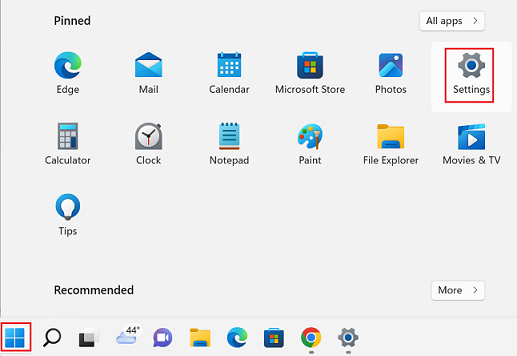
b. 選擇 Windows 更新。將 獲取最新更新的時間設置為可用時 設置為 開。
c. 點擊 檢查更新,然後更新到最新的 Windows 版本。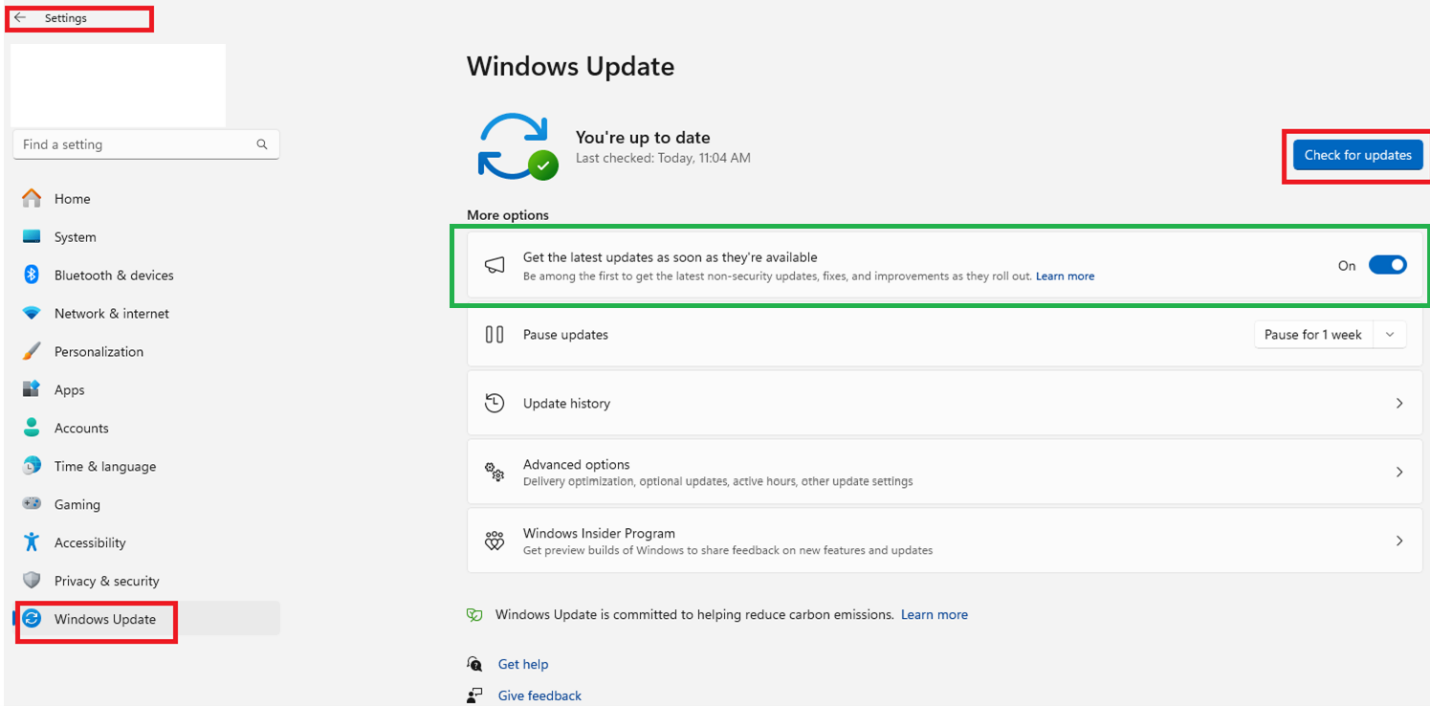
d. 使用 開始 菜單、設定、系統、關於 檢查操作系統版本和構建。
Windows 11 23H2 的構建版本可能為 22631.****。
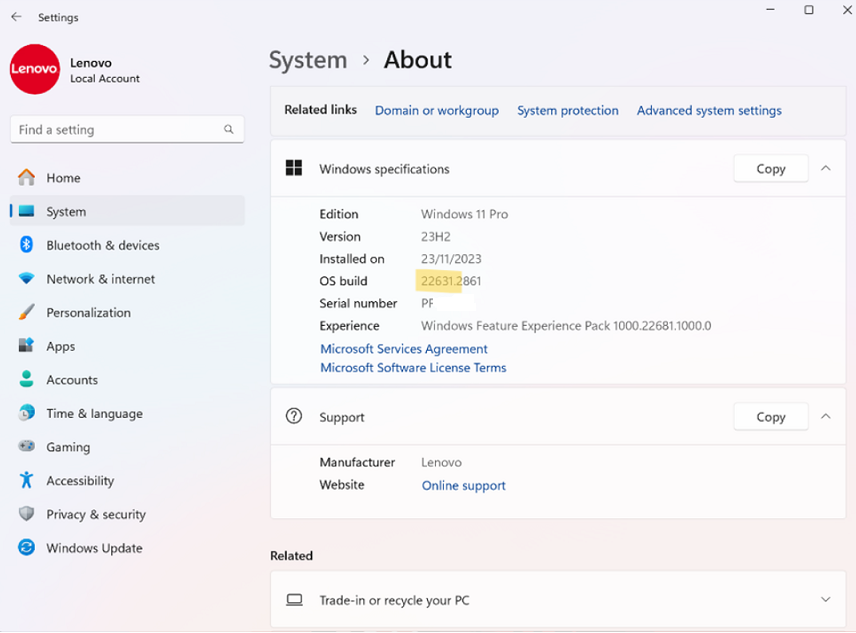
2. 如果您無法獲得 23H2,請等待 Windows 更新或重試,直到 23H2 顯示為可用。
3. 更新到最新的 Edge 版本。確保 Edge 版本為 115.0.1901.150 或更高。使用 Edge、設定、關於 Microsoft Edge、關於 檢查 Edge 版本。
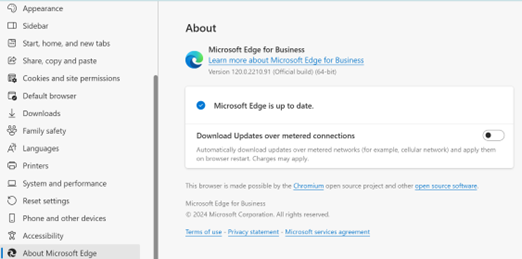
注意:請從以下網址檢查 Windows 11 發行版本信息:
相關文章
您的反馈有助于改善整体体验

