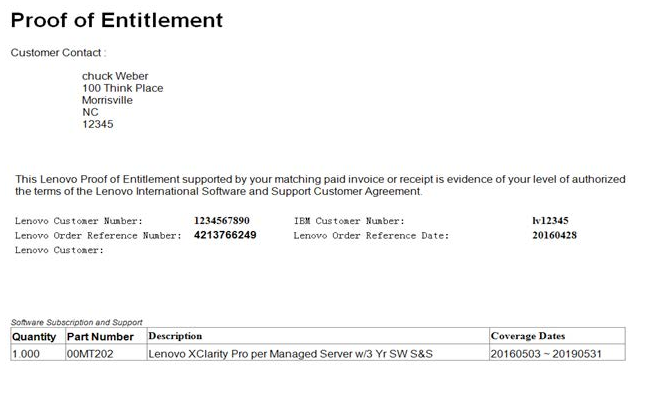Overview
The Lenovo XClarity products include a centralized resource management solution that enables administrators to deploy infrastructure faster and with less effort. Lenovo XClarity Administrator and Management Hub provides automated discovery, monitoring, firmware updates and compliance, pattern-based configuration management, and deployment of operating systems and hypervisors to multiple systems.
Support
- Your local Support Line can be found at https://datacentersupport.lenovo.com/SupportPhoneList, or go to XClarity product home (including XClarity One) by clicking the Contact us tab and then Submit a Service Request button.
- Please see the Scope of Support tab for a detailed list of supported products.
- The information needed to open a support ticket (Lenovo Customer Number, etc.), can be found in the electronic Proof of Entitlement note that you receive when you purchase Lenovo XClarity Products.
- You can submit a Service Request for hardware issue from:
- XClarity Orchestrator (see Submitting a service request for hardware issues in the online documentation)
- XClarity Administrator (see Submitting a service request for hardware issues in the online documentation)
- XClarity product home by clicking the Contact US tab and then Submit a Service Request button
- You also can submit a Service Request for issues with the management server from XClarity Administrator (see Reporting XClarity Administrator problems in the online documentation).
- XClarity Service Provider provides the following languages for support:
| Languages and Region |
| English |
24 hours/7 days |
| EMEA |
| French |
9am to 5pm |
| Italian |
9am to 5pm |
| German |
9am to 5pm |
| Spanish (SP) |
9am to 5pm |
| Asia Pacific |
| Korean |
24 hours/7 days |
| Japanese |
24 hours/7 days |
| Mandarin |
9am to 5pm |
| Latin America |
| Spanish (LA) |
9am to 5pm |
| Portuguese (LA) |
9am to 5pm |
- All Level 1 times are in local hours.
- Please note that when End of Support (EOS) is announced, the actual EOS takes place 1 year after the announced date.
Scope of Support
Technical Support for software means the provision of telephone or web-based technical assistance by Lenovo to Customer's technical contact(s) with respect any software defects, errors and product problems exhibited on supported Lenovo configurations.
Technical support does not cover help with initial installation of the product, software how-to, training and or configuring production environment. If you need assistance in these areas please contact your Lenovo Sales Representative or Lenovo Business Partner for best service offering.
The following XClarity Integrator products are covered when you purchase Subscription and Support from Lenovo:
- LXCI for Microsoft System Center Support
- LXCI for VMware vCenter Support
- LXCI for MSSC
- LXCI for VMware vRealize
- LXCI for Zenoss
Support is provided via “Contact Us”. Place a call and select the XClarity option in the menu.
For XClarity Orchestrator, support is provided via “Contact Us”. Place a call and select the XClarity option in the menu.
For XClarity Administrator, support is provided via “Contact Us”. Place a call and select the XClarity option in the menu.
The following XClarity Integrator products are provided as-is with no support:
- MoogSoft XClarity Link Access Module
- XClarity Integrator for Splunk Enterprise
- LXCI for ServiceNow (TBC if stand alone or integrated into ServiceNow)
The following XClarity products are supported via your server warranty:
- XClarity Controller (LXCC)
- XClarity Provisioning manager (LXPM)
- XClarity Essentials (LXCE)
Support is provided via “Contact Us”. Place a call and select the Hardware option in the menu
For XClarity Energy Manager, support is dependent on your method of purchase:
- If you purchased LXEM as a standalone software, please follow the XClarity Integrator instructions above
- If you purchased LXEM as part of XClarity Controller, please follow the XClarity Controller instructions above.
For XClarity Mobile, support is provided. Please see the forums for help.
Resources
Support
Downloads
Product documentation, papers, and videos
Compatibility
XClarity Management Hub 2.0
XClarity Management Hub
XClarity Administrator
Entitlement
IMPORTANT: With your software purchase, you should have received an email with your electronic Proof of Entitlement (ePOE) which contains the Lenovo and IBM customer number. See example below. Your Lenovo and/or IBM customer number is required to receive support.
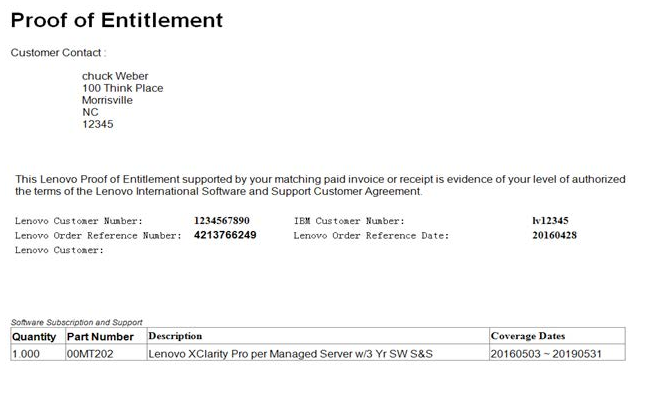
To view your entitlement status, please visit: Warranty Lookup
If your contact e-mail is not correct, your entitlement is not created correctly, or you need a copy of the ePOE, send an e-mail to SW_override@lenovo.com and including the following information to receive a new copy of the ePOE.
- Customer name
- Order Number
- Describe nature of problem
- New end customer contact (if appropriate)
- New end customer email (if appropriate)