LED Lighting is not illuminated when turning the machine on - Lenovo Legion T5 Tower
How to resolve LED Lighting not illuminated when turning the machine on - Lenovo Legion T5 Tower
How to resolve LED Lighting not illuminated when turning the machine on - Lenovo Legion T5 Tower
Symptom
The Legion T5 Tower LED Lighting is not illuminated when turning the machine on.
Applicable Brands
Lenovo
Applicable Systems
Lenovo Legion T5 Tower
Operating Systems
Windows 10
Solution
There are two options to enable the LED lighting feature.
Option 1:
- Launch the Lenovo Vantage application.
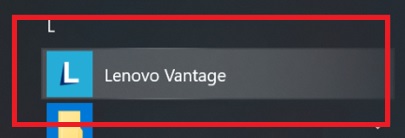
- Once Vantage is set up, select Customize from the Lighting Options.
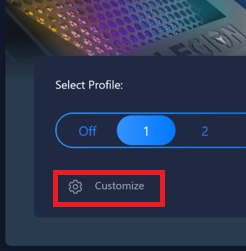
- Turn the Lighting On and choose from the available options.
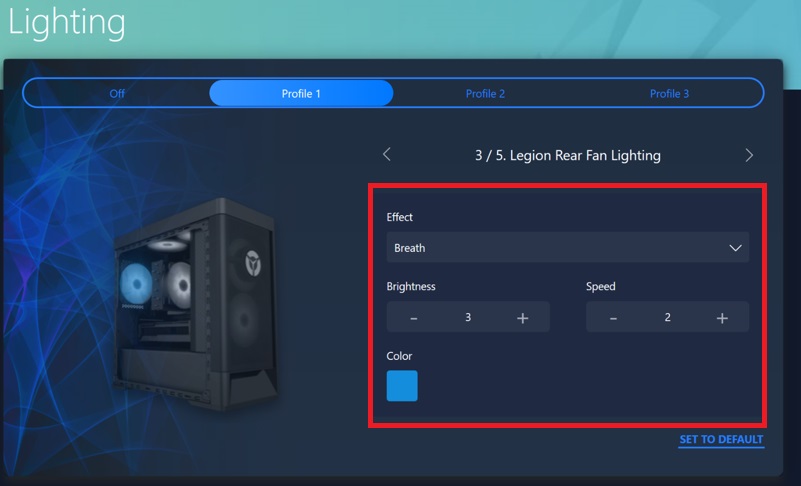
Option 2:
- When turning the machine ON, press the F1 button to enter System BIOS.
- Use the down arrow key to highlight Devices.
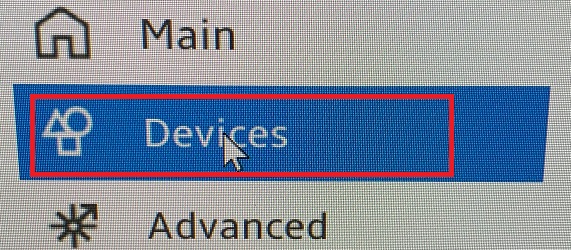
- Then use the right arrow key go into the Devices list.
- Use the down arrow go to Lighting Setup and press Enter.
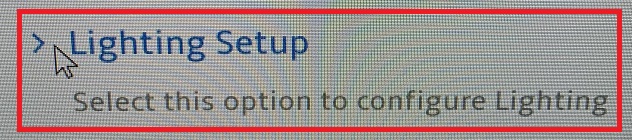
- Inside the Lighting Setup there are available options for the Lighting Controls.
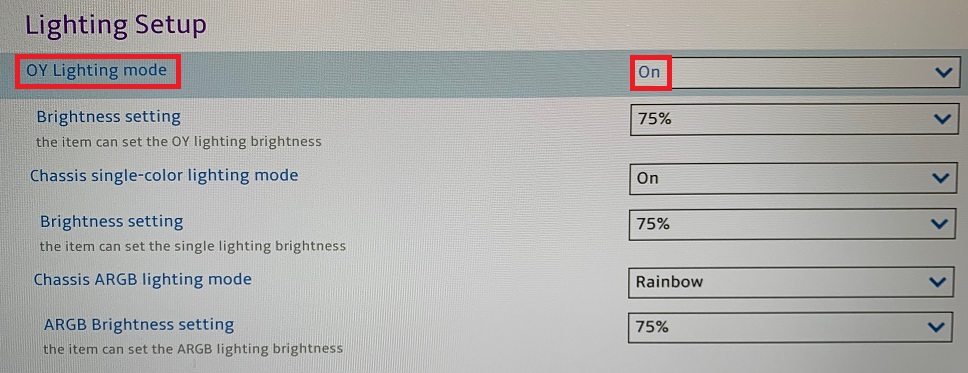
Related Articles
Your feedback helps to improve the overall experience

