Shows unknown device under other devices in Device Manager after recovery - Windows 10 - ideacentre
Show unknown device under other devices in device manager after recovery - Windows 10 - ideacentre
Show unknown device under other devices in device manager after recovery - Windows 10 - ideacentre
Symptom
- Unknown device is shown under other devices in Device Manager after Recovery.
- After the following operations: Start menu->Settings->Update & security->Recovery->Reset this PC->Clean all drivers-full-->Remove everyting-->All drivers-->Remove files and clean the driver, then the unknown device may be displayed.
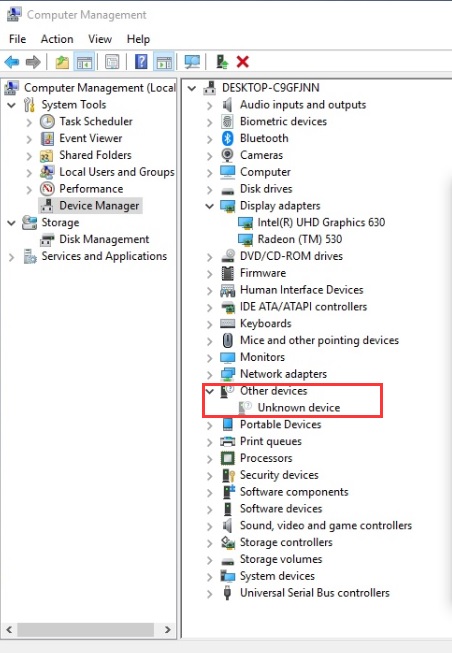
Applicable Brands
ideapad
Applicable Systems
- Lenovo V530-22ICB
- Lenovo V530-24ICB
System Is Configured With
AMD Graphic
Operating Systems
Windows 10 64-bit
Solution
This is a common AMD driver issue. Update to the latest AMD Graphic driver.
Additional Information
This unknown device will not impact AMD graphic functions.
Related Articles
Your feedback helps to improve the overall experience

