How to find the network device name and download the driver - Windows
Steps and instructions to find and download network driver - Windows
Steps and instructions to find and download network driver - Windows
Solution
This topic describes how to find the device name and download the network driver.
Section 1: Find Network Device Name
Option 1
- Search for and select Device Manager.
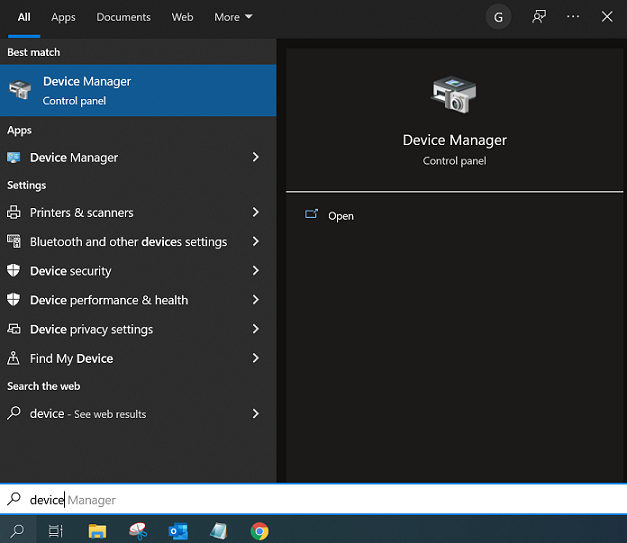
- Expand Network adapters and look for the device name.
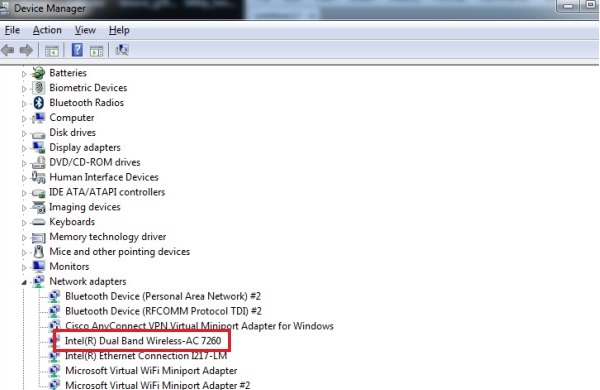
Option 2
- Go to Control Panel. Select Network and Sharing Center.
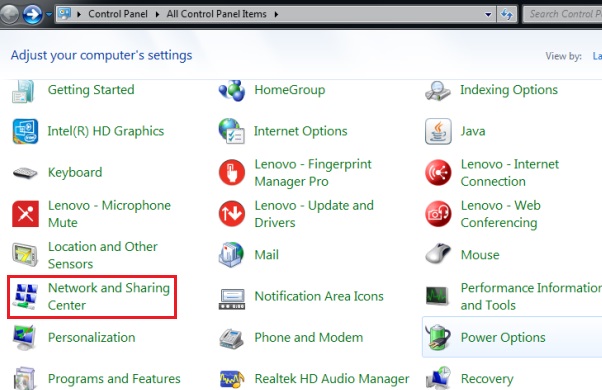
- Click Change adapter settings.
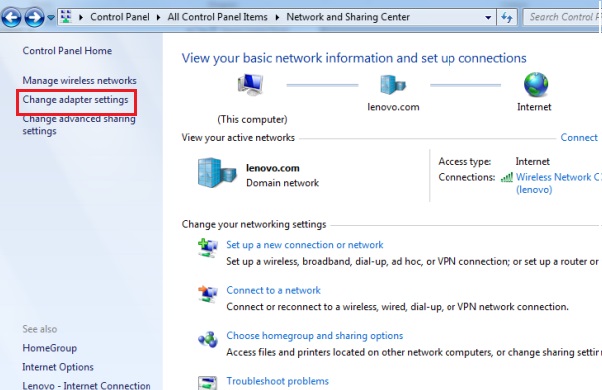
- Look for the device name in the list of active devices. Select Details under More options to see the Device Name.
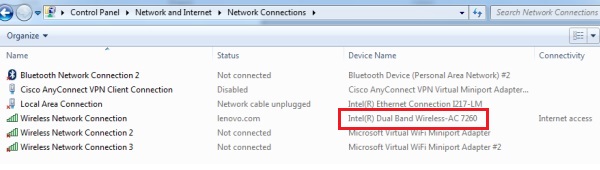
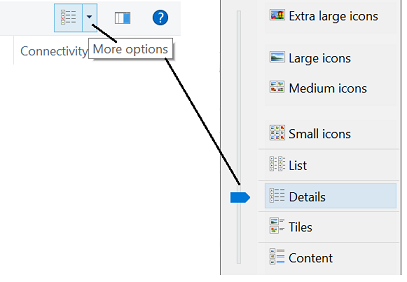
Option 3
- From the command prompt window, type and run ipconfig /all.
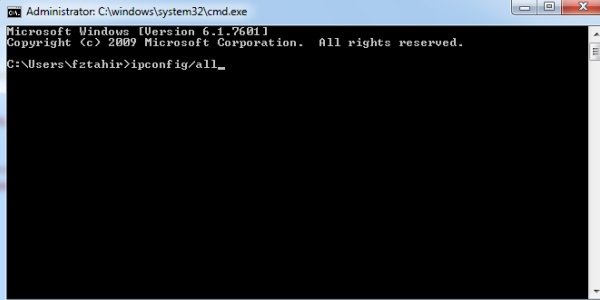
- Look for the description of the device name in the list of connected media state devices.
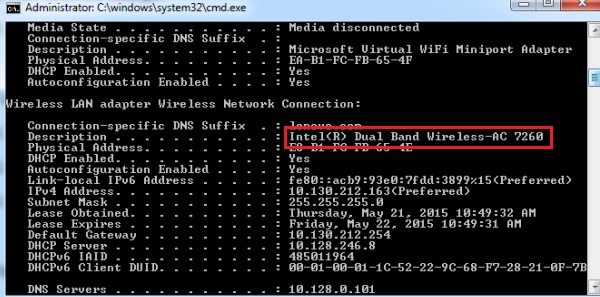
Section 2: Find the Network Card Driver
- Go to http://pcsupport.lenovo.com.
- Find the product (for example, T440p). Type the product name, select Detect Product, or Browse Product. The Product Home page is displayed after detecting or finding the product.
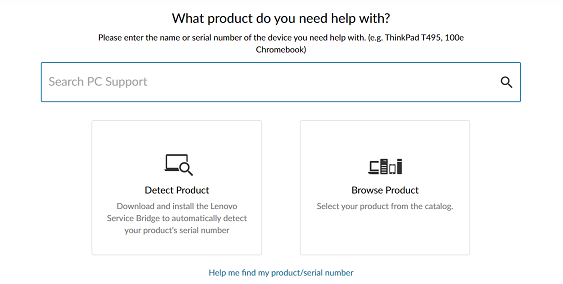
- Select Drivers & Software on the Product Home page.
- Filter the driver list by selecting the Component (for example, Networking: Wireless LAN) and the system's Operating System.
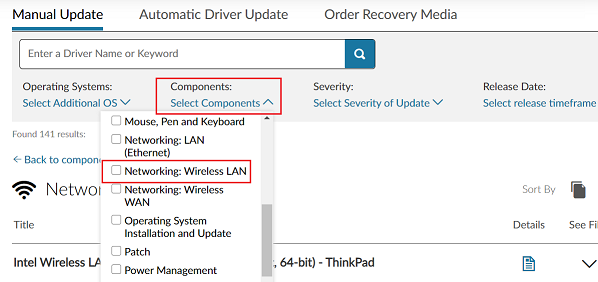
- There might be multiple Wireless LAN drivers that are available for the selected system and operating system. To find which driver is applicable for the system, look for the driver that provides support for the Network Device identified in Section 1
Click the driver to view the supported device name for the selected driver.
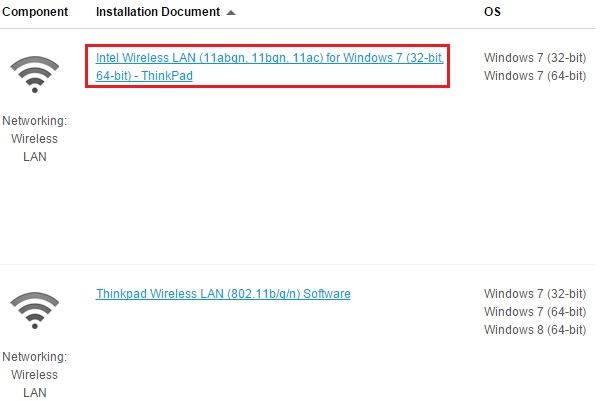
- The network device name (result from Section 1) should match with the information listed in the driver page (for example, Intel Dual Band Wireless-AC 7260). If the network device name matches, then download the driver as per the instructions in the driver page.
If the network card name does not match, repeat Step 4 using the next driver.
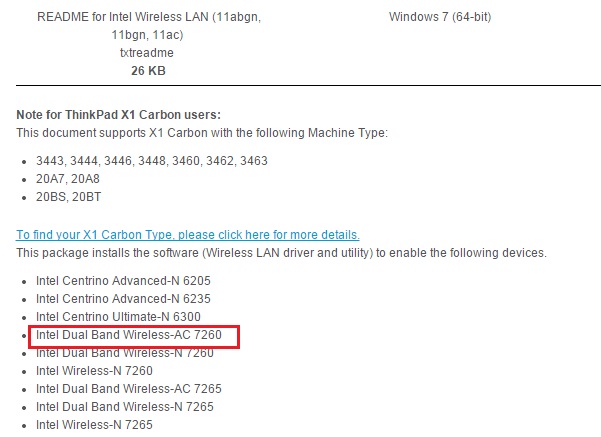
Related Articles
- Popular Topics: Wireless, Wi-Fi
- How to turn wireless on/off Windows 10
- FAQ On Device Drivers
- Understanding Drivers, BIOS, UEFI and Firmware
- [Video] How to update to the latest drivers
- How to decide which WiFi driver i need to download or update
- Which driver should I download
- How to find and download drivers or updates – Chromebook
- Updating Lenovo Drivers and Applications using Lenovo System Update
- How to install drivers manually
- How to update BIOS
- Windows Support Center
Your feedback helps to improve the overall experience

