External monitor goes to sleep mode when computer lid is closed – Windows - ThinkPad P70
Steps to resolve external monitor goes to sleep mode when computer lid is closed – Windows - ThinkPad P70
Steps to resolve external monitor goes to sleep mode when computer lid is closed – Windows - ThinkPad P70
Symptom
The external monitor goes to sleep mode when the ThinkPad lid is closed with the power button on. This occurs with ThinkPad P70 when plugged into the docking station and connected with an external monitor.
Applicable Brands
ThinkPad
Applicable Systems
ThinkPad P70
Operating Systems
- Windows 10
- Windows 11
Solution
Change the power plan.
1. Go to Control Panel.
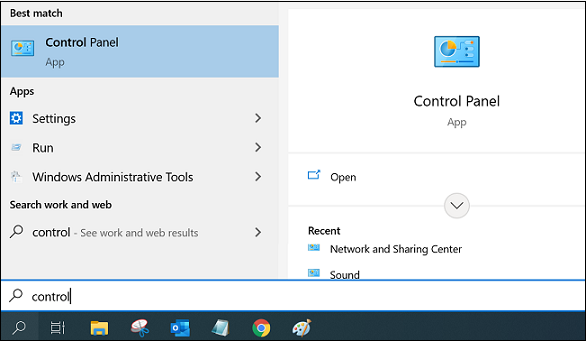
2. Select View by: Large icons in the top right corner.
3. Select Power Options.
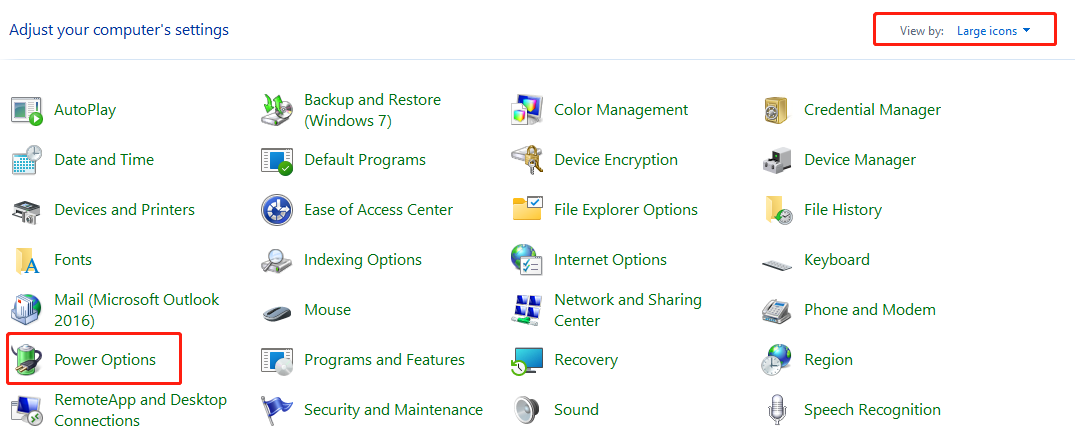
4. Click Choose when to turn off the display in the left pane.
You may encounter varying interfaces depending on the Windows version:
Case 1:
1. Click Change advanced power settings.
2. Go to Power buttons and lid and expand Lid close action.
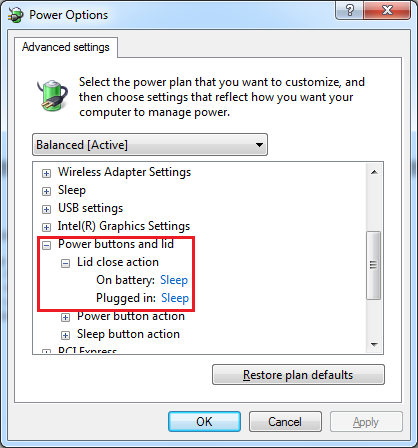
3. Change Plugged in to Do nothing.
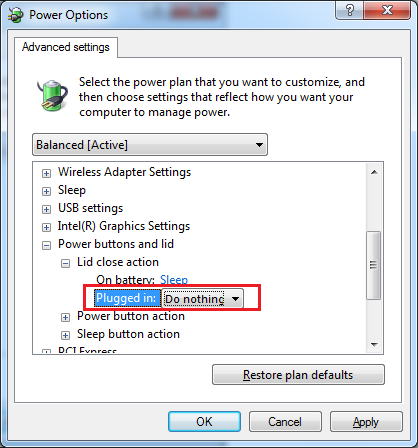
Case 2:
Change Plugged in to Do nothing. Then click Save changes.
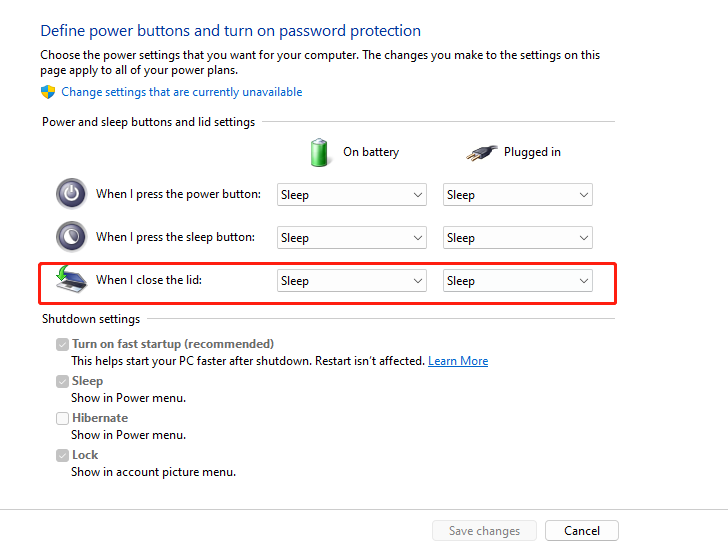
Workaround
Windows 10, 11
- Right-click anywhere on the desktop.
- Click Display settings.
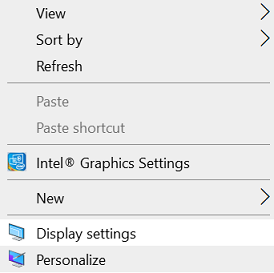
- Scroll down to Multiple Displays.
- Click the drop-down menu for Multiple displays, select Show only on 2, then click Apply.
Related Articles
Feedbackul dumneavoastră ajută la îmbunătățirea experienței generale


