Display keeps flashing and no operation can be executed after upgrading to Windows 10
Screen flashes and no operation can be executed after upgrading to Windows 10
Screen flashes and no operation can be executed after upgrading to Windows 10
Symptom
After upgrading to Windows 10, the display keeps flashing and no operation can be executed. Refer to Related Articles for general display issues.
Applicable Brands
Lenovo, Think laptops and desktops
Operating Systems
Windows 10
Solution
The issue may be caused by the video adapter. The System error report may be incorrect. To solve this issue, try the following steps:
- Enter Safe Mode (for detailed steps refer to Steps of entering safe mode or Start your PC in safe mode in Windows 10).
- Press Ctrl + Alt + Delete to start Task Manager.
- Click Open Services under the Services tab. Find and disable these two services Problem Reports and Solutions Control Panel Support and Windows Error Reporting Service.
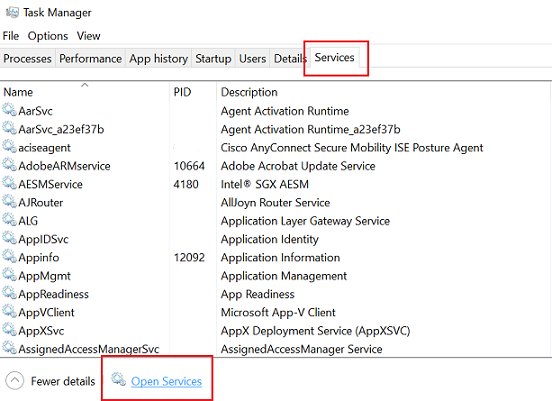
- Right-click Problem Reports and Solutions Control Panel Support. Select Properties. Choose Disabled from Startup drop-down list. Then click Apply --> OK. Find Windows Error Reporting Service. Select Properties. Choose Disabled from Startup drop-down list. Then click Apply --> OK.
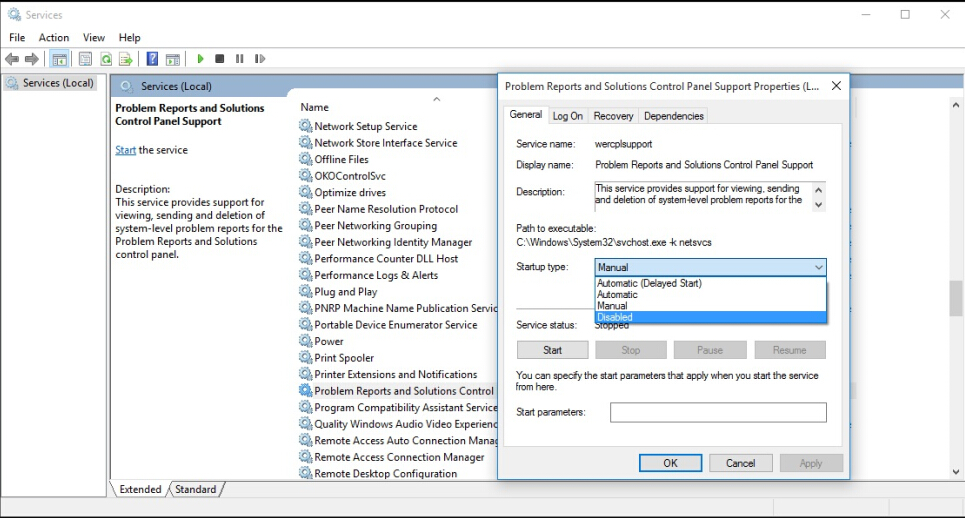
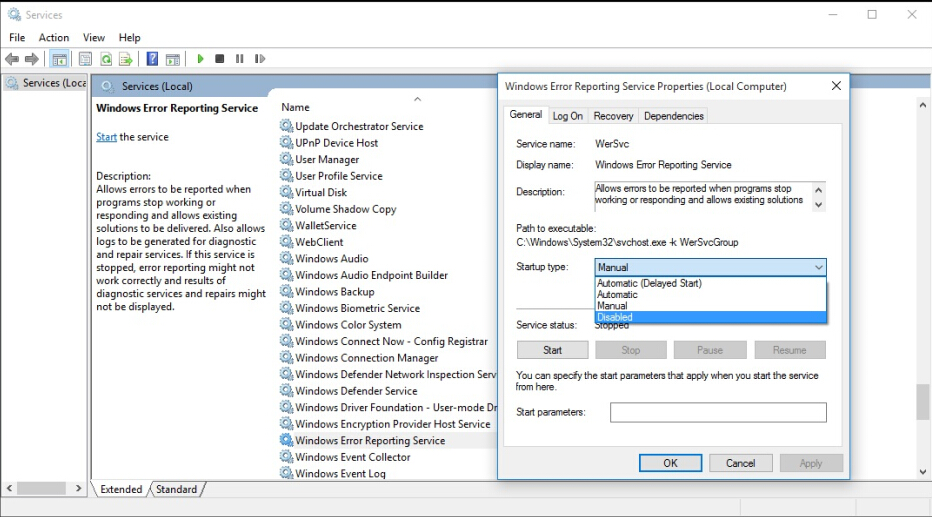
Related Articles
Din feedback hjælper med at forbedre den samlede oplevelse

