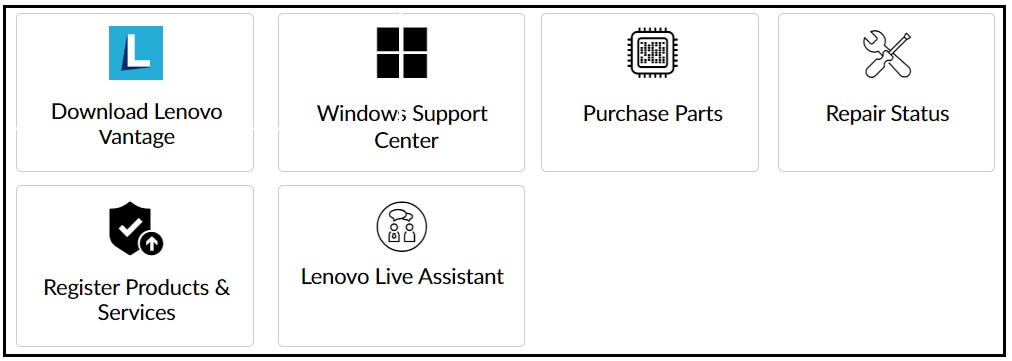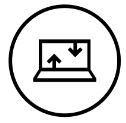Lenovo Live Assistant (LLA): Smart, quick, and efficient technical support for your PC and Tablets even when they are out of warranty.
Information about Lenovo Live Assistant (LLA)
Information about Lenovo Live Assistant (LLA)
|
Your home is now a hub for multiple devices such as PCs, Laptops, Tablets, and Printers. With Lenovo Live Assistant (LLA), we have made it easier to support, diagnose, and repair your devices even when they are out of warranty. Whether you need help with setting up your device, reinstalling your OS, or help with malware removal, we have the perfect suite of services to suit all your technical support needs. The following Lenovo Live Assistant (LLA) services are available:
Lenovo Live Assistant (LLA) is a one-time service that is available in selected countries and terroritories. To determine is Lenovo Live Assistance (LLA) is available in your country, or territory, follow these steps:
|
Overview
The following Lenovo Live Assistant services are available:
| LLA Service | Description |
|
Setup |
Need help with device setup and software installation on your Windows, Android, or Chrome Device?
|
Assist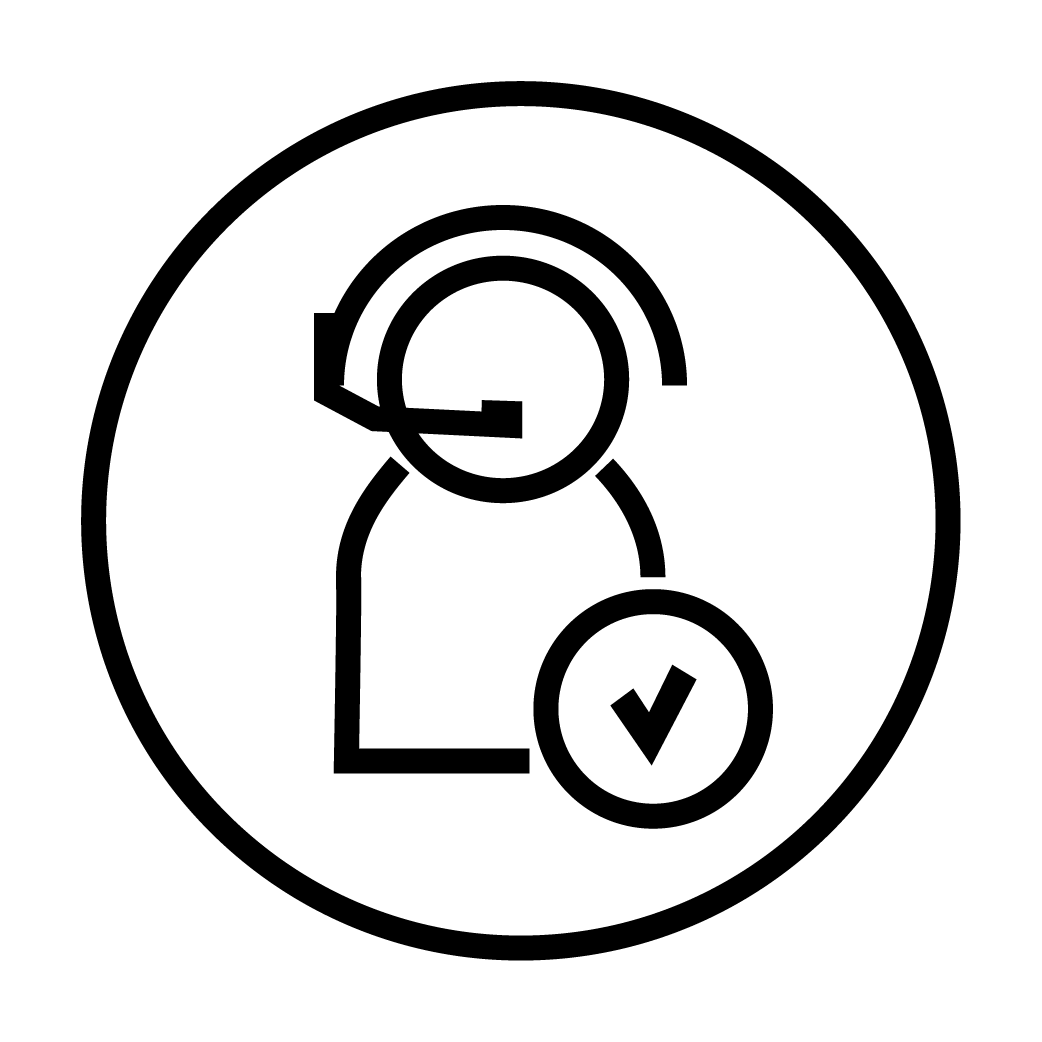 |
Need assistance with PC performance and connectivity issues?
|
Resolve |
Suspicious malware detected on your PC?
|
Note: Lenovo Live Assistant (LLA) is a one-time service which expires immediately after you avail any of the Setup, Assist, Resolve service packages.
Remote Access Information:
The Lenovo Live Assistant technicians uses remote access to help with: Setup, Assist and Resolve. Under this service, the users grants the Lenovo technician remote access to the device via an internet connection to inspect the PC issue. Users are never be asked to send any files to Lenovo, and no data or files will be transferred from your computer to Lenovo. During the remote session, Lenovo collecta only system information such as OS, hardware configuration, application log file, and results of diagnostic testing. Once the remote support has ended, Lenovo no longer maintains access to your computer.
Terms and Conditions
For terms and conditions, click: Lenovo Live Assistant (LLA) Terms and Conditions
Getting Service and Support
- At support.lenovo.com, enter the device Serial Number (SN).
- At the Product Home, select Contact Us.
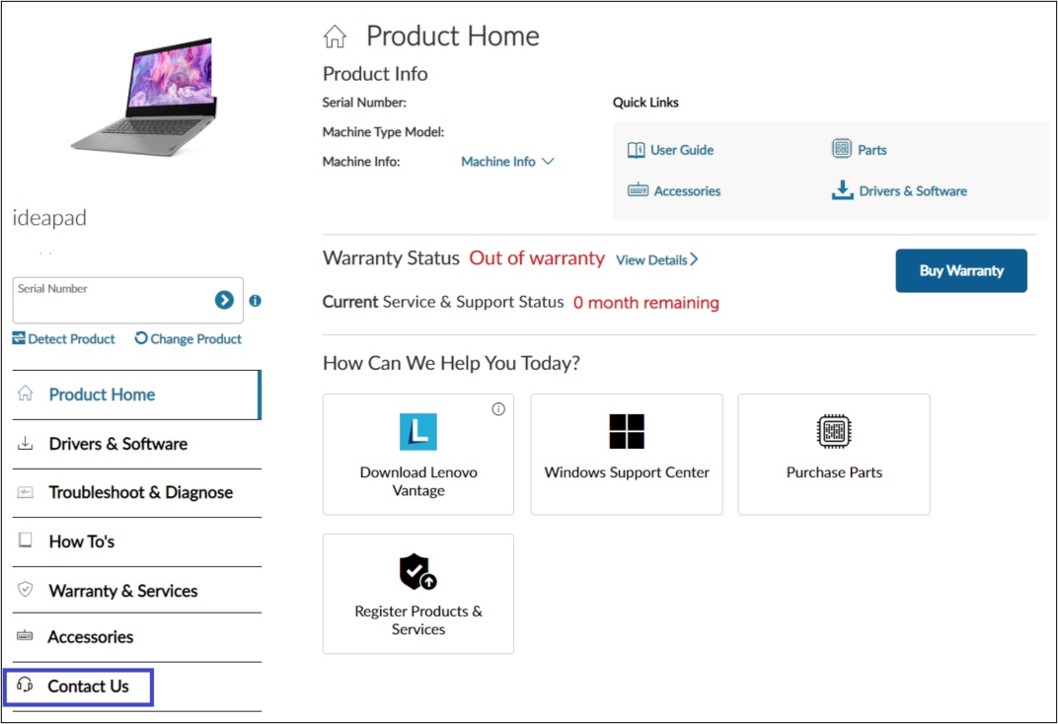
Related Articles
Your feedback helps to improve the overall experience