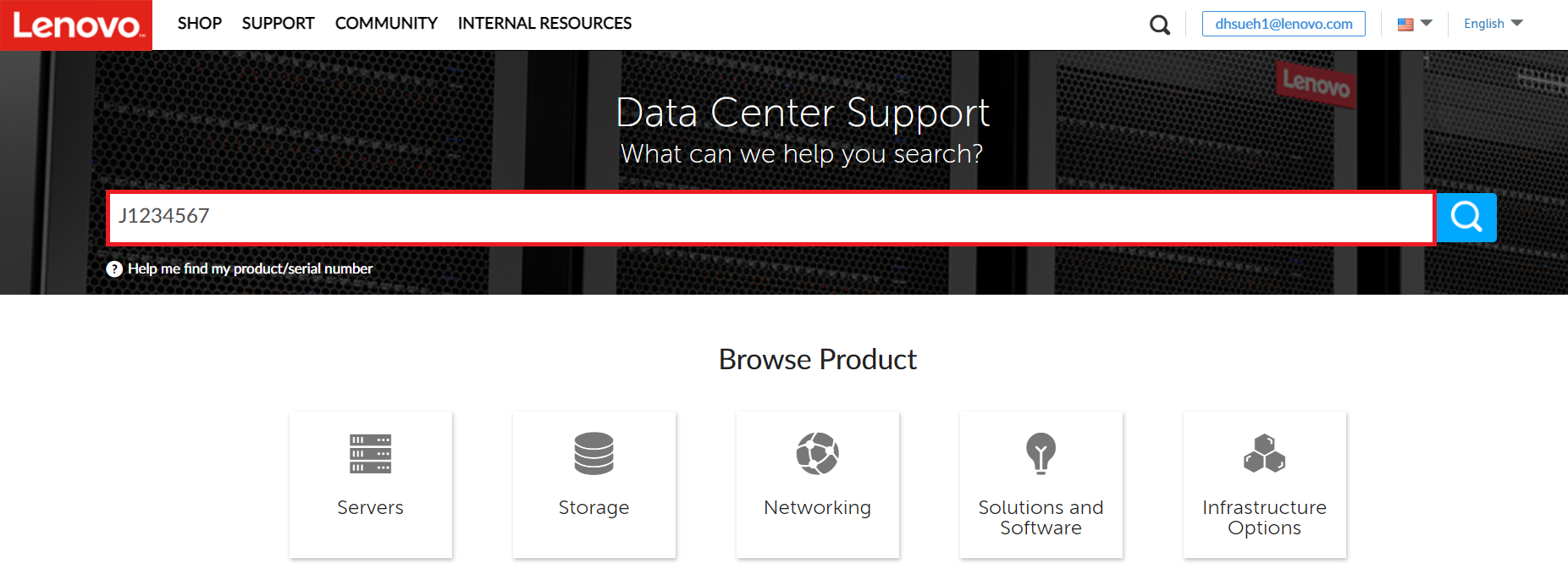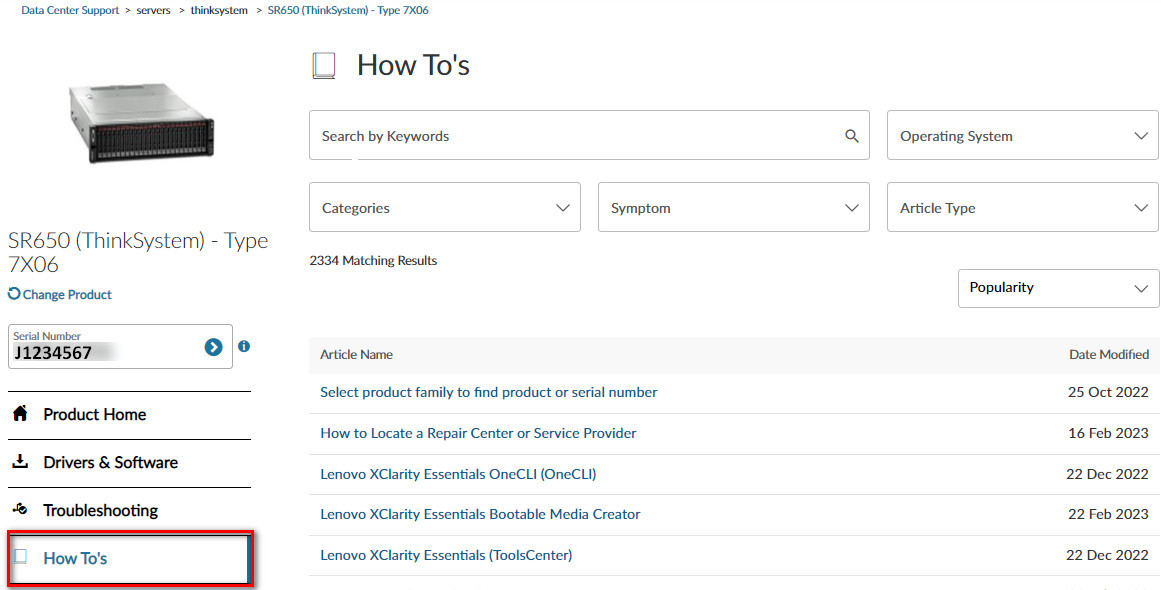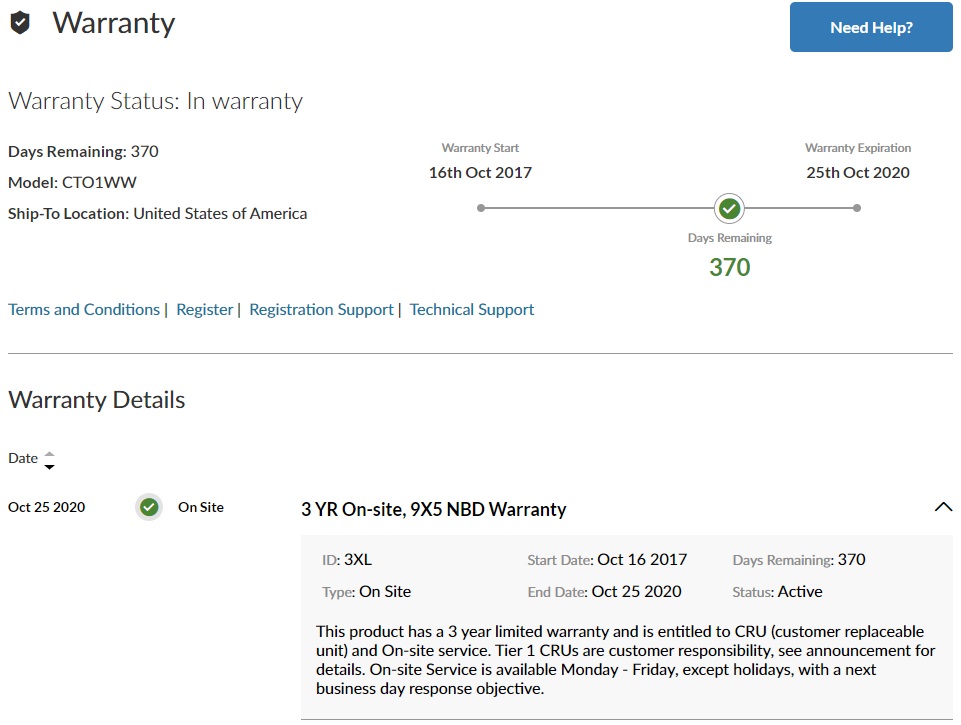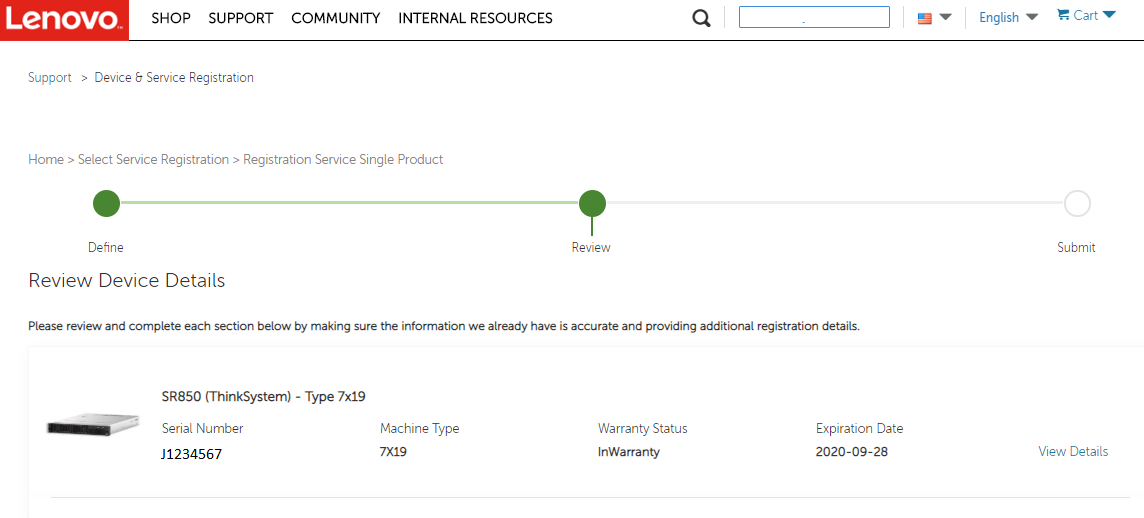Cara menemukan tipe mesin dan nomor seri untuk sistem ThinkAgile HX Series menggunakan Nutanix Prism
Cara menemukan tipe mesin dan nomor seri untuk sistem ThinkAgile HX Series menggunakan Nutanix Prism
Cara menemukan tipe mesin dan nomor seri untuk sistem ThinkAgile HX Series menggunakan Nutanix Prism
Cara menemukan tipe mesin dan nomor seri untuk sistem ThinkAgile HX Series menggunakan Nutanix Prism
 Tools
Tools 
ThinkSystem

FlexSystem

ThinkAgile

Networking

Storage

SystemX

ThinkServer
 Tools
Tools Deskripsi
Untuk menghubungi Lenovo Dukungan, Anda perlu mengidentifikasi tipe mesin dan nomor seri produk ThinkAgile HX Series Anda. Artikel ini memperkenalkan prosedur yang digunakan untuk menemukan tipe mesin dan nomor seri menggunakan Nutanix Prism.
Sistem yang Berlaku
ThinkAgile HX Series
Solusi
- Masuk ke Prism.
- Dari menu drop-down di sudut kiri atas, pilih Hardware.
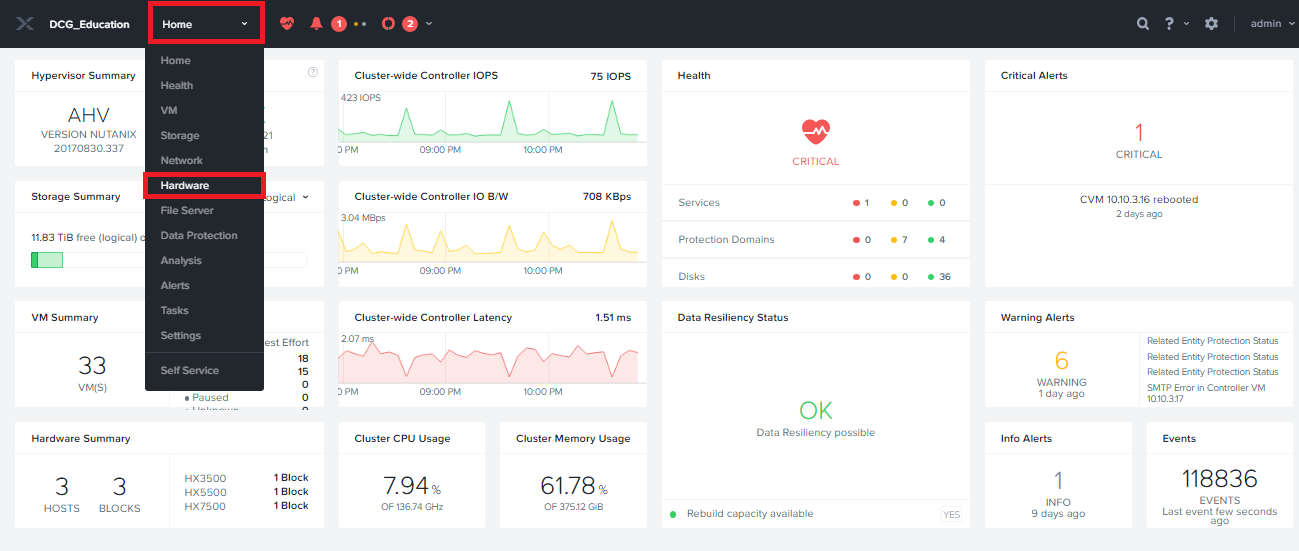
Mencari nomor seri
- Klik Diagram, dan kemudian pilih node yang ingin Anda periksa. Nomor seri akan ditampilkan di blok DETAIL HOST.
Mencari tipe mesin
- Klik Diagram, dan kemudian pilih node yang ingin Anda periksa.
- Klik alamat IPMI IP untuk membuka Antarmuka Web Modul Manajemen Terintegrasi (IMM).
- Masukkan nama pengguna dan kata sandi Anda, lalu klik Masuk.
- Setelah masuk, klik Informasi Sistem.
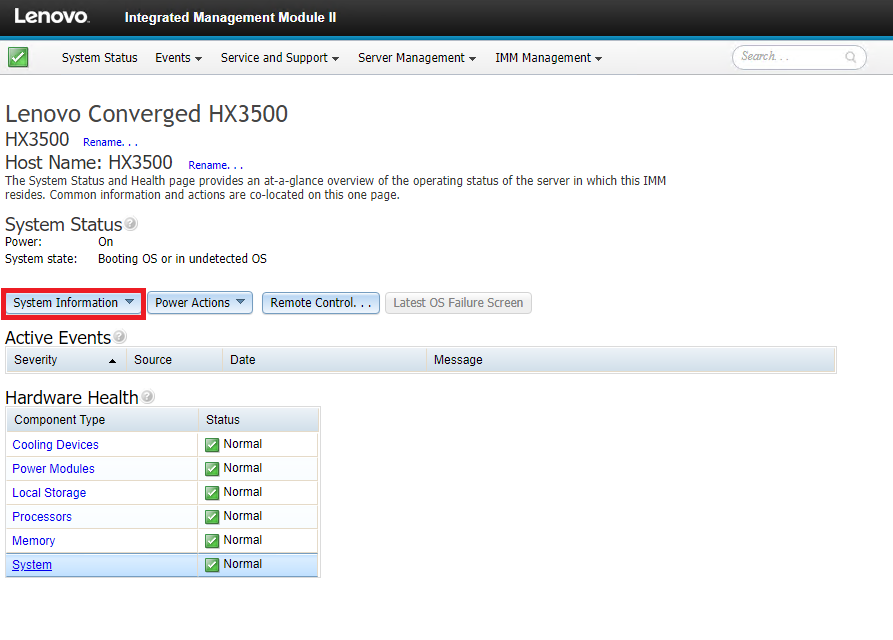
- Tipe mesin sistem terdaftar di bagian Tampilan Cepat Informasi Sistem.
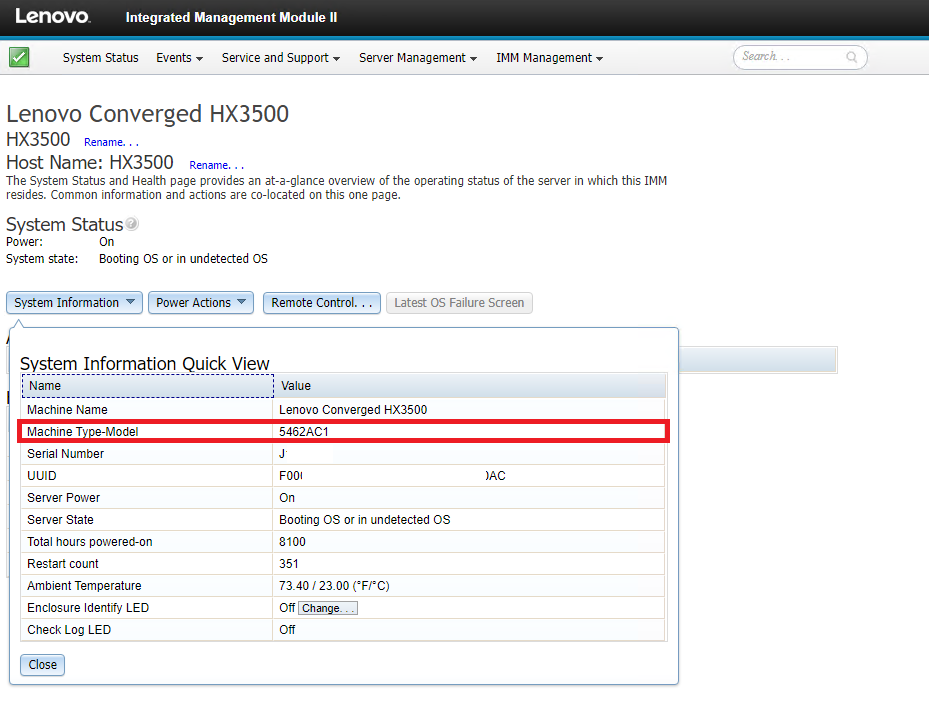
Video
Mencari nomor seri menggunakan Nutanix Prism
- Youtube
- Youku
Mencari tipe mesin dan nomor seri menggunakan IMM
- Youtube
- Youku
Informasi Tambahan
- Cara membuka tiket dukungan untuk produk Lenovo Data Center.
- Pencarian Garansi
- Cara mengunggah file ke dukungan Data Center Lenovo
- Cara berlangganan notifikasi produk Grup Data Center Lenovo
- Cara mendaftarkan sistem Anda untuk Lenovo DCG Layanan
How to use your serial number
The video below discusses all of the changes in our new experience, please watch to find out more!, as well as the most popular and asked articles




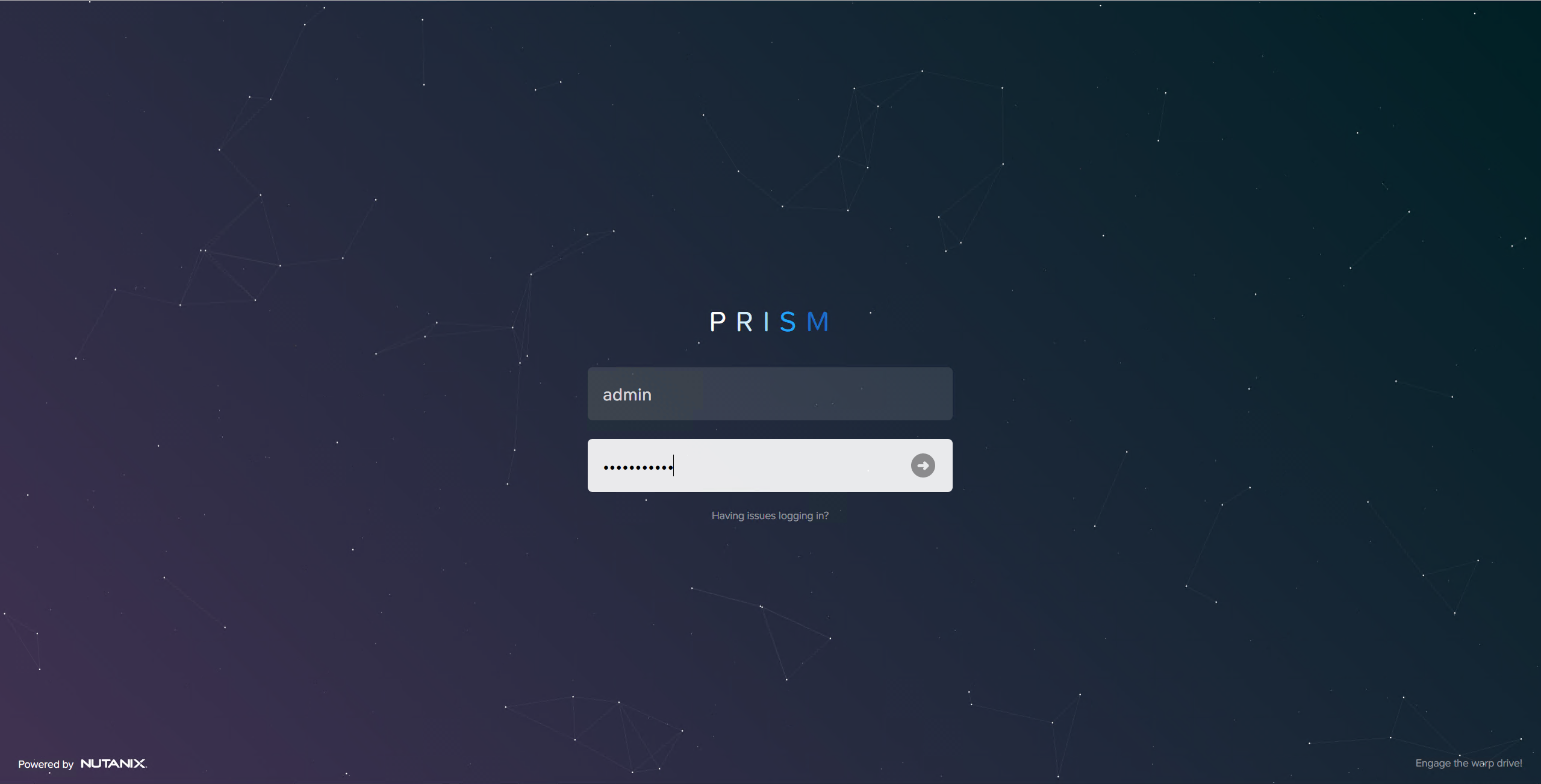
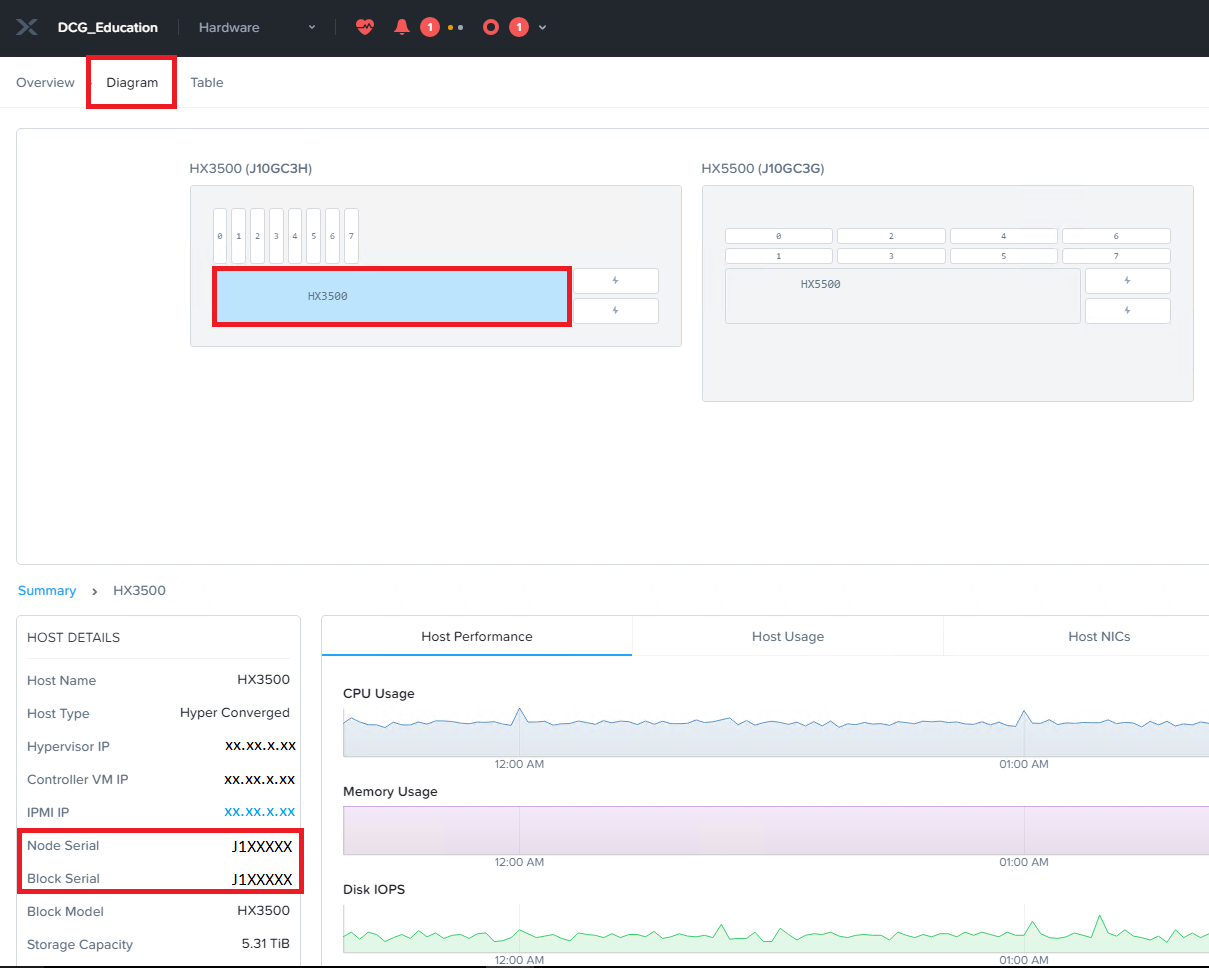
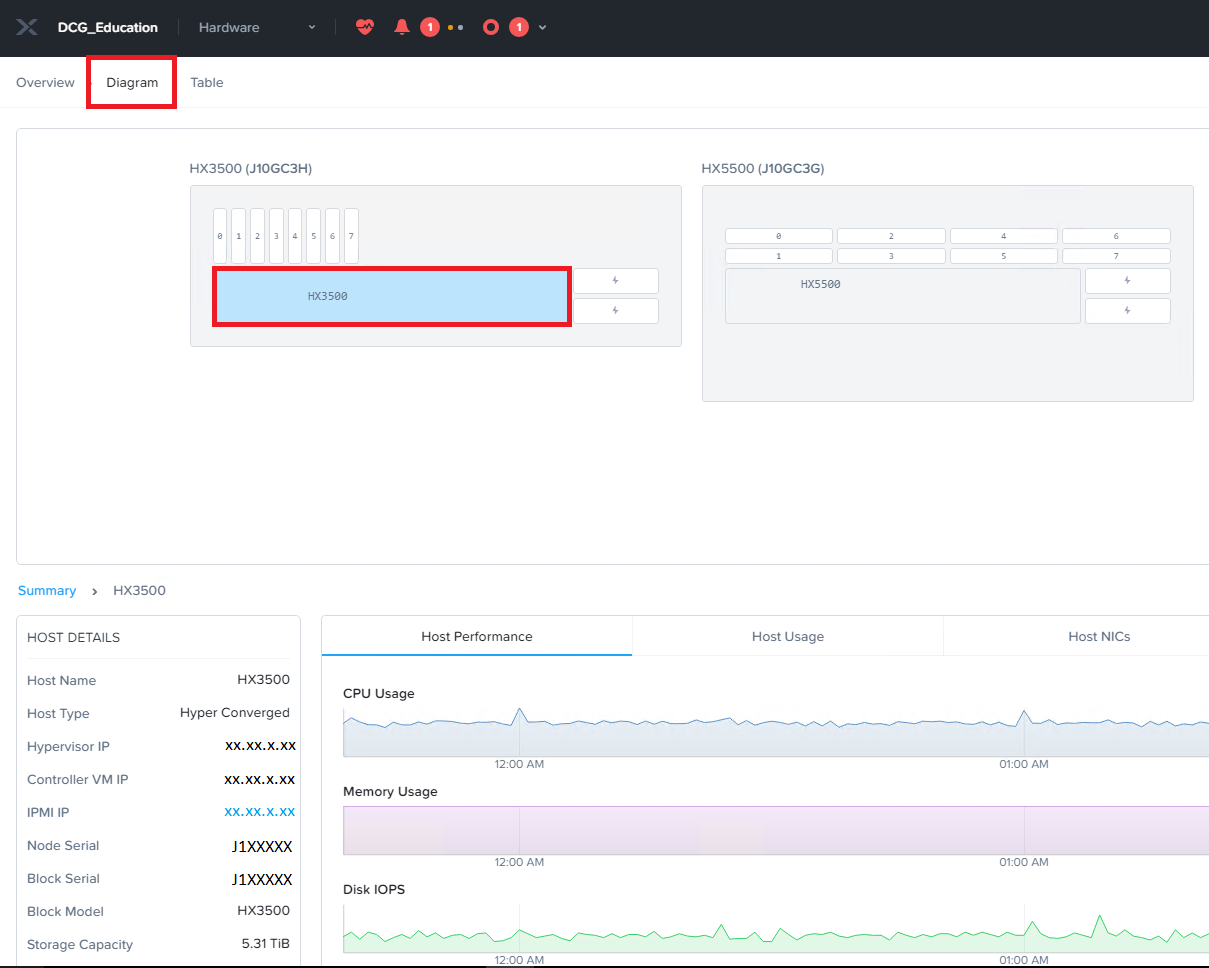
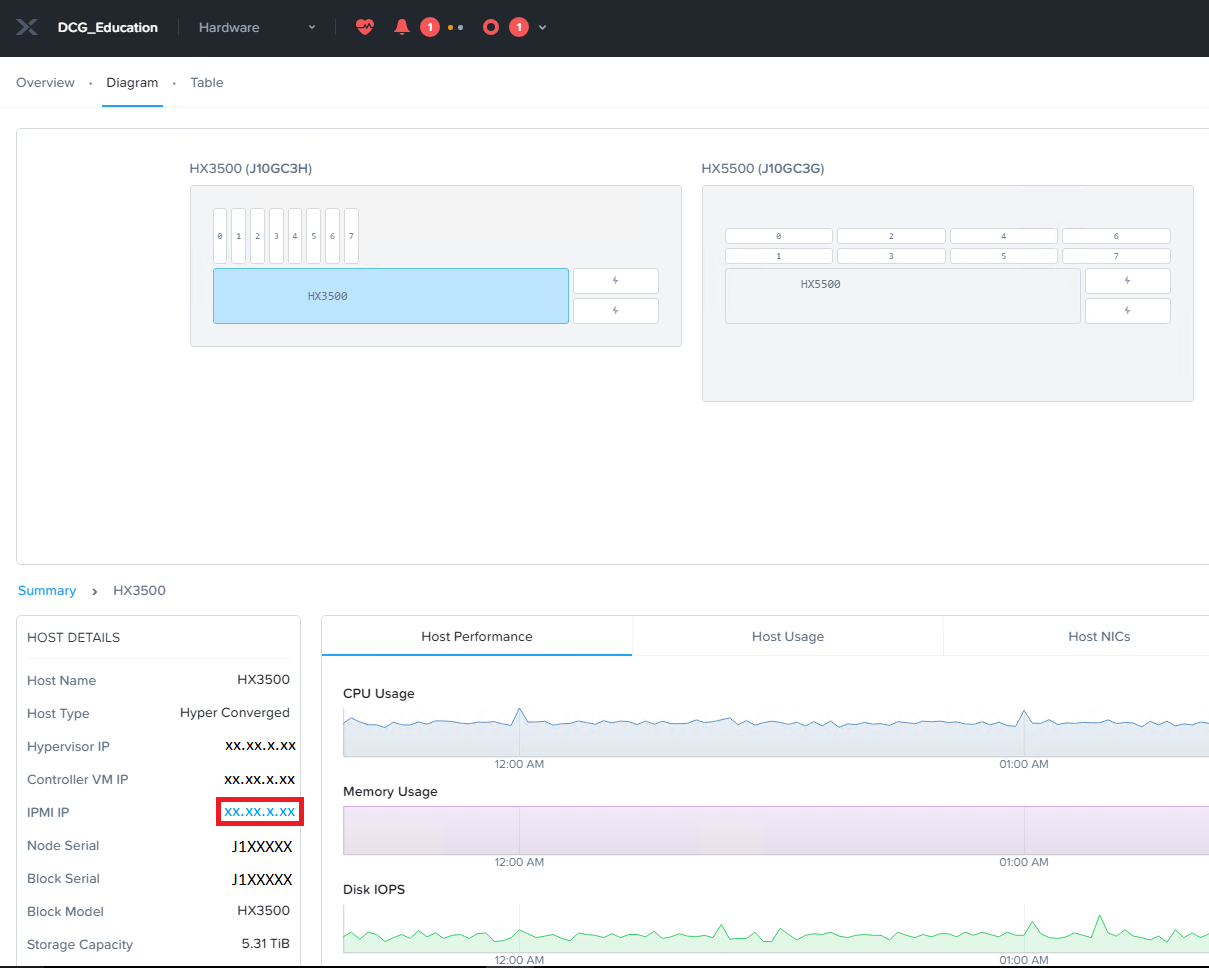
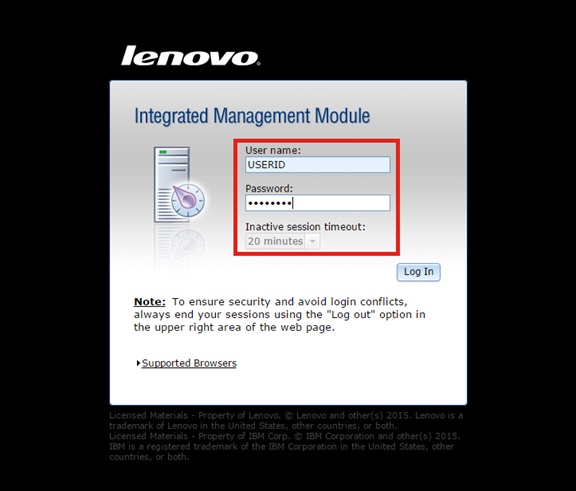
 icon to search for product information.
icon to search for product information.