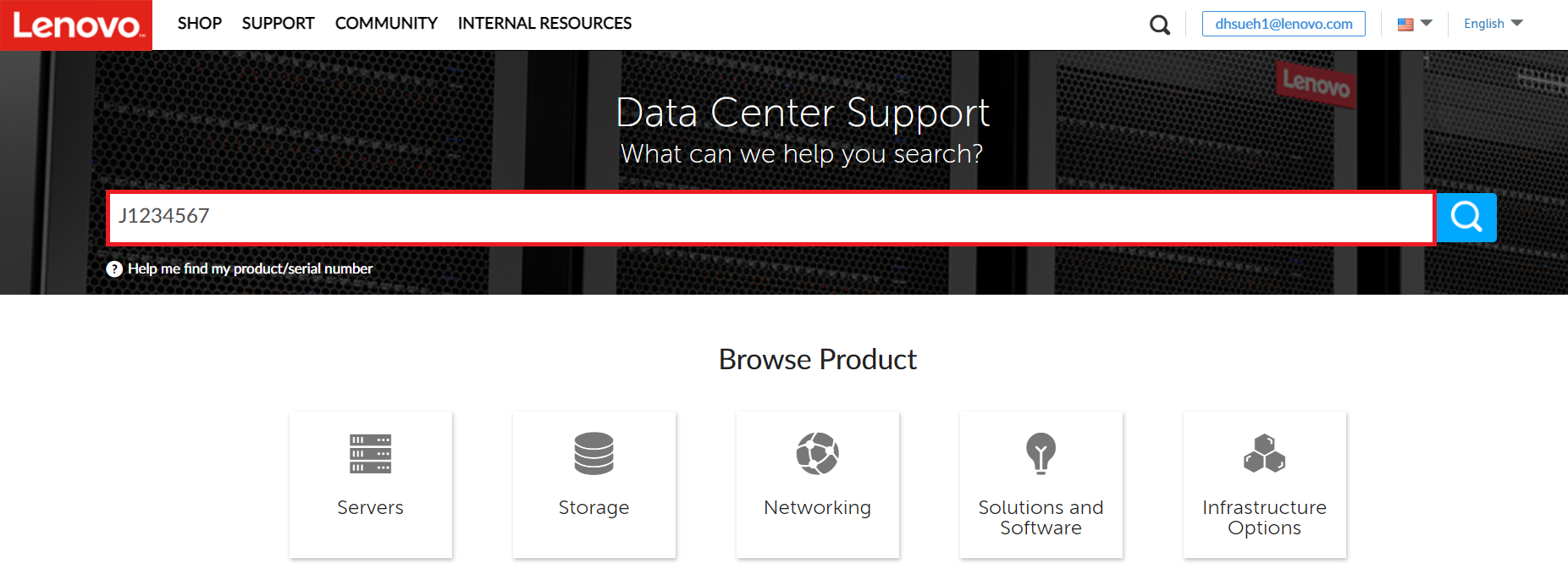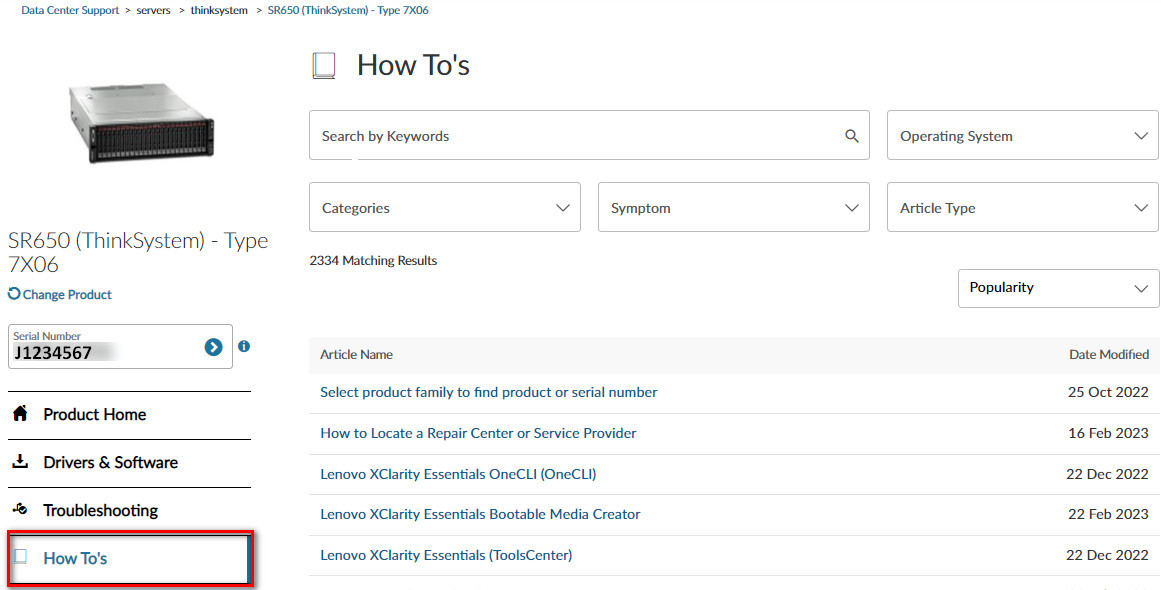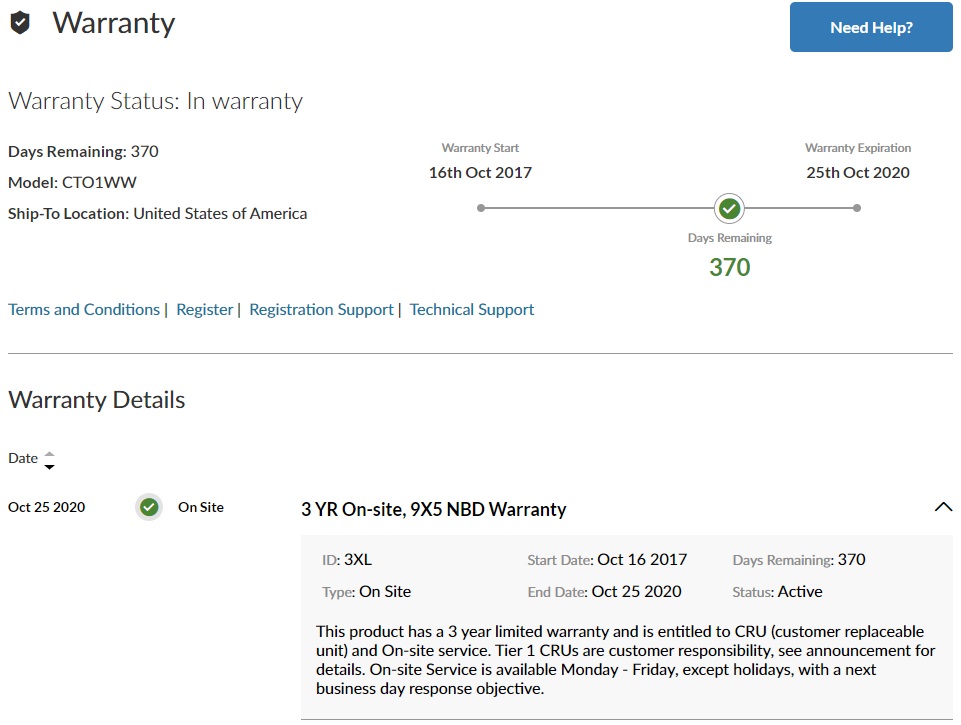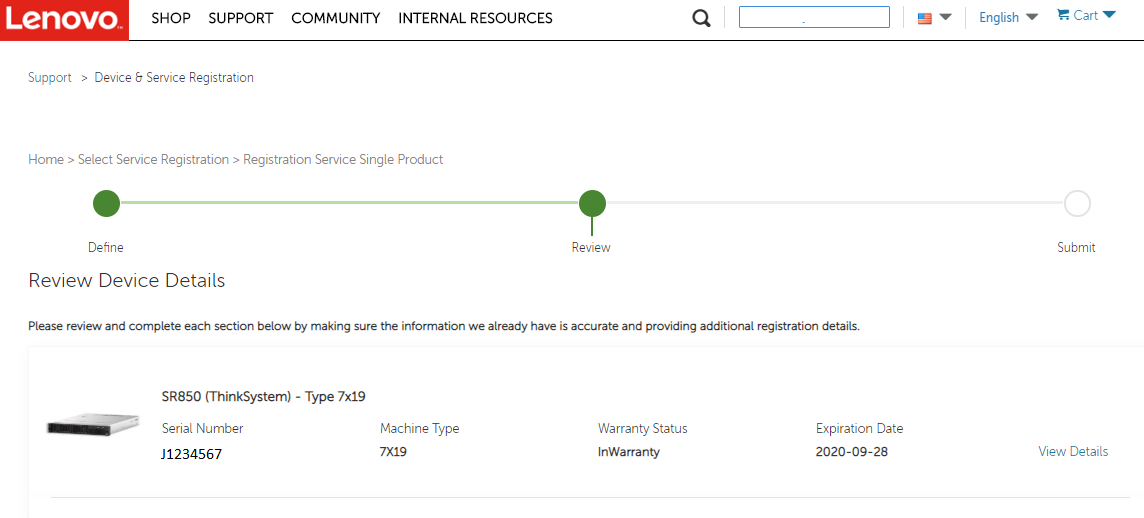如何使用 Nutanix Prism 查找 ThinkAgile HX 系列系統的機型和序號
如何使用 Nutanix Prism 查找 ThinkAgile HX 系列系統的機型和序號
如何使用 Nutanix Prism 查找 ThinkAgile HX 系列系統的機型和序號
如何使用 Nutanix Prism 查找 ThinkAgile HX 系列系統的機型和序號
 Tools
Tools 
ThinkSystem

FlexSystem

ThinkAgile

Networking

Storage

SystemX

ThinkServer
 Tools
Tools 描述
要聯繫 Lenovo 支援,您需要識別您的 ThinkAgile HX 系列產品的 Lenovo 機器類型和序號。本文介紹了使用 Nutanix Prism 查找機器類型和序號的程序。
適用系統
ThinkAgile HX 系列
解決方案
- 登入 Prism。
- 從左上角的下拉菜單中選擇 硬體。
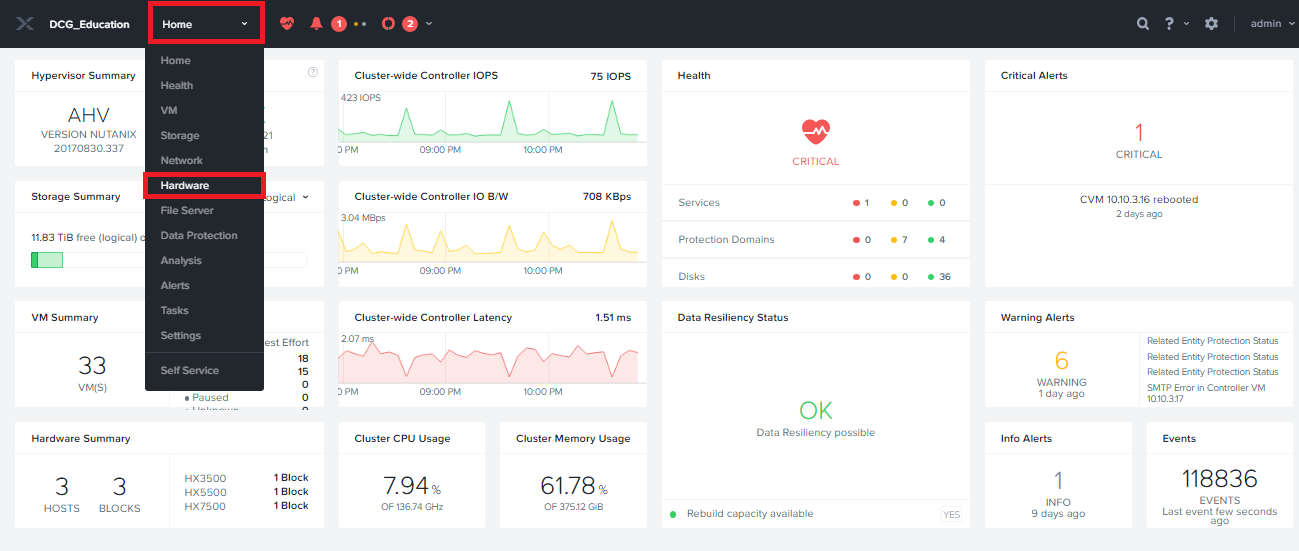
查找序號
- 點擊 圖示,然後選擇您要檢查的節點。序號將顯示在 主機詳細資訊 區塊中。
查找機器類型
- 點擊 圖示,然後選擇您要檢查的節點。
- 點擊 IPMI IP 地址以打開集成管理模組 (IMM) 網頁介面。
- 輸入您的 用戶名 和 密碼,然後點擊 登入。
- 登入後,點擊 系統資訊。
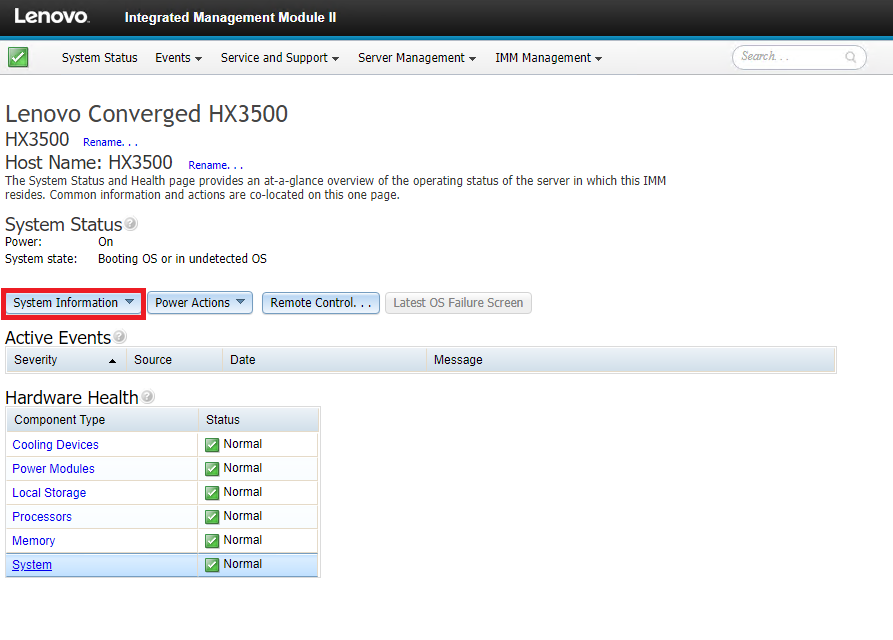
- 系統機器類型列在 系統資訊快速檢視 區域中。
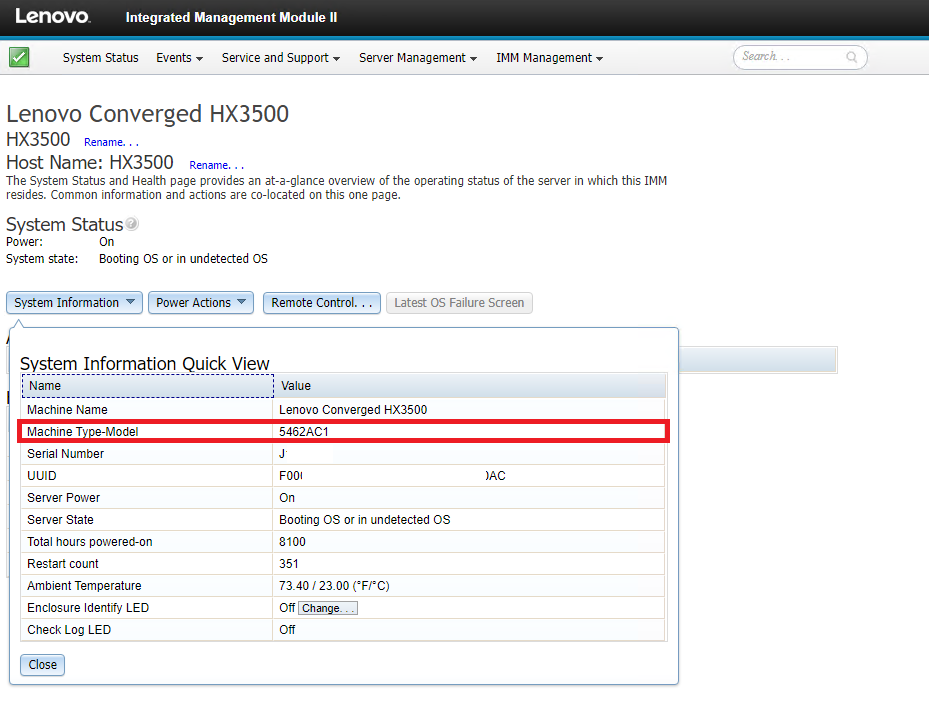
視頻
使用 Nutanix Prism 查找序號
- Youtube
- Youku
使用 IMM 查找機器類型和序號
- Youtube
- Youku
附加資訊
How to use your serial number
The video below discusses all of the changes in our new experience, please watch to find out more!, as well as the most popular and asked articles




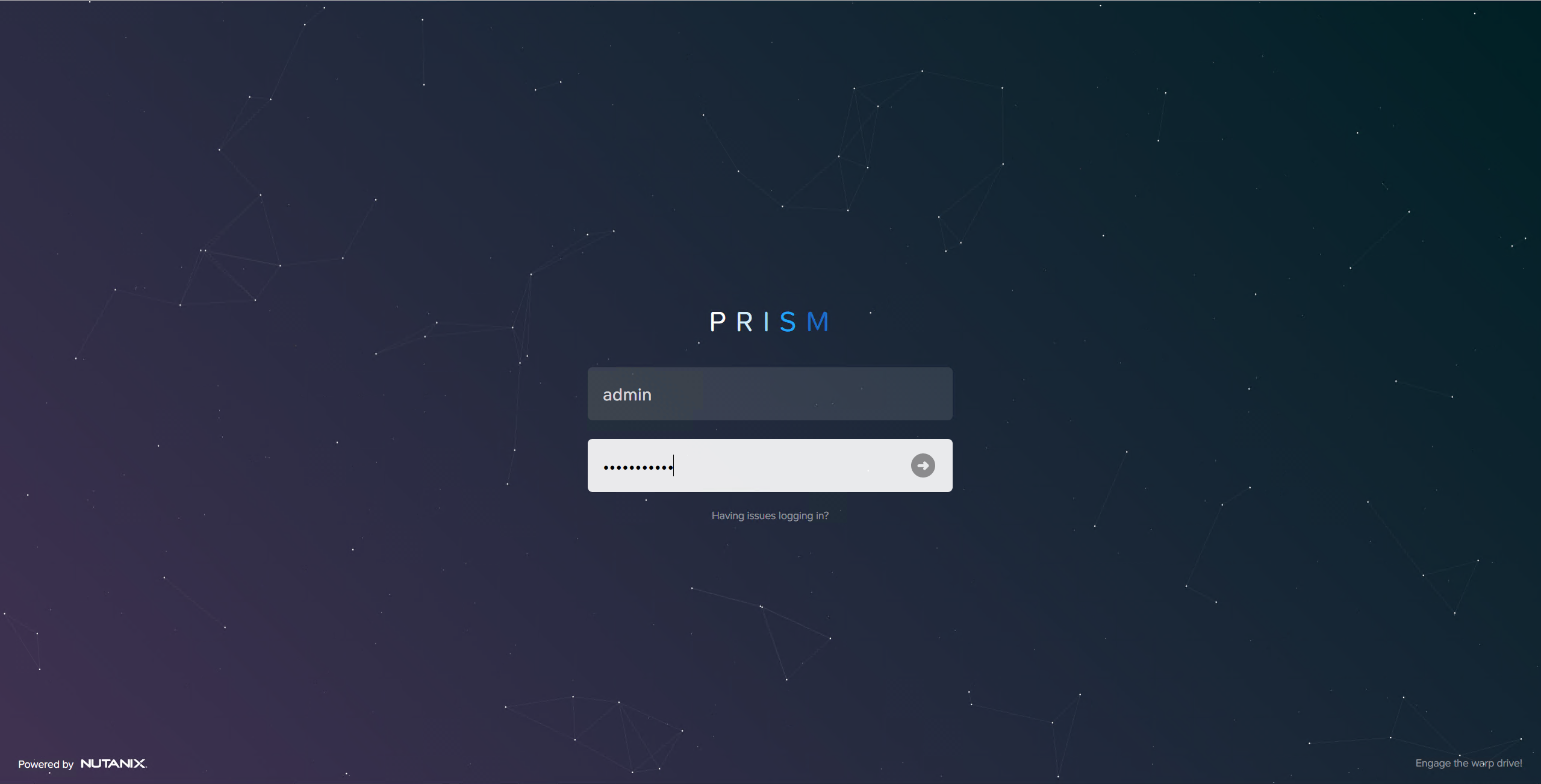
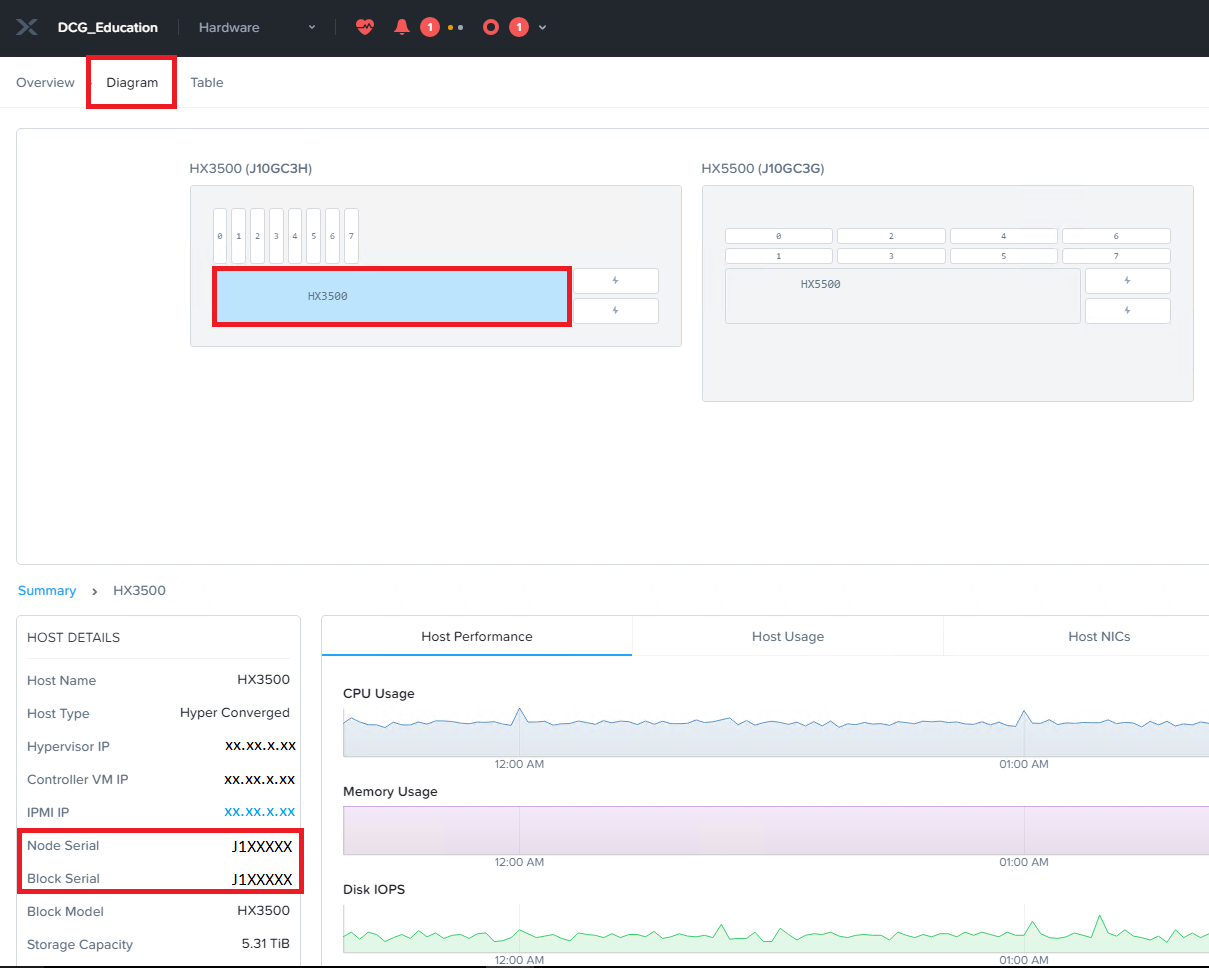
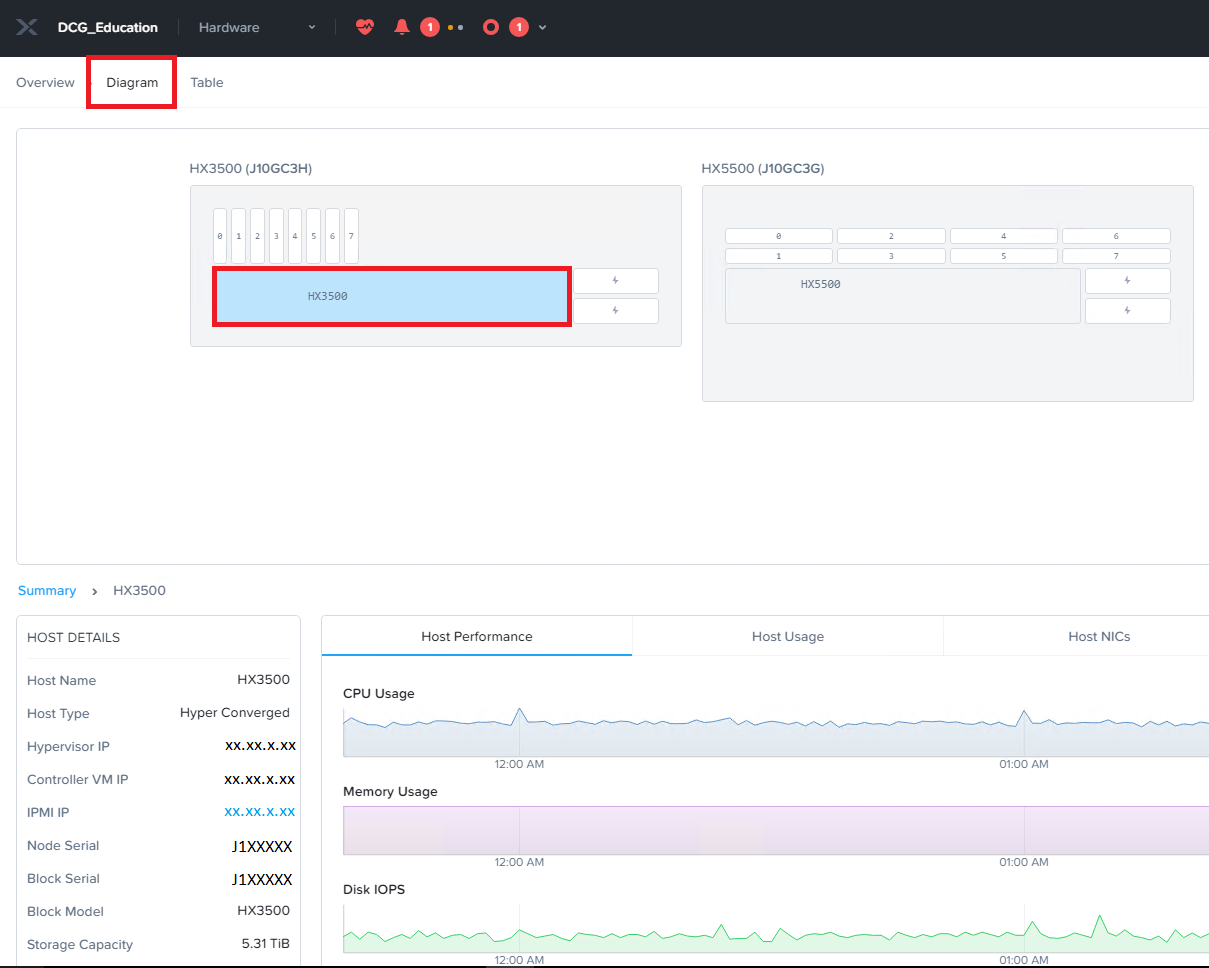
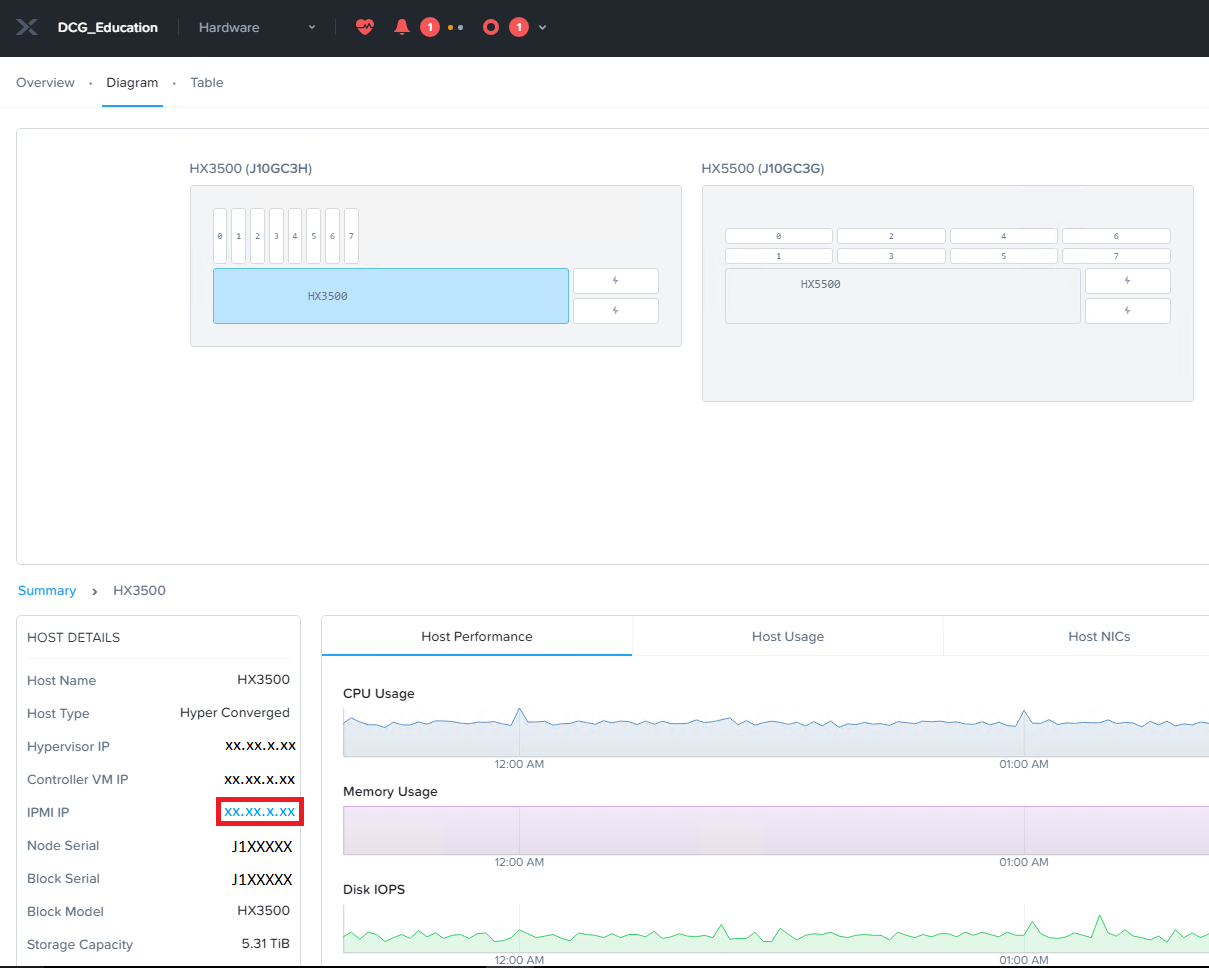
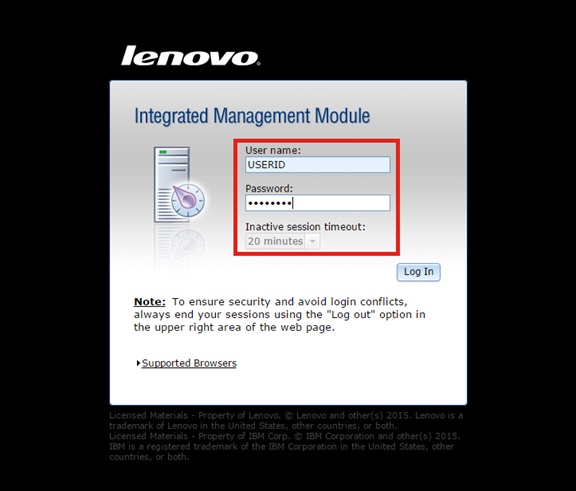
 icon to search for product information.
icon to search for product information.