Sample Virtual Reality (VR) and Mixed Reality (MR) content from the ThinkReality Cloud Portal - ThinkReality VRX headset
Sample Virtual Reality (VR) and Mixed Reality (MR) content from the ThinkReality Cloud Porta - ThinkReality VRX headset
Sample Virtual Reality (VR) and Mixed Reality (MR) content from the ThinkReality Cloud Porta - ThinkReality VRX headset
Description
Describes how to access sample Virtual Reality (VR) and Mixed Reality (MR) content from the ThinkReality Cloud Portal (https://portal.thinkreality.lenovo.com/) for the ThinkReality VRX headset.
Applicable Systems
Prerequisites
Solution
To access sample content, follow these steps:
- Sign in to the ThinkReality Cloud Portal with a Lenovo ID.
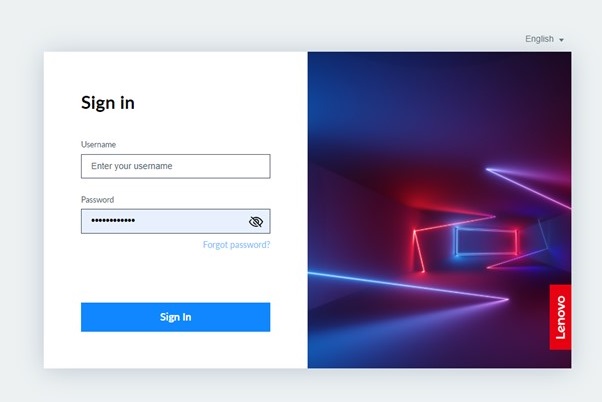
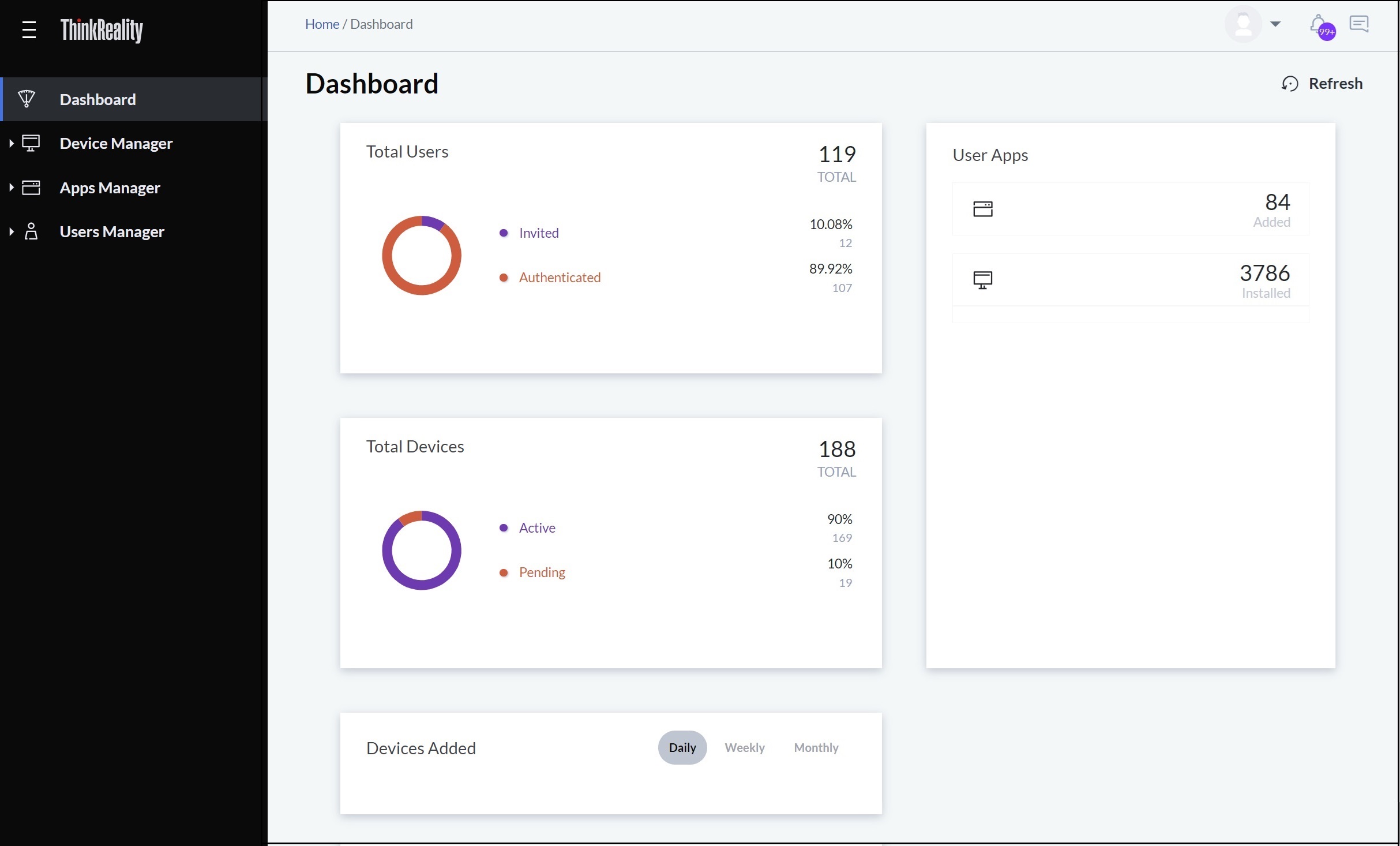
- Complete the Device Registration process for the ThinkReality VRX that is described at: ThinkReality Cloud Portal - Device Management and Registration.
- Enter ThinkReality VRX Developer Mode. For more information, click: Developer Mode feature - ThinkReality VRX headset.
- Within Developer Mode, select Transfer Files.
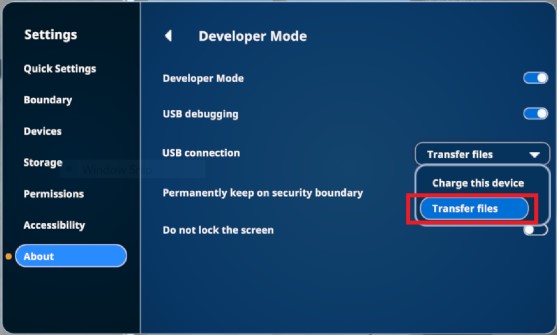
- Download the sample content from the ThinkReality Cloud Portal. Select Device Manager → Content.
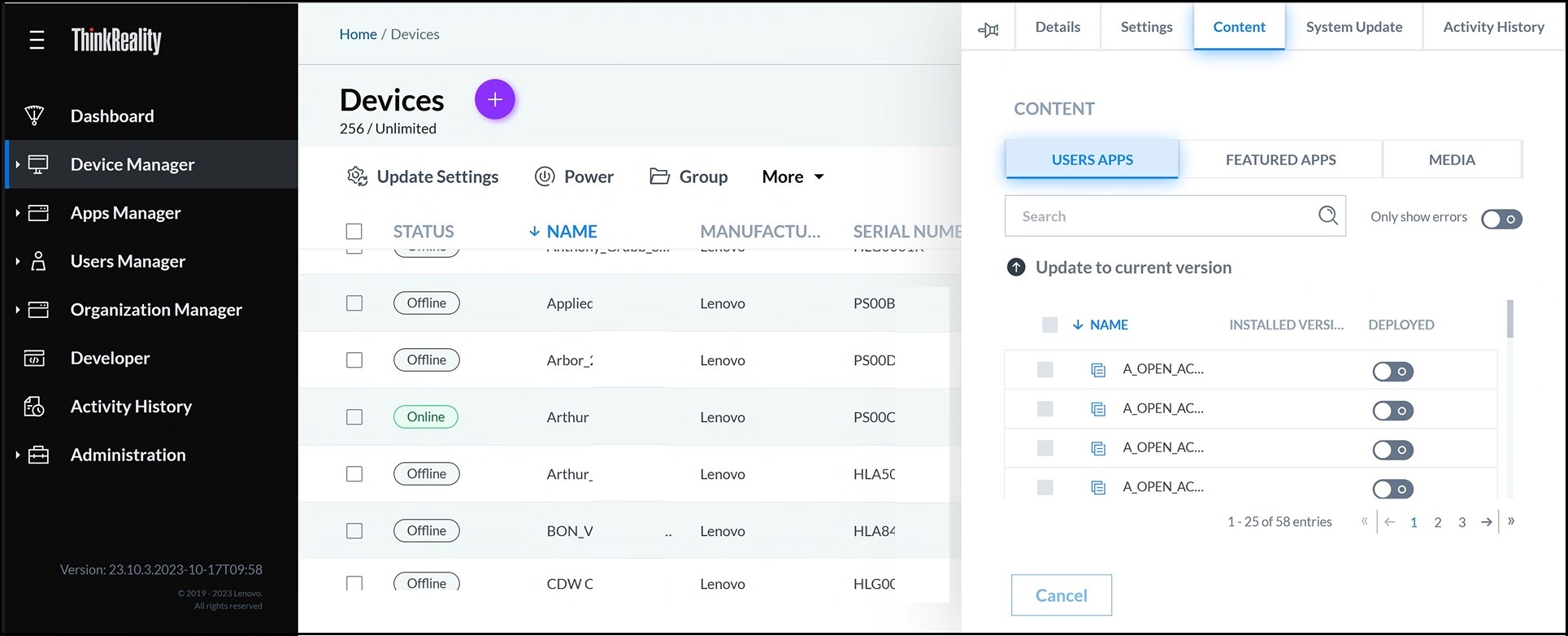
- Restart the ThinkReality VRX.
To remove the sample VR and MR content, perform a ThinkReality VRX factory reset.
Your feedback helps to improve the overall experience

