ThinkBook Wireless Dock - Overview and Parts
ThinkBook Wireless Dock - Overview and Parts
ThinkBook Wireless Dock - Overview and Parts

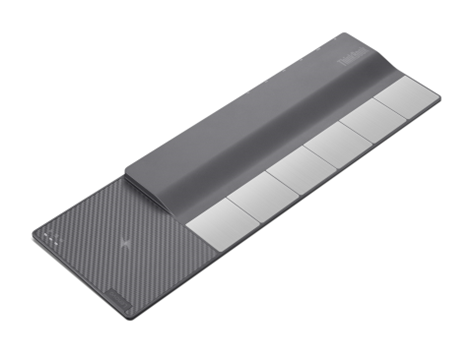
Overview
Lenovo’s innovative ThinkBook Wireless Docking stations cater to those seeking a cable-less experience, providing convenient connectivity. ThinkBook Wireless Dock is designed to accommodate ThinkBook 13x Gen 2 and helps in boosting productivity and user experience with multi-display functionality and port availability. As an entirely wire-free docking solution offering long-desired freedom of movement and workspace simplicity, ThinkBook Wireless Dock makes your work more efficient and far easier.
Please click Lenovo Accessories Lookup to look up and purchase accessories.
Top features
- Bring Out Your Best Version of Productivity:
ThinkBook Wireless Dock, acclaimed as an industry-first, true wireless docking station, increases productivity by charging and facilitating the connection to displays. It acts as a charging mat, where you can wirelessly connect your ThinkBook 13x Gen 2 laptop, doing away with cables altogether in favor of the incredible Wi-Fi 6. The Wireless Dock supports up to two displays with a 4K resolution at a 60Hz refresh rate. The 4K display support comes from the HDMI and USB-C ports, which gives you a crystal-clear display, allowing for a more effortless multi-screen experience. Designed by Lenovo and powered by Energysquare’s technology, the ThinkBook Wireless Dock provides high-efficiency 45W contact-based charging and supports up to 10W universal wireless charging for mobile devices—guaranteeing extended productivity. - One Rid Your Workday of Multi-cord Frustrations:
Perfect for stationary places of work, the ThinkBook Wireless Dock is secure, intuitive, and additive to productivity. With the ThinkBook Wireless Dock, you don’t have to juggle between cables, drastically improving your workday. The gadget, paired with ThinkBook 13x Gen 2, provides a stress-free use of your accessories, allowing you to work smarter and faster. ThinkBook Wireless Dock, weighing just 830g and with a thickness of 17.5mm, is an ideal companion for your ThinkBook 13x Gen 2 laptop, giving you super smooth, latency-free connectivity thanks to Wi-Fi 6 technology. - One Empower your Workday Experience:
The connection process of the Wireless Dock is super easy and is established via stable Wi-Fi 6 connectivity. ThinkBook Wireless Dock helps users set up their workspace faster, with a boot-up time and connection items similar to legacy cable docks. Its ability to connect to two monitors and other peripherals while also charging the laptop vastly simplifies the desk setup process. Users can get to work more quickly and perform better. Count on the pervasive high-speed connectivity coupled with secure and reliable wireless docking for a superior work experience. - Supported by the a special application (Driver) that manages docking, as well as providing firmware updates.
Notes:
- The dock is only supported ThinkBook 13x G2 IAP(21AT) by Windows
- Must download and setup Driver before Thinkbook Wireless Dock using.
- Only use the power cord and ac power adapter(135W) that come with your dock.
- It is recommended that you put the dock flat on the table.
- Remove any objects from the charging area, or wipe the charging area gently to ensure it is clean and dry.
| Driver and Software | ||
| Drivers | Operating System / Version | Version |
| WirelessGraphicsSetup | Windows 11 (64-bit) | V2.3.1247.0 |
*Must download and setup Driver before Thinkbook Wireless Dock using
| Manuals | Release Date |
| Safety and Warranty Guide | July 2023 |
| User Guide | July 2023 |
| QSG | July 2023 |
| Video QSG | July 2023 |
System Compatibility
- Compatible with ThinkBook 13x G2 IAP (21AT)
Technical Information
- Video Ports:
- One Multi-purpose USB Type-C (Supports DisplayPort 1.2 Alt Mode)
- One HDMI(maximum resolutions 4K@60Hz)
- USB Ports:
- Three USB-A(Support USB 2.0)
- One Multi-purpose USB Type-C (Support USB 2.0)
- Maximum Number of External Monitors: 2
- Maximum Resolution and Refresh Rate
- Two at 4K @60Hz.
- Charging Port: Lenovo 135 W Slim Tip AC adapter
- Input Power: 135W
- Power Delivery:
- Computer wireless charging Maximum power: 45 W
- Qi wireless charging Maximum power: 10 W
- Dimensions
- Length:440 mm (17.3 inches)
- Depth: 145 mm (5.7 inches)
- Height: 17.5 mm (0.7 inches)
- Weight: 830 g (1.8 lb)
- Packaged Dimensions:
- Length:450 mm (17.7 inches)
- Depth:155 mm (6.1 inches)
- Heigh: 23 mm (0.9 inches)
- Packaged Weight: 1150 g (2.5 lb)
Agency Approvals
- FCC/ICES; CE; UKCA; RCM;CB; cTUVus; TUV mark; JRL; VCCI; SRRC
Operating Environment
- Minimum Operating Temperature: 0° C
- Maximum Operating Temperature: 35° C
- Minimum Relative Humidity (%): 20%
- Maximum Relative Humidity (%): 95% ( no Condensation)
Operating System Requirement
- Support OS: Windows 11
Shipment Group
- ThinkBook Wireless Dock
- Power cord
- Power adapter
- Manuals
Warranty
- 1 Year
FRU Part Numbers
| Marketing Part Number | Countries/Region | Service Part |
| 40B60135WW | China | 5D21K97492 |
For Consumer Accessory: Parts Availability is vary to different service models of each Geo.
EMEA, AP service is provided by reseller.
Your feedback helps to improve the overall experience
