ThinkServer firmware update by using ThinkServer Deployment Manager
ThinkServer firmware update by using ThinkServer Deployment Manager
ThinkServer firmware update by using ThinkServer Deployment Manager
Description
This article introduces how to perform firmware updates by using ThinkServer Deployment Manager.
Applicable Systems
ThinkServer
Solution
- Download the appropriate firmware update bundle for your machine from Lenovo Support.
- Unzip the file and copy the contents to a specified folder.
- Power on the system, and press F1 to enter setup.
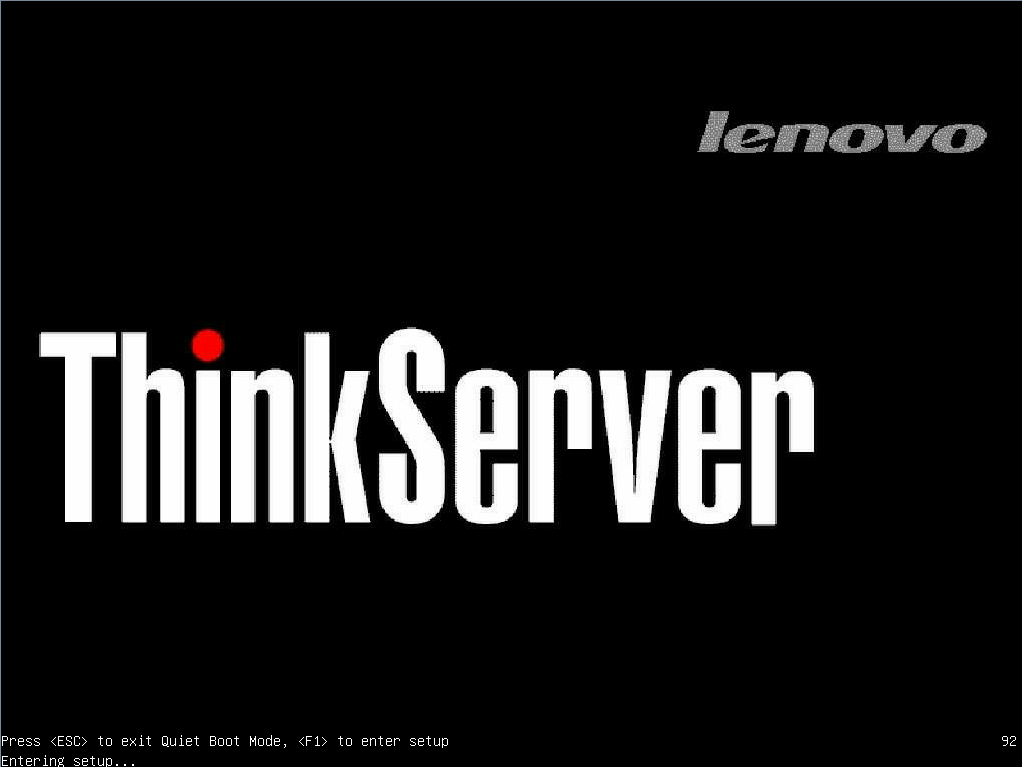
- Move cursor to Boot Manger, press Enter.
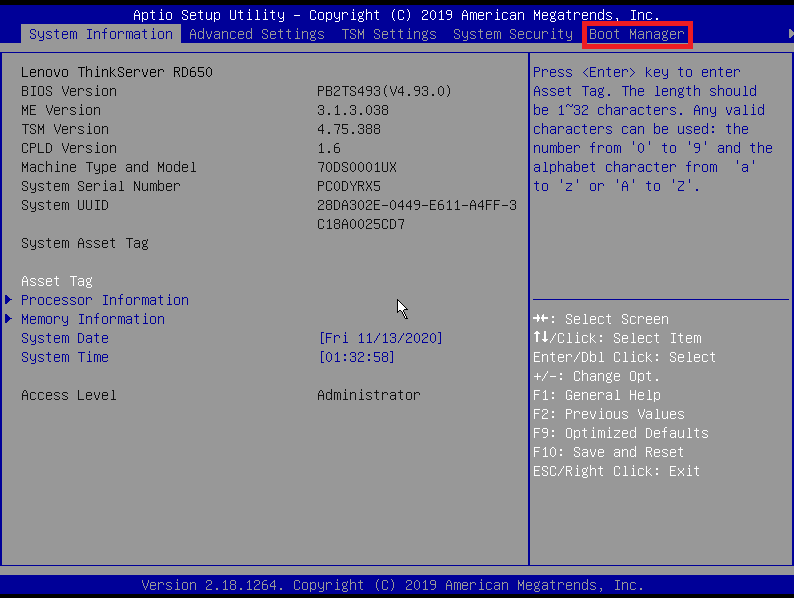
- Move cursor to Launch TDM, press Enter.
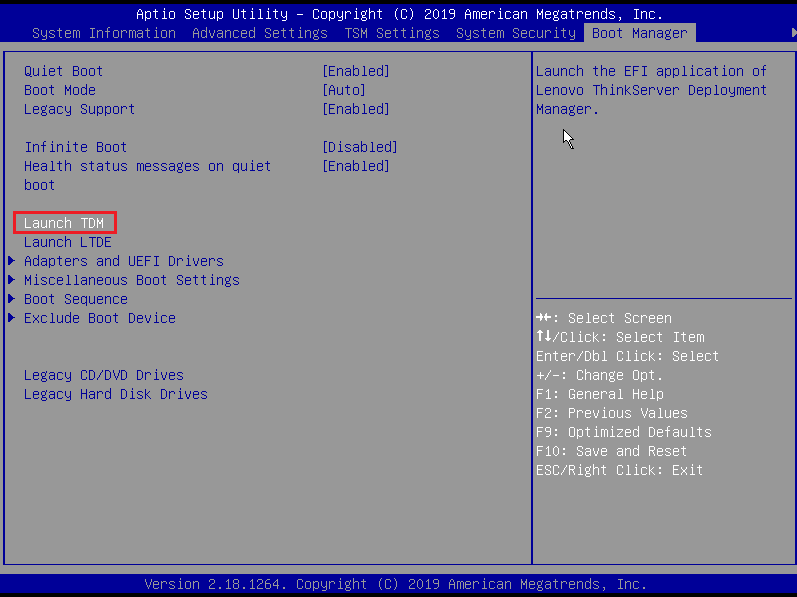
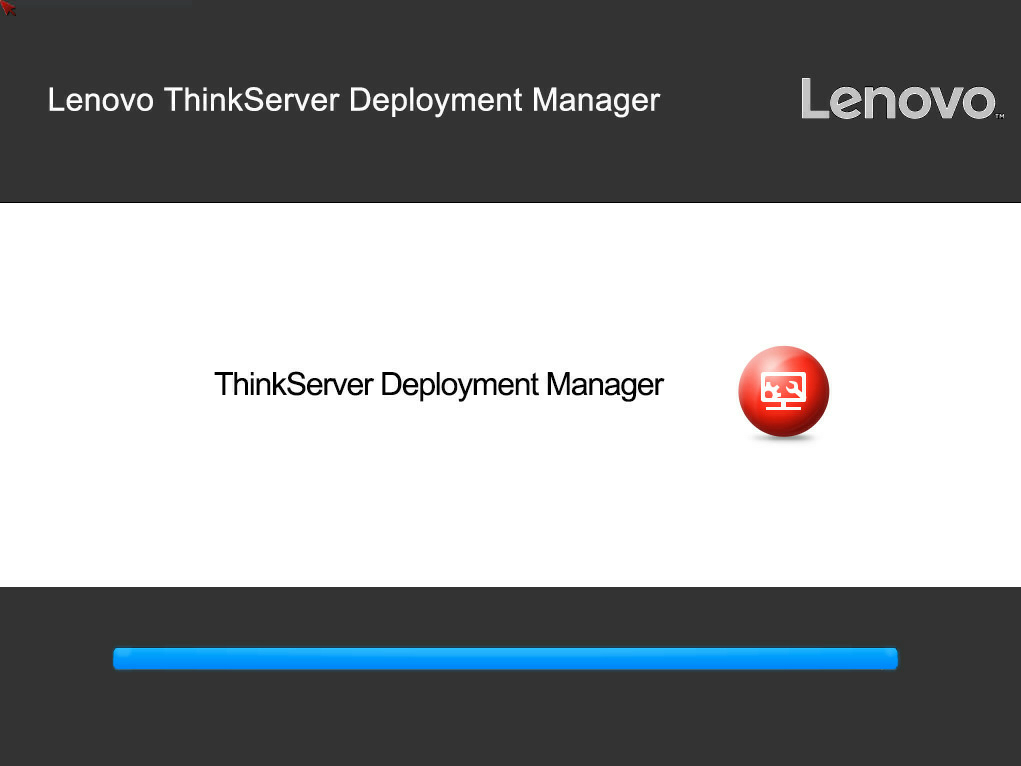
- Click Platform Update.
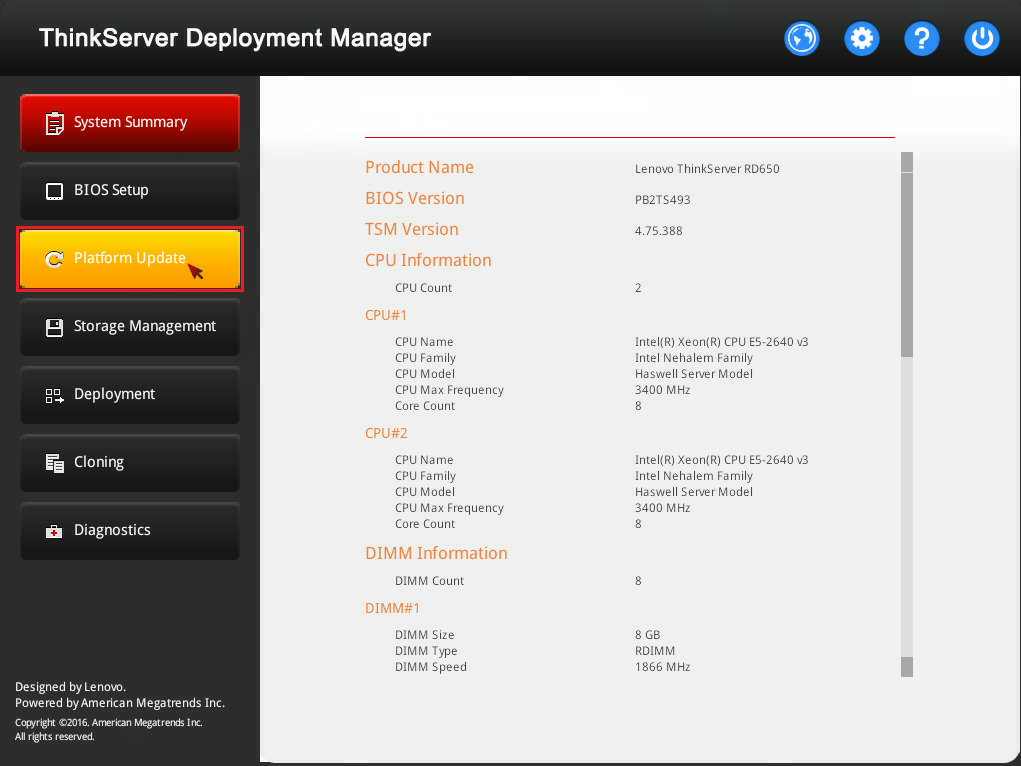
- Select Firmware(BIOS, TSM, CPLD, ...), click Next.
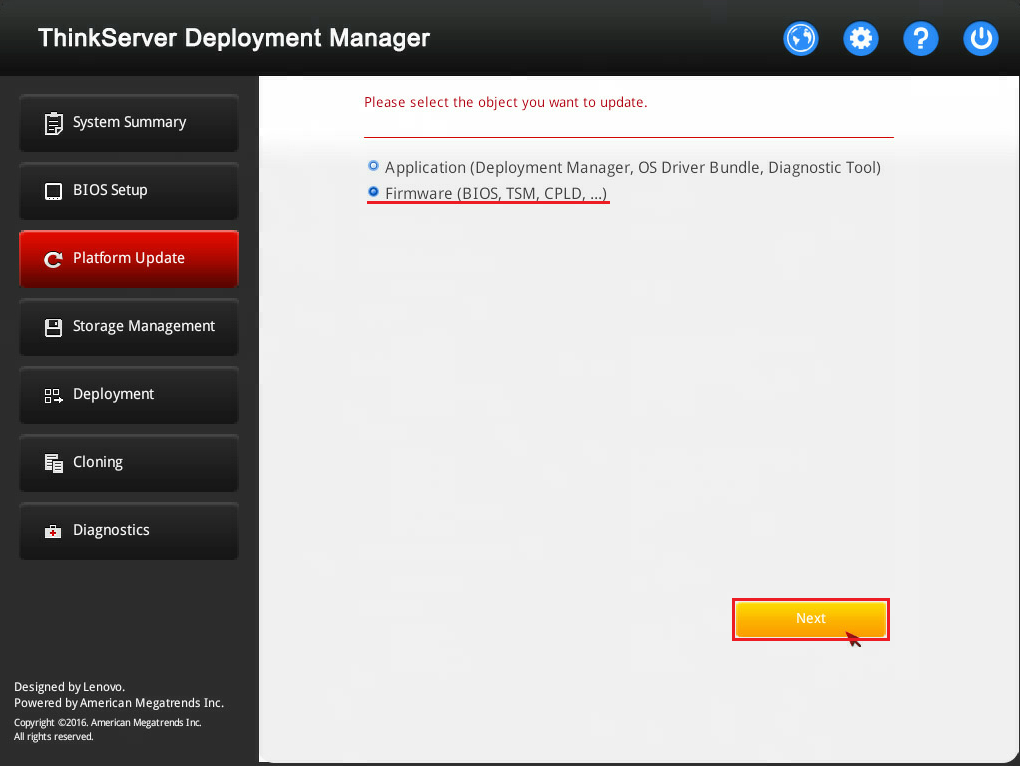
- Click Add Bundle Package.
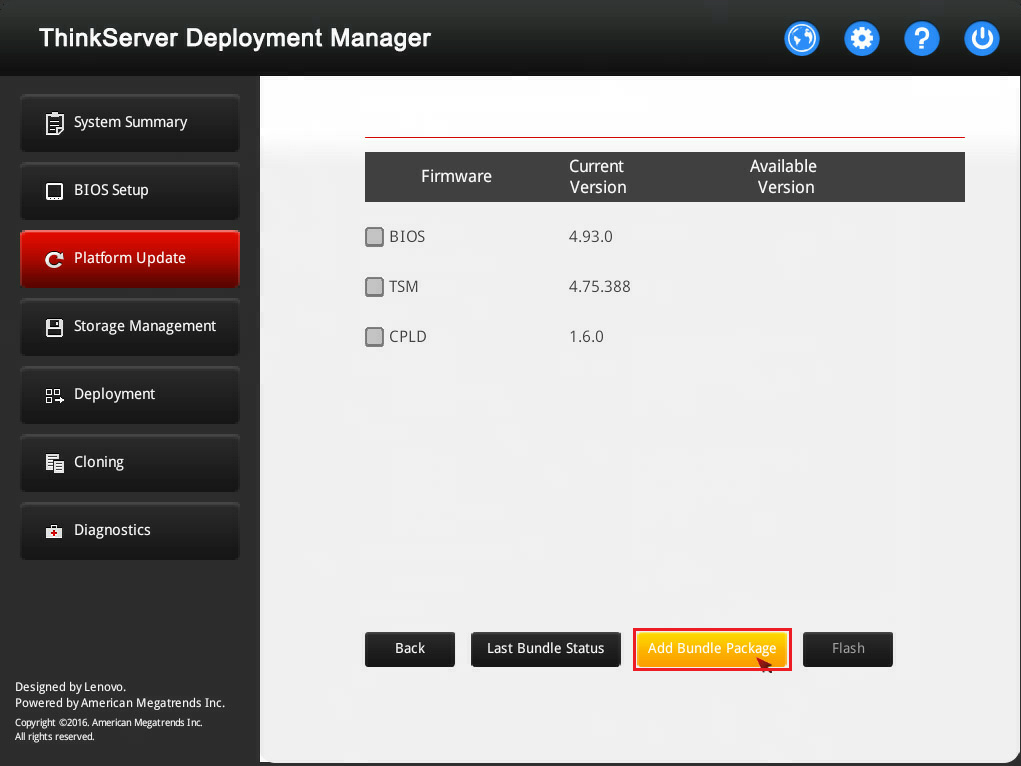
- Select the .bdl file that was previously downloaded, click Ok.
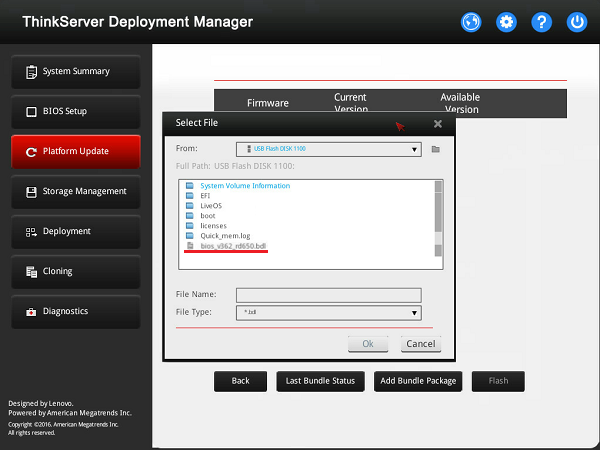
- Verify the current version and available version, and click Flash.
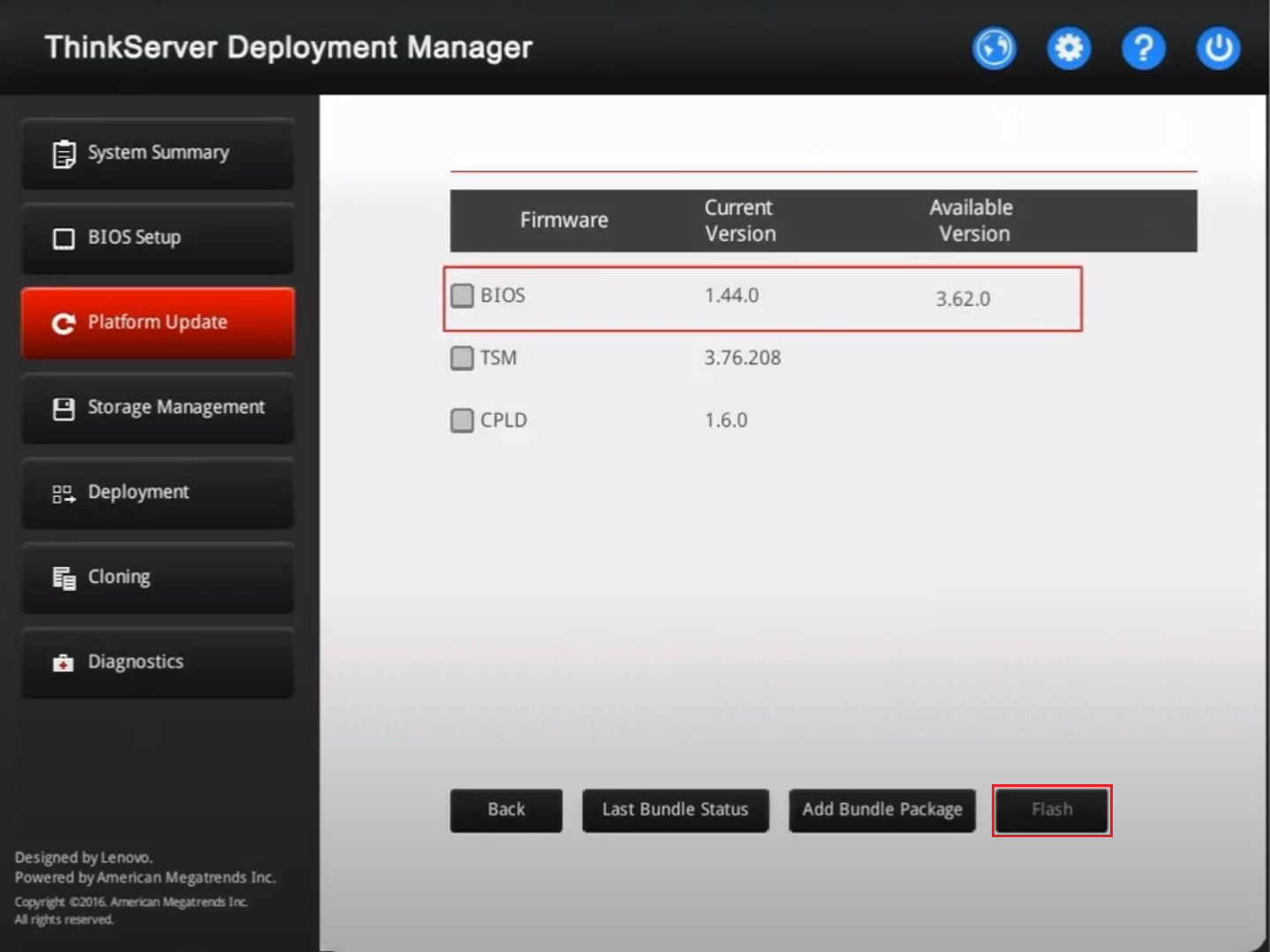
- Wait for the firmware update process compelte.
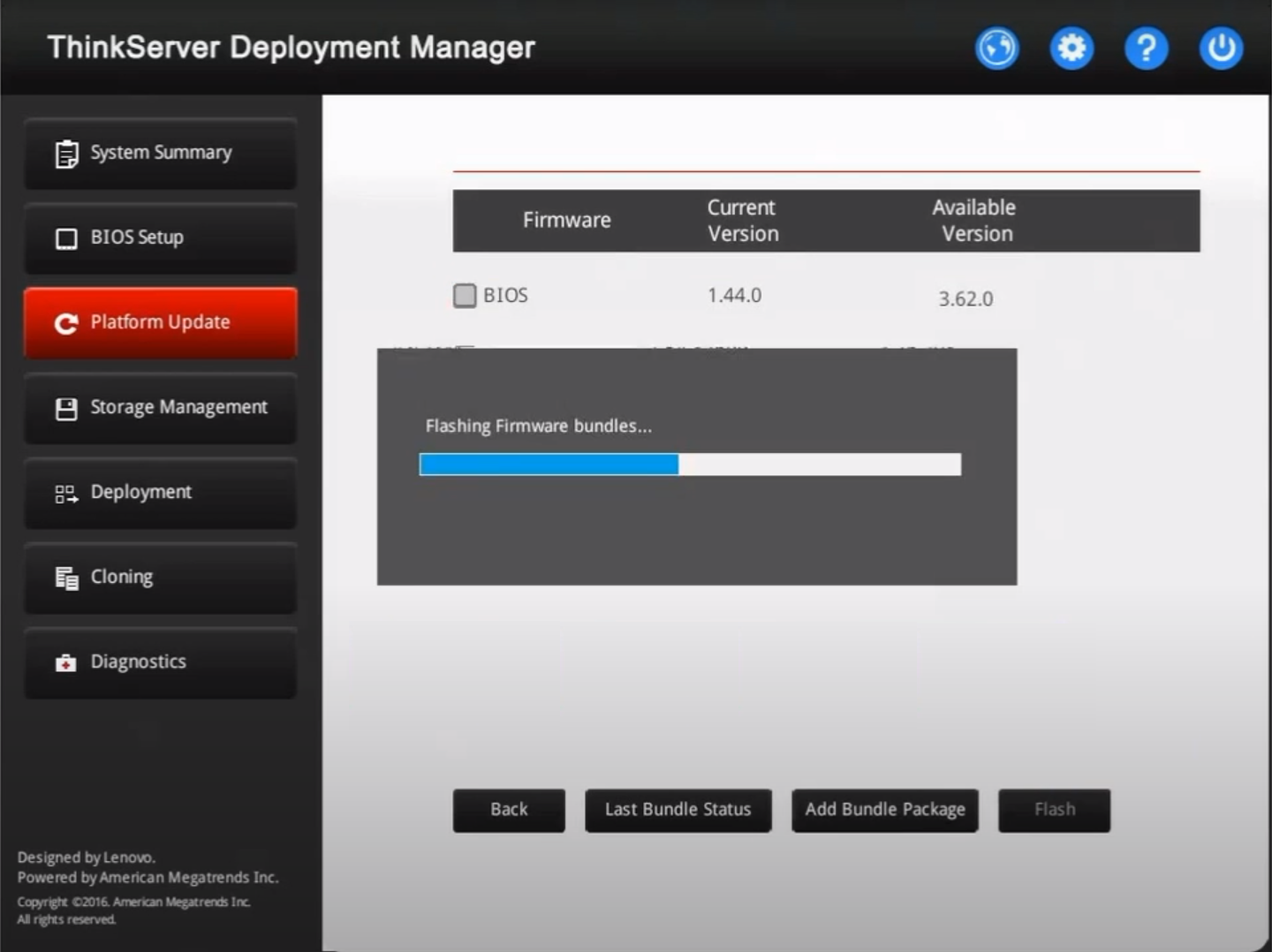
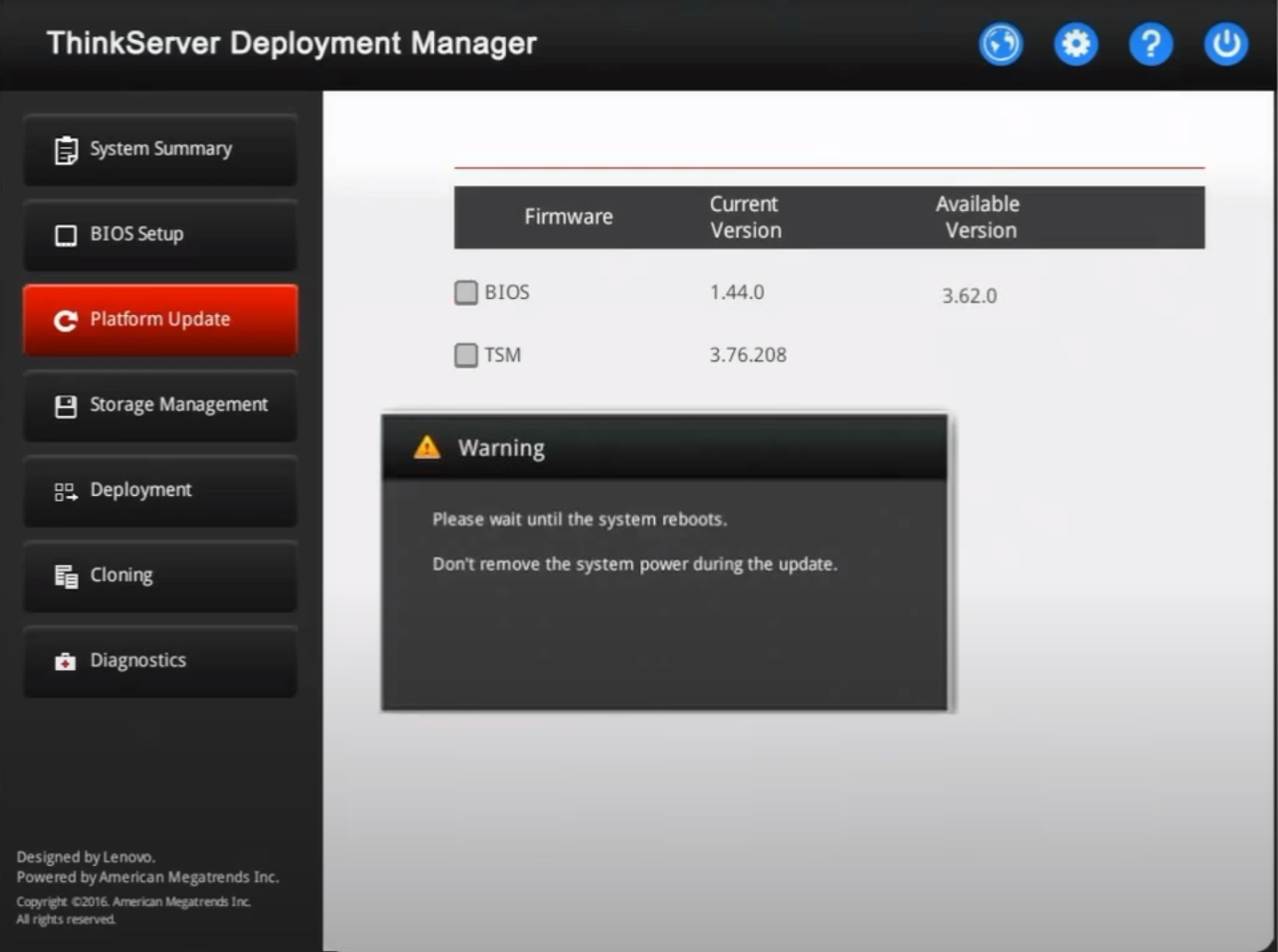
- After reboot, go back to main page to verify the update has completed.

