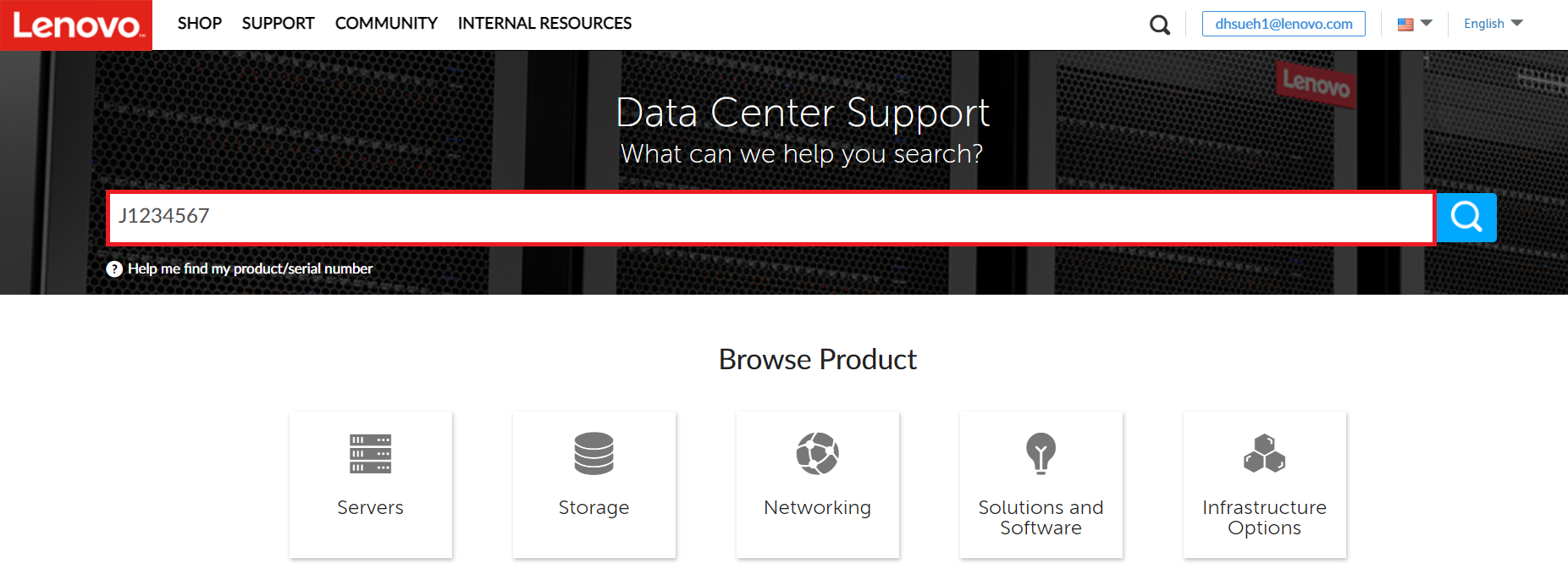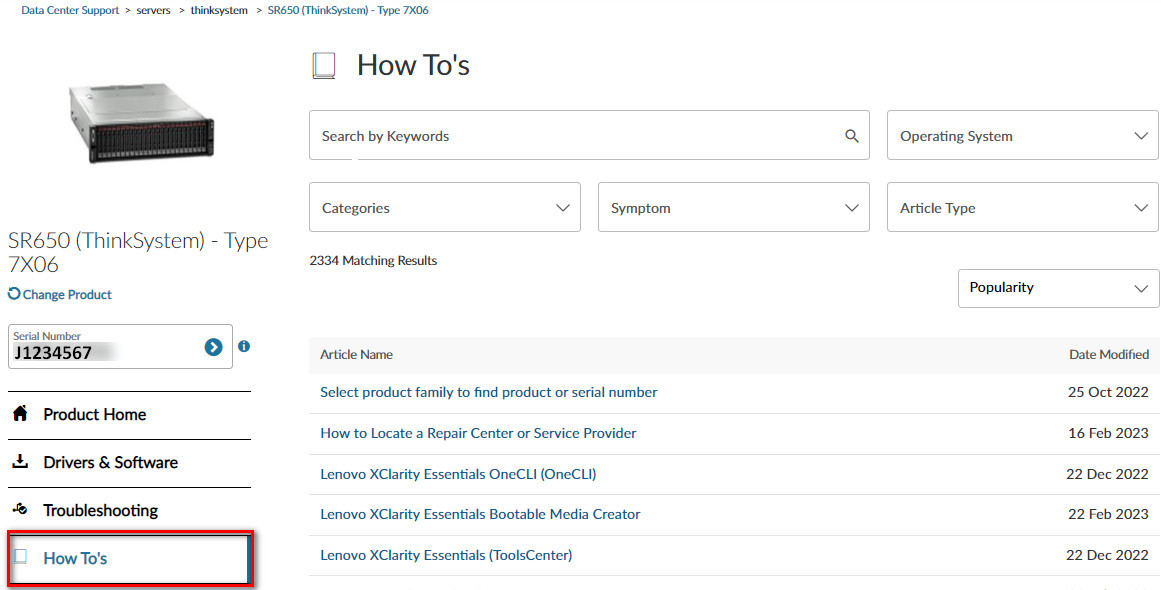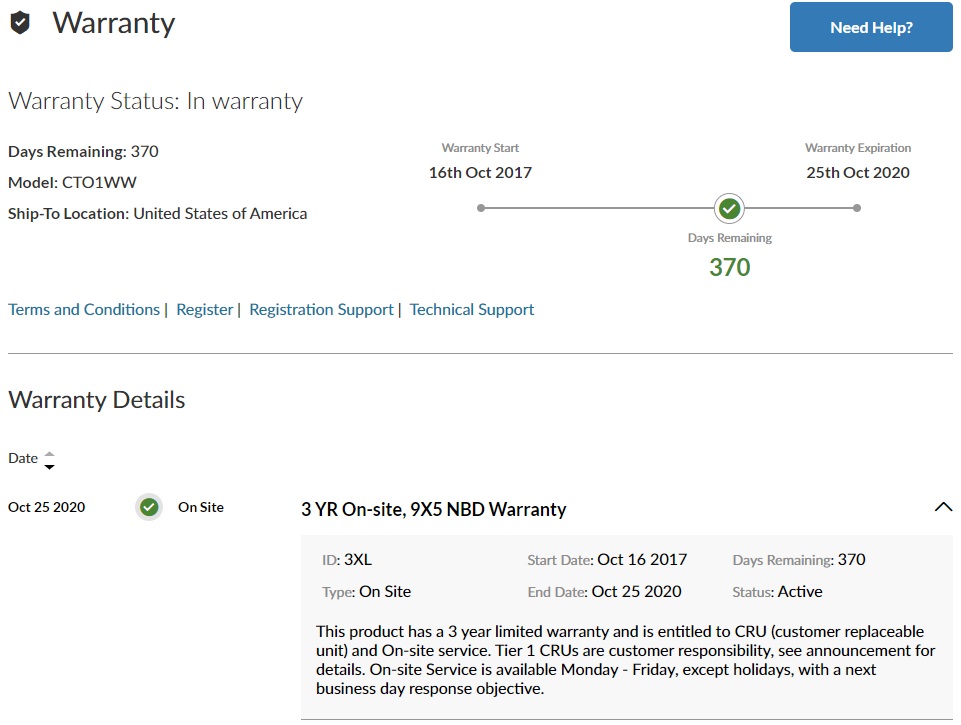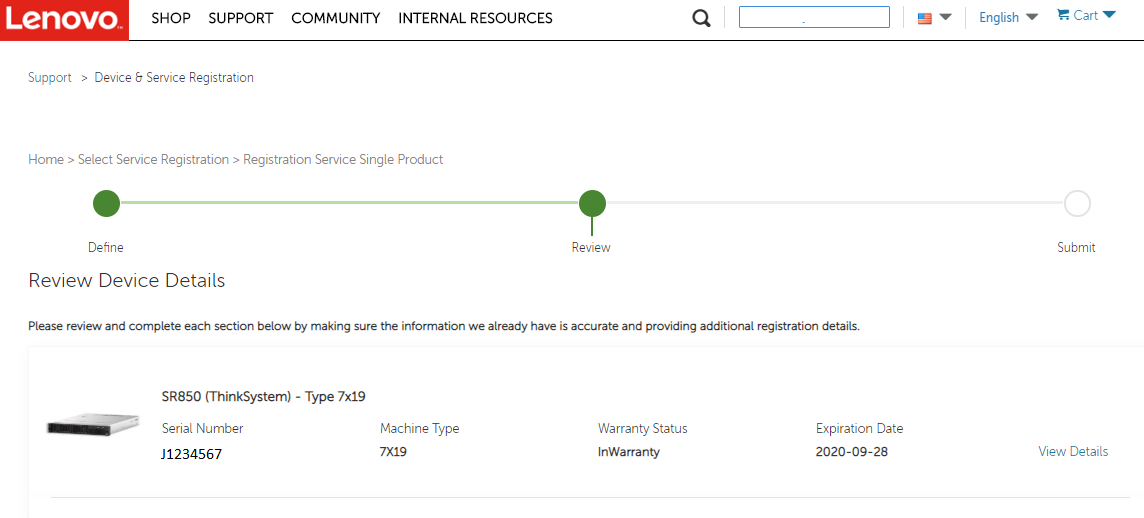如何通过Nutanix Prism查找ThinkAgile HX系列系统的机器类型和序列号
如何通过Nutanix Prism查找ThinkAgile HX系列系统的机器类型和序列号
如何通过Nutanix Prism查找ThinkAgile HX系列系统的机器类型和序列号
如何通过Nutanix Prism查找ThinkAgile HX系列系统的机器类型和序列号
 Tools
Tools 
ThinkSystem

FlexSystem

ThinkAgile

Networking

Storage

SystemX

ThinkServer
 Tools
Tools 描述
要联系Lenovo支持,您需要识别您的ThinkAgile HX系列产品的Lenovo机器类型和序列号。本文介绍了使用Nutanix Prism查找机器类型和序列号的过程。
适用系统
ThinkAgile HX系列
解决方案
- 登录Prism。
- 在左上角的下拉菜单中,选择硬件。
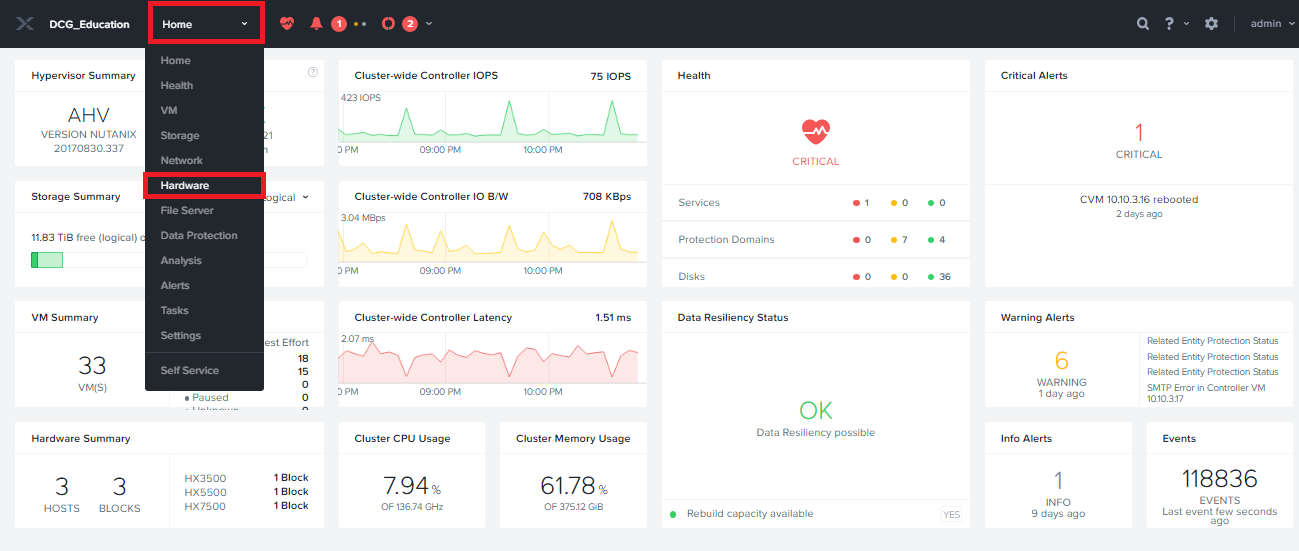
查找序列号
- 点击图示,然后选择您要检查的节点。序列号将在主机详细信息块中显示。
查找机器类型
- 点击图示,然后选择您要检查的节点。
- 点击IPMI IP地址以打开集成管理模块(IMM)Web GUI。
- 输入您的用户名和密码,然后点击登录。
- 登录后,点击系统信息。
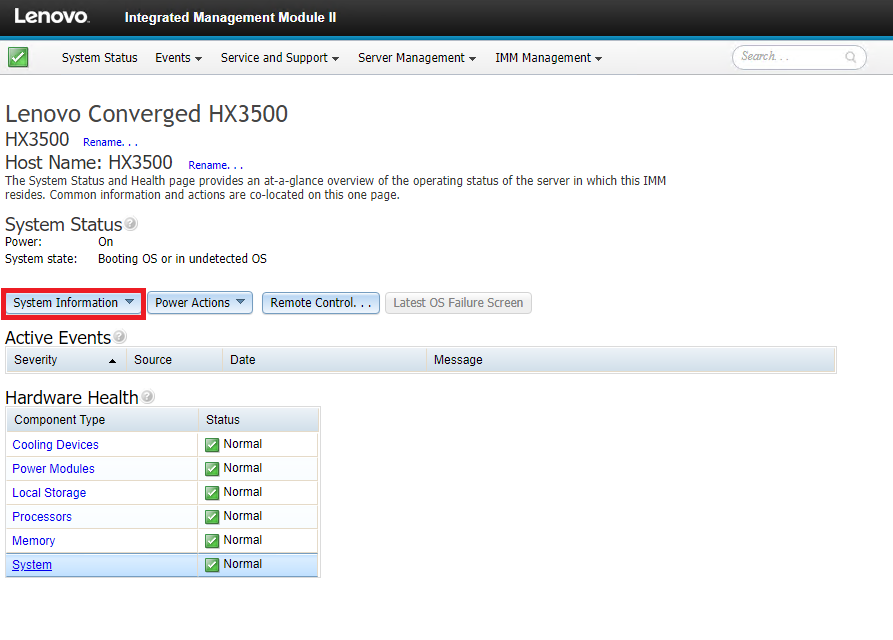
- 系统机器类型在系统信息快速查看部分列出。
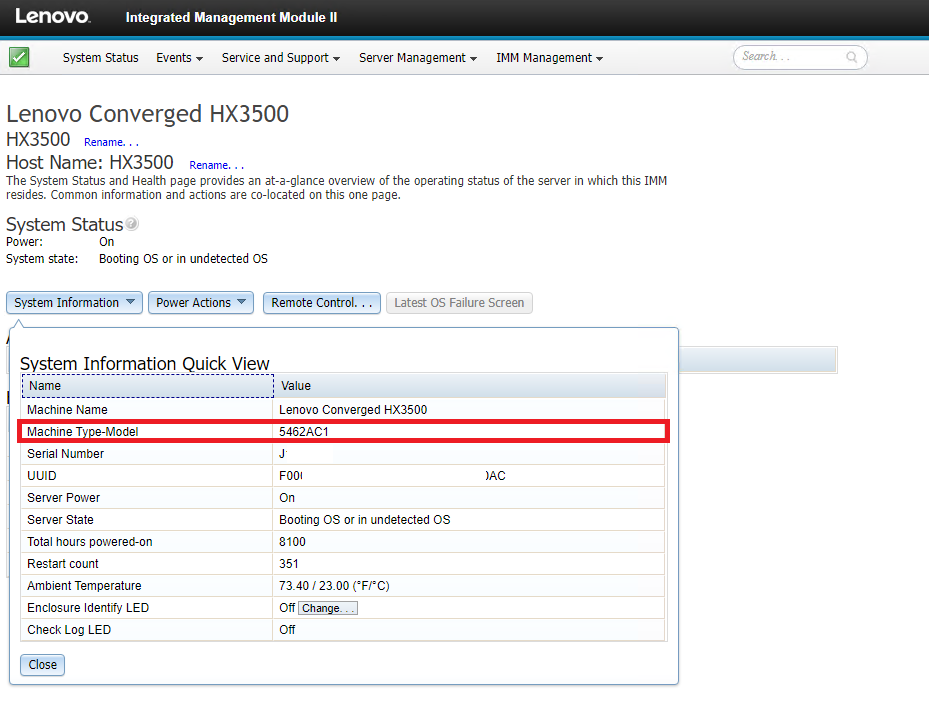
视频
使用Nutanix Prism查找序列号
- Youtube
- Youku
使用IMM查找机器类型和序列号
- Youtube
- Youku
附加信息
How to use your serial number
The video below discusses all of the changes in our new experience, please watch to find out more!, as well as the most popular and asked articles




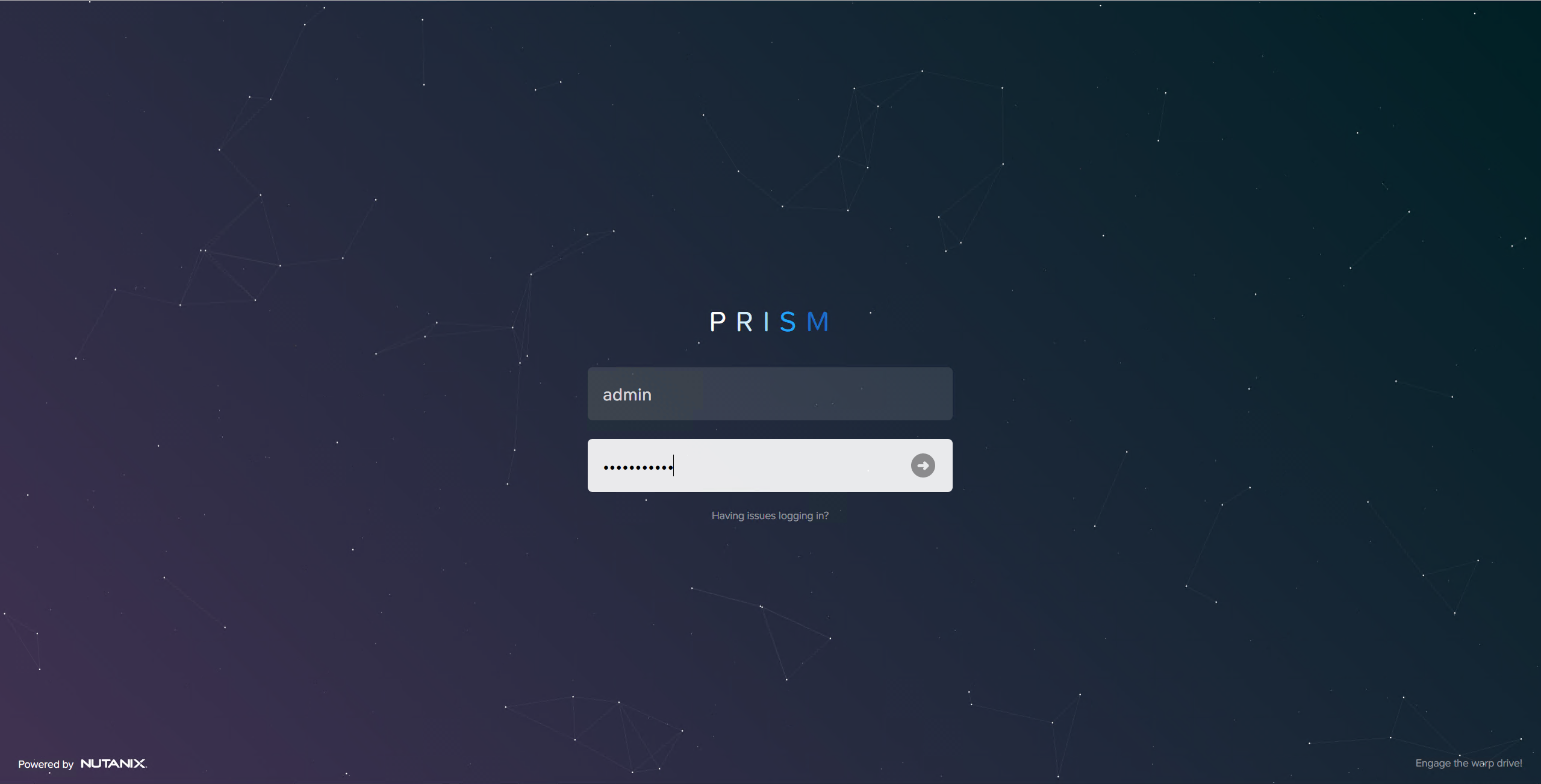
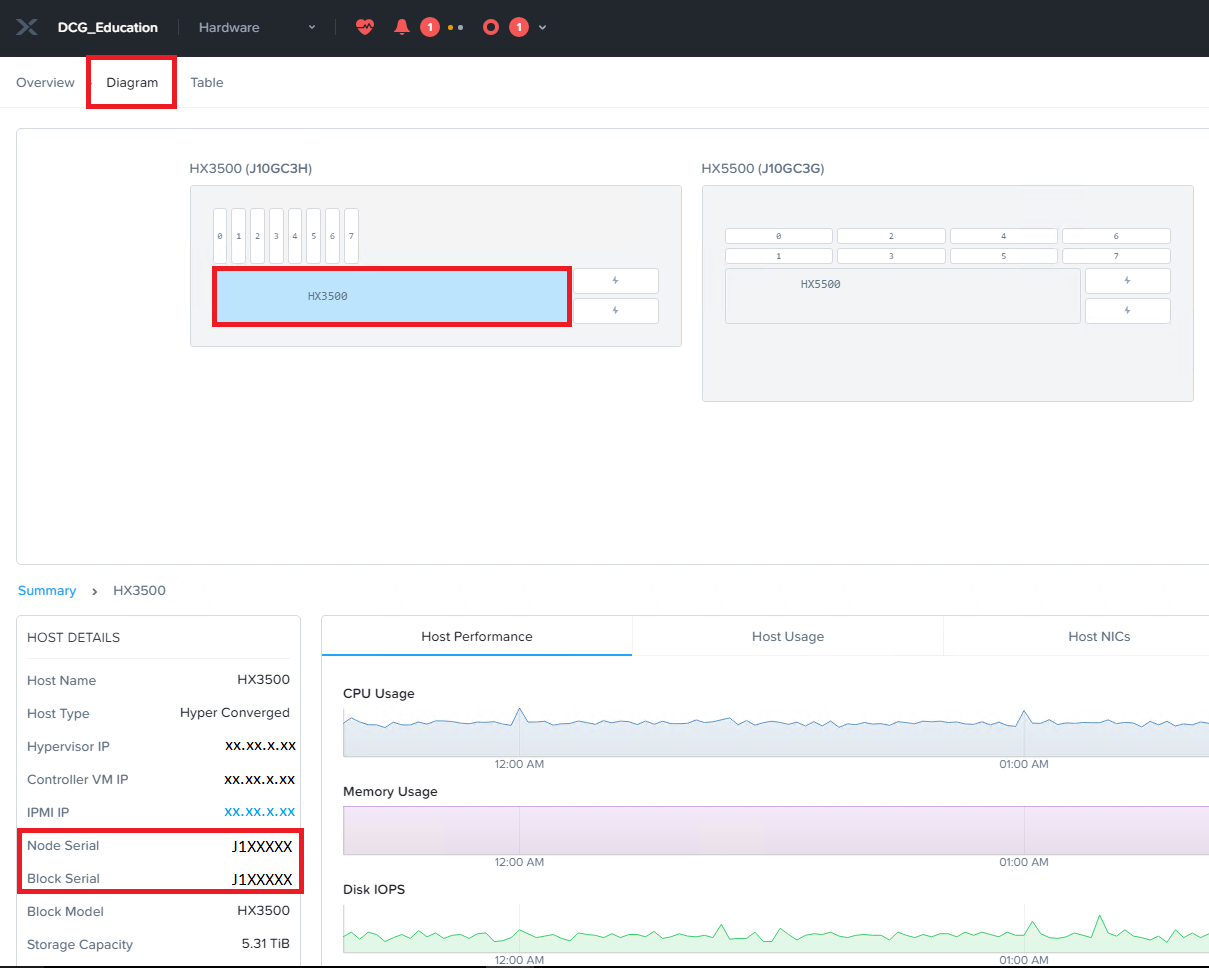
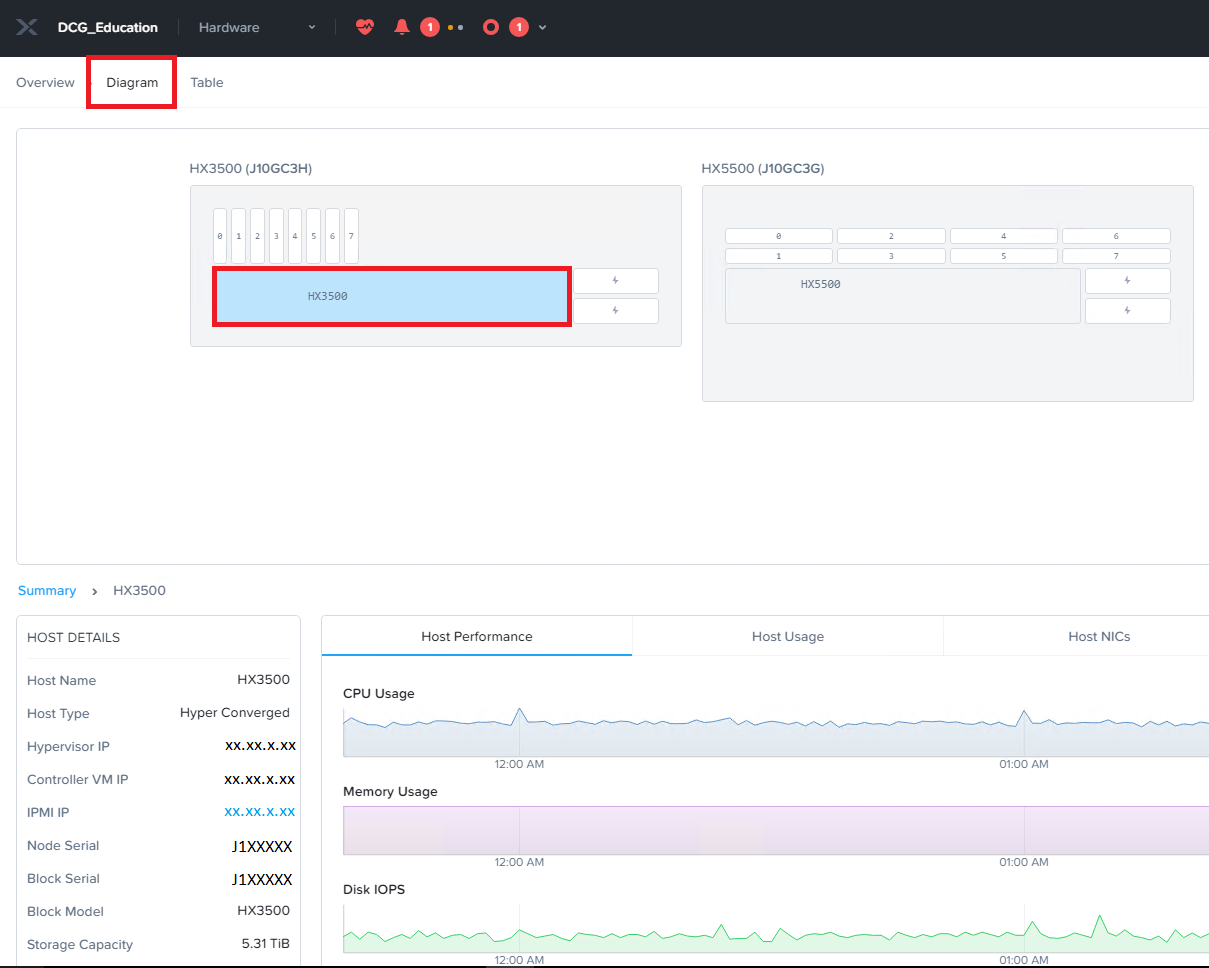
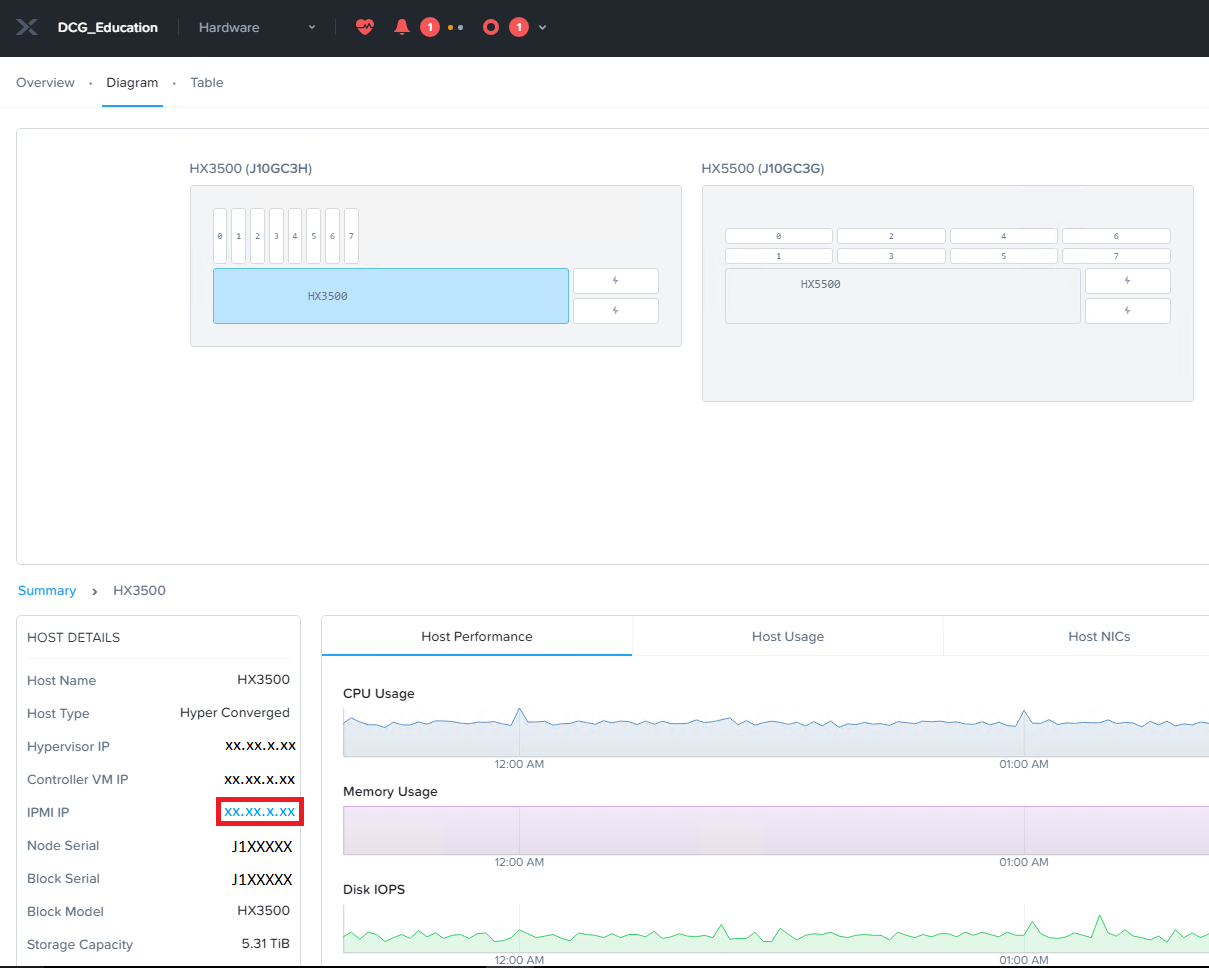
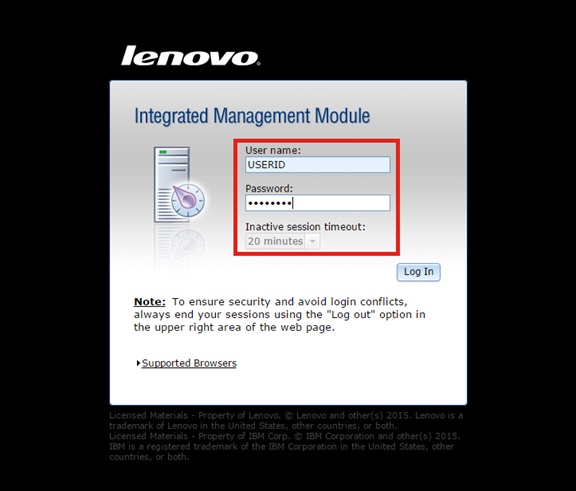
 icon to search for product information.
icon to search for product information.