How to turn on or off the keypress sound - Lenovo A5500
How to turn on/off the key voice (dial pad touch tones, or Input method tones) - Lenovo A5500
How to turn on/off the key voice (dial pad touch tones, or Input method tones) - Lenovo A5500
Applicable Systems
Lenovo A5500 (Android 4.2.2)
Solution
The keypress sound may be noisy in quiet areas, such as a library. Use the following steps to turn on or off keypress sound:
Dial pad touch tones:
Step 1: Touch Settings on Home screen.
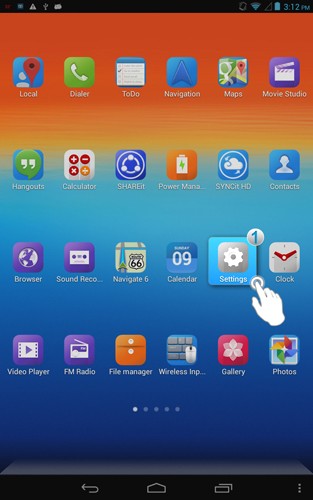
Fig.1
Step 2: Tap Audio profiles.

Fig.2
Step 3: Tap Settings icon on the right of PREDEFINED PROFILES or USER DEFINED PROFILES.

Fig.3
Step 4: Check Dial pad touch tones to turn on, uncheck to turn off.
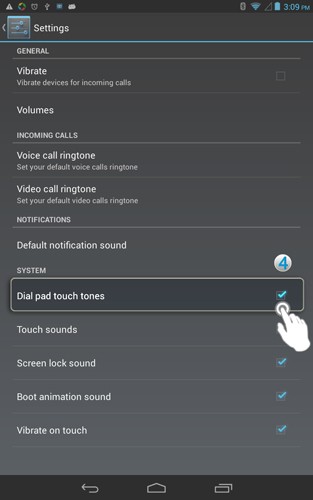
Fig.4
Input method tones:
Step 1: Tap Settings on Home screen.
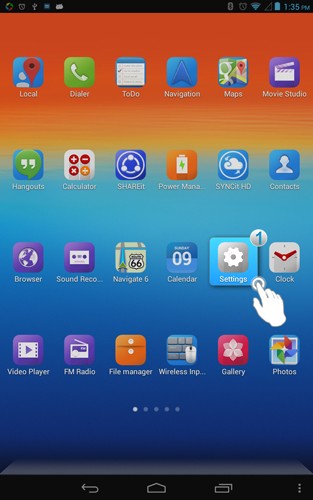
Fig.5
Step 2: Tap Language & input, tap Settings icon on the right of Android keyboard, check Sound on keypress to turn on, uncheck to turn it off.
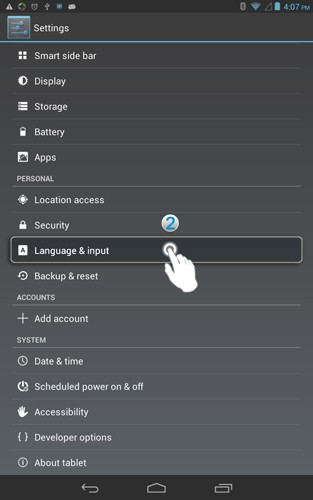
Fig.6
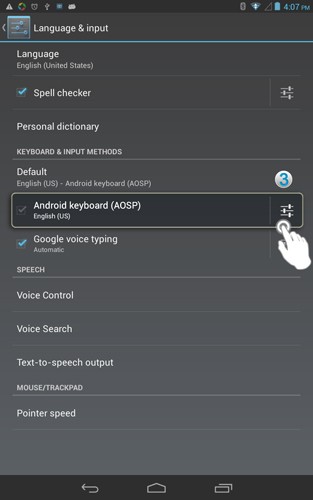
Fig.7
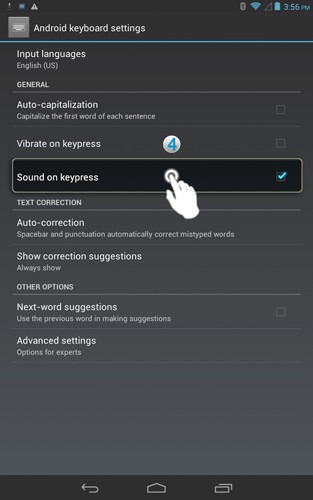
Fig.8
Note: Keypress sound setting only applies to the specified input method.
Din feedback hjælper med at forbedre den samlede oplevelse

