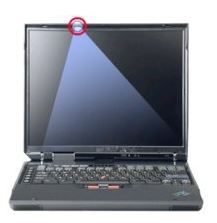How to turn the ThinkLight on or off - ThinkPad
Steps and instructions about how to turn on or off the ThinkLight on a ThinkPad
Steps and instructions about how to turn on or off the ThinkLight on a ThinkPad
Description
This topic describes how to turn on/off the ThinkPad ThinkLight. The ThinkLight is located at the top of the display and is used to illuminate the keyboard.
Applicable Brands
ThinkPad
Applicable Systems
ThinkPad R, T, X, and Z series
System Is Configured With
ThinkLight
Solution
The ThinkLight is a little LED light integrated into the top edge of the display frame in the R, T, X, and Z ThinkPad models (select models). The light illuminates the ThinkPad's keyboard so that one can type in the dark without using an external light source. The ThinkLight can be controlled via the Fn+PageUp key combination.
Check the User Guide to find the key combination for your model and whether the model has a ThinkLight (How to find and view manuals for Lenovo products).

Note: There should be a light symbol on the PageUp button, if the system comes with the ThinkLight feature.
In case of any issues with the ThinkLight, such as not turning on or flickering, check the system's drivers and software updates. Outdated drivers may cause malfunctions in the device's hardware features. Additionally, a reboot of the system might resolve minor glitches.
Related Articles
Ваші відгуки допомагають покращити загальний досвід