ThinkSmart Core for Poly: Service and Support Overview
ThinkSmart Core for Poly: Service and Support Overview
ThinkSmart Core for Poly: Service and Support Overview
Describes the ThinkSmart Core for Poly (11RV) and how to obtain support.
The following configurations are available:
| Machine-Type-Model (MTM) | Unified Communcations (UC) Software |
| 11RVS00600, 11RVS00700, 11RVS02600, 11RVS02601, 11RVS02603, 11RVS02604, 11RVS02700, 11RVS02701, 11RVS02702 |
Microsoft Teams Rooms |
| 11RVS00800, 11RVS02604, 11RVS02800, 11RVS02801, 11RVS02802 | Zoom Rooms |
For information about other ThinkSmart Core configurations, visit: ThinkSmart Core and ThinkSmart One Configurations.
Overview
ThinkSmart Core is a modular room kit designed for flexibility and scalability in meeting spaces. These purpose-built, modular room kit solutions start with ThinkSmart Core, a compute that is powered by 11th Gen Intel CoreTM vProTM processors with Intel Iris X graphics for optimized business productivity and collaboration.
ThinkSmart Core is certified and preloaded with Microsoft Teams Rooms (MTR), or Zoom to help employees connect, share and collaborate seamlessly and securely from wherever they may be working. The Poly custom sofware preload is managed by Poly using Lenovo Cloud Deploy.
Note: ThinkSmart Core for Poly (11RV) does not include the ThinkSmart Manager Service (TSMS). The ThinkSmart Manager Service can be installed. For more information, click: ThinkSmart Manager.
Shipment Group - What is in the box
The following table lists the components that are included within the shipment package:
|
ThinkSmart Core |
||
|
Core system device |
||
| AC Adapter (1), Power Cord (1) | ||
| Brackets, and Screws | ||
| User Manuals and Publications |
Photos and Videos
- Microsoft Teams Rooms (MTR):
- [Video] Microsoft Teams Rooms (MTR): Ad Hoc Meeting feature
- [Video] Microsoft Teams Rooms (MTR): Make a Conference Call feature
- [Video] Microsoft Teams Rooms (MTR): How to Join a Meeting feature
- [Video] Microsoft Teams Rooms (MTR): Make a Phone Call feature
- [Video] Microsoft Teams Rooms (MTR):Project and Switch Presentations feature
|
ThinkSmart Core device
|
Finding the Serial Number (SN)
The Serial Number (SN) can be found on the ThinkSmart Core label or Windows IoT Administrator Account
ThinkSmart Core label
The serial number is on the printed product label on the bottom of the ThinkSmart Core unit.



Windows IoT Administrator (Admin) Account
Use the following steps:
- Open Command Prompt by pressing the Windows Key on the keyboard.
- Press X key.
- Select Command Prompt (Admin) on the menu.
- On the keyboard, enter the following command: wmic bios get serialnumber
This serial number appears on the screen.
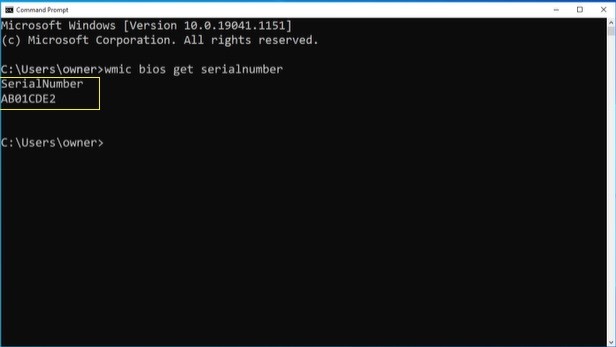
Customer Support: Lenovo, Poly, Microsoft, Zoom
ThinkSmart Core is supported based on the following:
- Lenovo: Supports hardware repair, Frequently Asked Question's (FAQ's), and How-To use.
- Poly: Supports the software, including OS recovery and reimage. The software is a Poly custom preload using Lenovo Cloud Deploy.
- Microsoft: Supports Microsoft Teams Rooms (MTR) software and other Microsoft components obtained through their licensing agreements.
- Zoom: Supports Zoom, and other Zoom components obtained through their licensing agreements.
Drivers and Software Updates
The following identifies how to update the various drivers and software.
Note: Windows features an on-screen keyboards when used with a touch controller. However, for ease-of-use, Lenovo recommends a USB keyboard, mouse and external display.
| Component | Update Source and Recommended Sequence |
| ThinkSmart Core: Drivers, BIOS, Firmware | From Lenovo Technical Support (support.lenovo.com) to update all drivers, BIOS and Firmware. For more information, visit: [Video] How to download and install a driver from Lenovo Support Website. Notes:
|
| Windows IoT | From Microsoft. Update all drivers via Windows Update, visit: |
| Zoom Rooms | From the Zoom Portal. For more information, visit: |
| Microsoft Teams Rooms | From the Microsoft Store, or via the PowerShell. For more information, visit: |
Lenovo Support Resources (Deployment, FAQ, Troubleshoot)
Lenovo support resources include:
- ThinkSmart Core:
- ThinkSmart Core - Microsoft Teams Rooms: Frequently Asked Questions and Troubleshooting
- ThinkSmart Core - Zoom: Frequently Asked Questions and Troubleshooting
- ThinkSmart Core Kits Deployment and User Guide for Microsoft Teams Rooms (English)
- ThinkSmart Core Kits Deployment and User Guide for Zoom Rooms (English)
- Recommended deployment process for Windows-based Lenovo ThinkSmart devices
- ThinkSmart Core - Quick Start Guide
- OS Recovery Process Quick Start Guide - ThinkSmart Edition Tiny M920q, ThinkSmart Core for Polycom
- ThinkSmart Core Safety and Warranty Guide
- Symptom and the recommended service parts replacement information for service personnel – ThinkSmart Core
- ThinkSmart Core Kit Hardware Maintenance Manual (English)
- Parts Removal and Replacement Videos - ThinkSmart Core
- Microsoft Teams Rooms (MTR):
- [Video] Microsoft Teams Rooms (MTR): Ad Hoc Meeting feature
- [Video] Microsoft Teams Rooms (MTR): Make a Conference Call feature
- [Video] Microsoft Teams Rooms (MTR): How to Join a Meeting feature
- [Video] Microsoft Teams Rooms (MTR): Make a Phone Call feature
- [Video] Microsoft Teams Rooms (MTR):Project and Switch Presentations feature
For additional support options on contacting Lenovo, visit support.lenovo.com. Enter the system serial number (SN), and select Contact Us.
Poly Support Resources
Supports the Poly software custom preload. The software custom preload uses Lenovo Cloud Deploy. For software custom preload support, contact Poly Support.
Microsoft Support Resources
When using the embedded Microsoft Windows IOT Enterprise operating system, users need to define account names and passwords for each Core system device and get an Office 365 license. Consult Microsoft's licensing information on licensing, configuration, and Microsoft Teams Rooms (MTR) by visiting Microsoft Teams Rooms.
For assistance with other Microsoft products related to the Lenovo ThinkSmart Core Kits, access Microsoft - Contact us and use the virtual assistant to enter your topic. The virtual assistant will also allow you to connect with a person directly. As an option, you could also contact your local Microsoft sales representative to get support with any software related issues. For additional information on Microsoft resources, visit: Skype Help
Additional Microsoft resources includes:
Zoom Support Resources
Lenovo Diagnostics
Lenovo Diagnostics UEFI Bootable is embedded within the ThinkSmart Core. To create a flash disk, click: Create Bootable USB with UEFI Diagnostics.
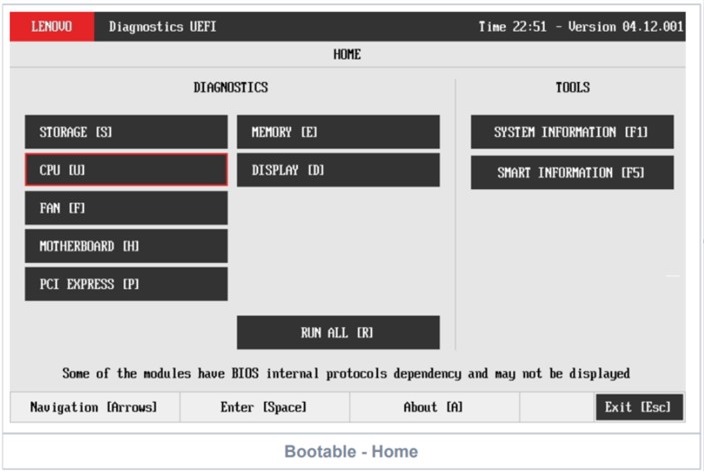
For ease-of-use, Lenovo recommends a USB keyboard, mouse and external display.
Note: Only selected HDMI connectors support attachment of a HDMI monitor. For more information, refer to the ThinkSmart Core Kit Hardware Maintenance Manual (English).
Method One: Press F12 during initial power-on when Lenovo logo screen appears:
Press the F12 during the start sequence. The Setup Drive Menu appears.

Move to App Menu, then select Lenovo Diagnostics.
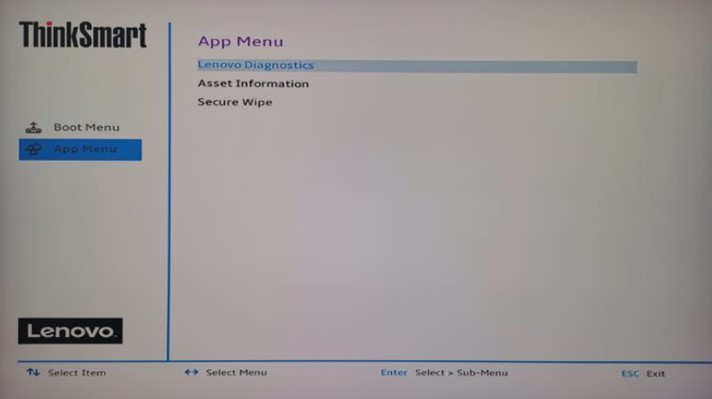
Method Two: To access diagnostics immediately, press F10 during initial power-on when Lenovo logo screen appears:
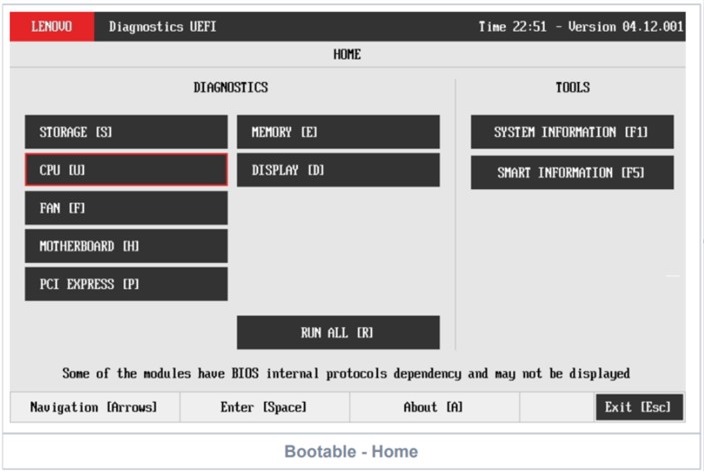
For more information, including the user guide, visit:
OS Recovery and Reimage
The Poly custom software preload is managed, and supported by Poly using Lenovo Cloud Deploy. Recovery and reimage procedure, based on the 10-digit Machine-Type-Model (MTM), is described the following: OS Recovery Process Quick Start Guide - ThinkSmart Edition Tiny M920q, ThinkSmart Core for Polycom.
A Lenovo standard software image is available at: Lenovo Digital Download Recovery Service (DDRS).
Note: ThinkSmart Core for Poly (11RV) does not include the ThinkSmart Manager Service (TSMS). The ThinkSmart Manager Service can be installed. For more information, click: ThinkSmart Manager.
Symptom and the recommended service parts replacement information for service personnel
Describes the recommended service parts replacement based on the symptom for a ThinkSmart Core for service personnel. For more information, click: Symptom and the recommended service parts replacement information for service personnel – ThinkSmart Core.
Related Articles
Vaša spätná väzba pomáha zlepšiť celkovú používateľskú skúsenosť








