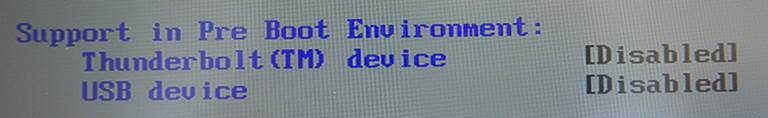Configuring ThinkPad USB-C Dock and ThinkPad Thunderbolt 3 Dock for use with PXE support - ThinkPad
Steps and instructions to configure ThinkPad USB-C Dock and ThinkPad Thunderbolt 3 Dock for use with PXE support
Steps and instructions to configure ThinkPad USB-C Dock and ThinkPad Thunderbolt 3 Dock for use with PXE support
Symptom
On selected ThinkPad notebooks include ThinkPad X1 Carbon (5th Generation: 20K3, 20K4), ThinkPad T470, T470p, P51, P71, that support PXE through the ThinkPad USB-C Dock (40A9) and ThinkPad Thunderbolt 3 Dock (40AC), will need to have the PXE feature enabled in the BIOS (method to access BIOS).
Applicable Brands
ThinkPad
Applicable Systems
- ThinkPad X1 Carbon (5th Generation: 20K3, 20K4)
- ThinkPad T470
- ThinkPad T470p
- ThinkPad T470s
- ThinkPad P51
- ThinkPad P71
System Is Configured With
- ThinkPad USB-C Dock (40A9, 40A90090US, 03X7194)
- ThinkPad Thunderbolt 3 Dock (40AC, 40AC0135US, 03X7133)
Operating Systems
- Microsoft Windows 7
- Microsoft Windows 10
Limitations
For the ThinkPad USB-C Dock (40A9), the system must have a USB-C port which fully supports the following:
- Power Delivery (PD)
- Display Port Alternative Mode
- USB 3.0 Data Support
Solution
PXE support for these docks must be enabled in the respective ThinkPad BIOS Setup Utility.
Enable both these settings via BIOS -> Config (method to access BIOS).
Related Articles
Vaša spätná väzba pomáha zlepšiť celkovú používateľskú skúsenosť