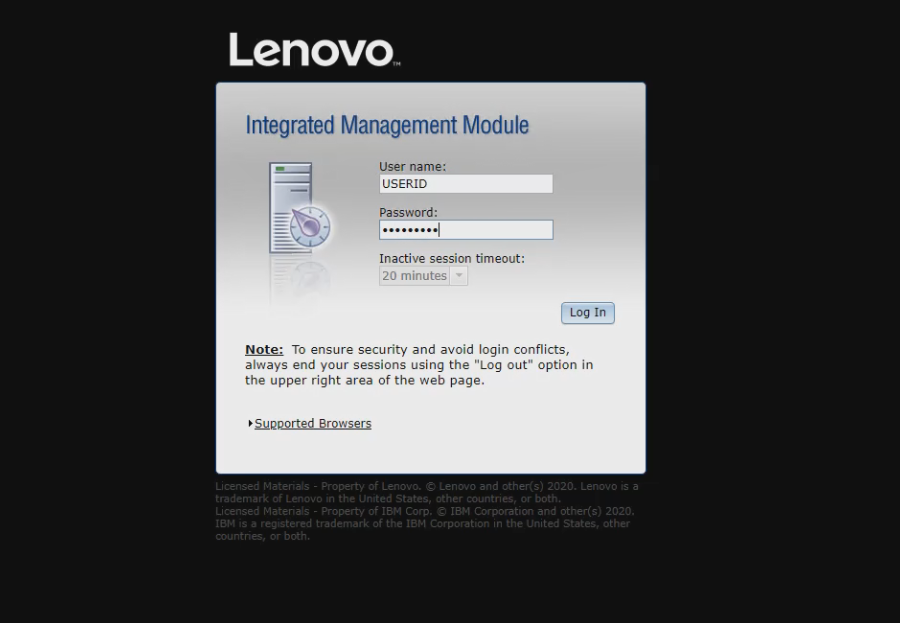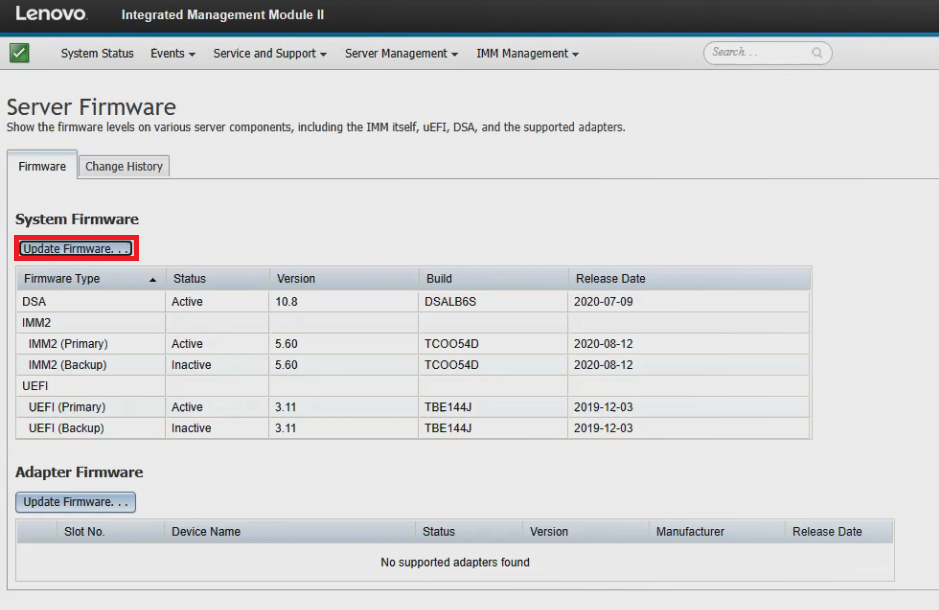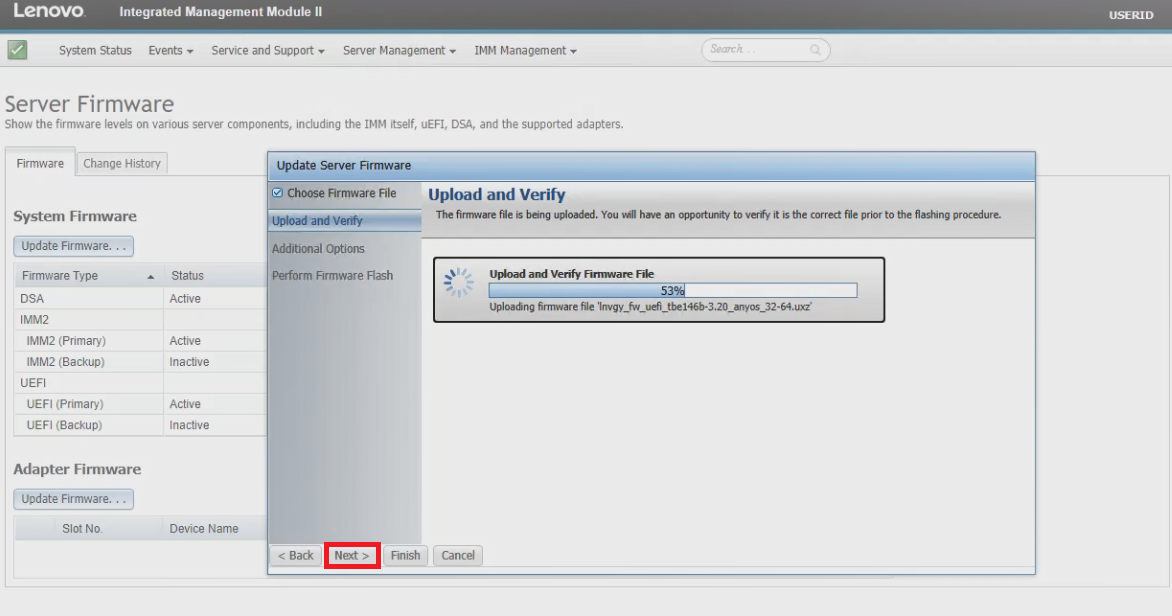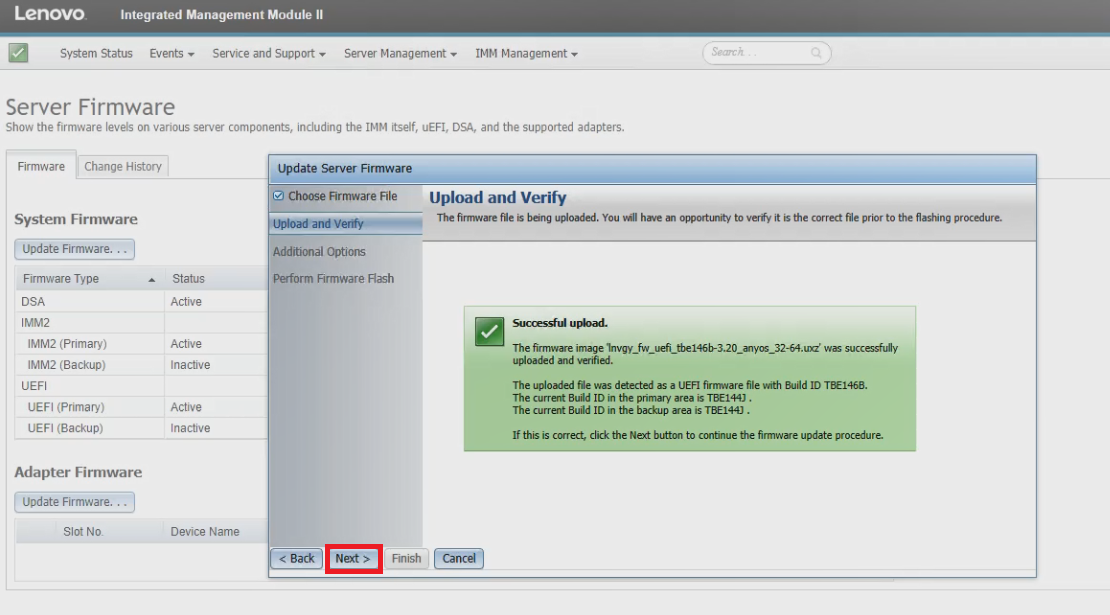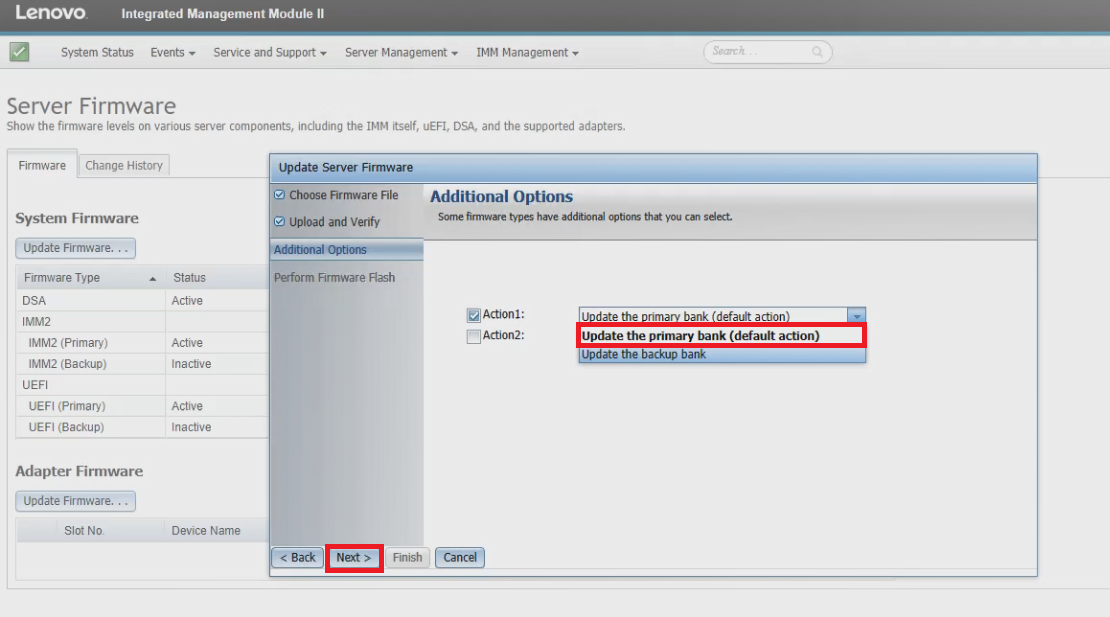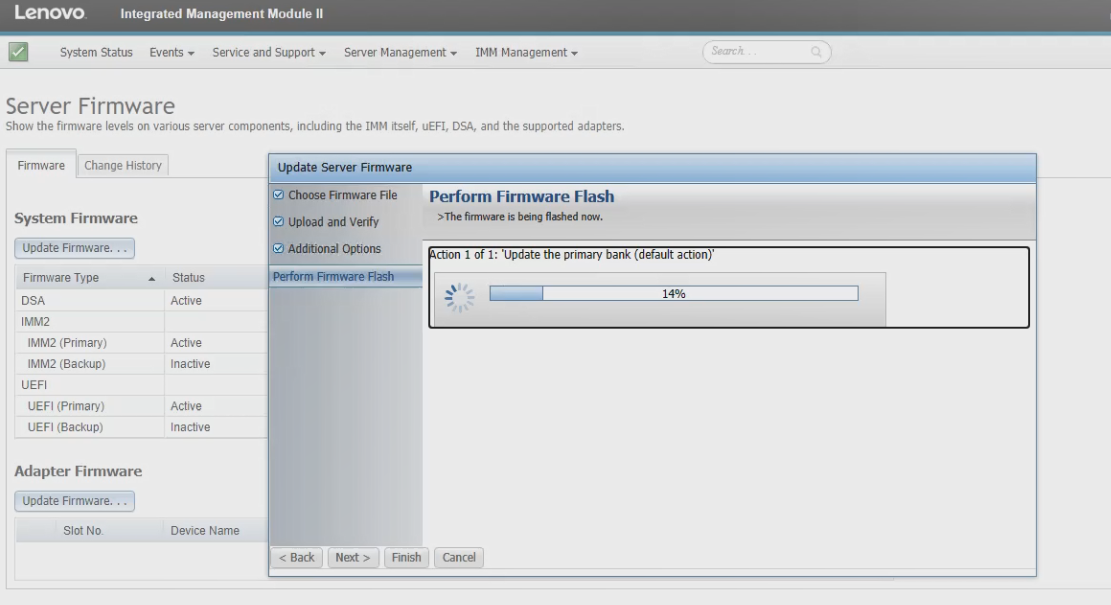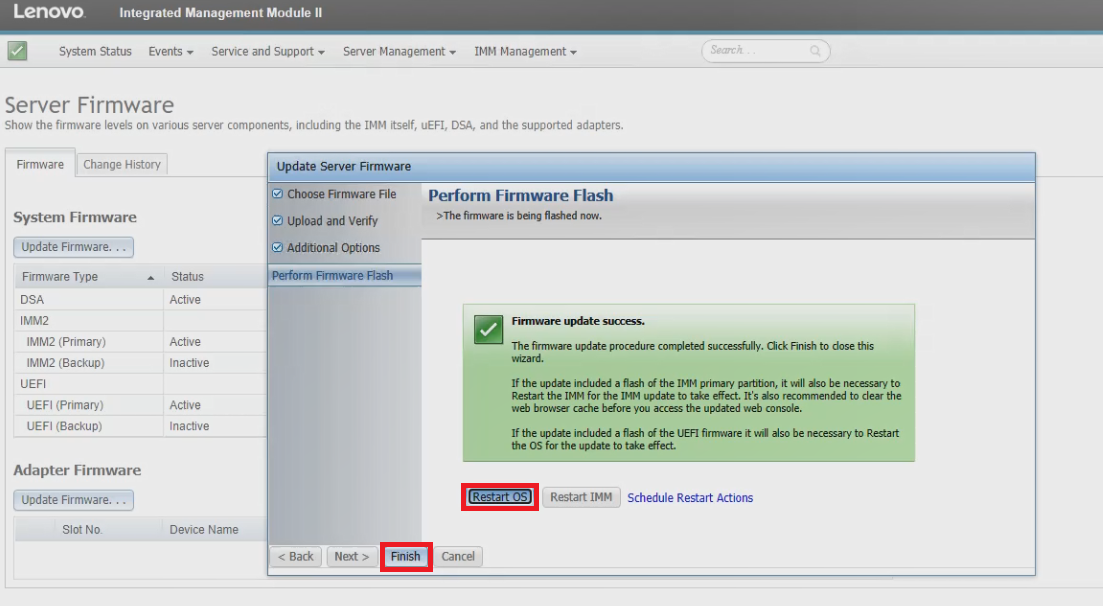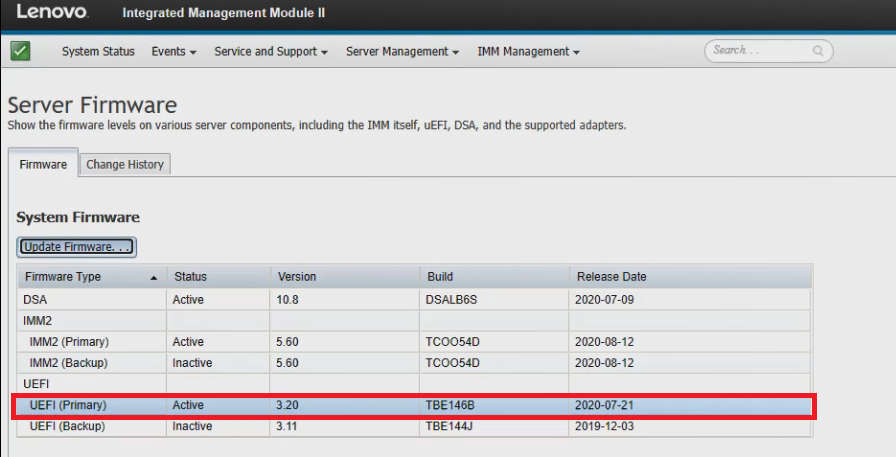How to update firmware using Integrated Management Module
How to update firmware using Integrated Management Module
How to update firmware using Integrated Management Module
Description
Integrated Management Module (IMM) supports driver and firmware updates. This article introduces the procedures used to update firmware using IMM.
Applicable Systems
 Integrated Management Module II supports the following products:
Integrated Management Module II supports the following products:
 Integrated Management Module support supports the following products:
Integrated Management Module support supports the following products:
Procedure
Step 1 - Downloading firmware
Click  here for the complete procedure:
here for the complete procedure:
Step 2 - Updating firmware
Click  here for the complete procedure:
here for the complete procedure:
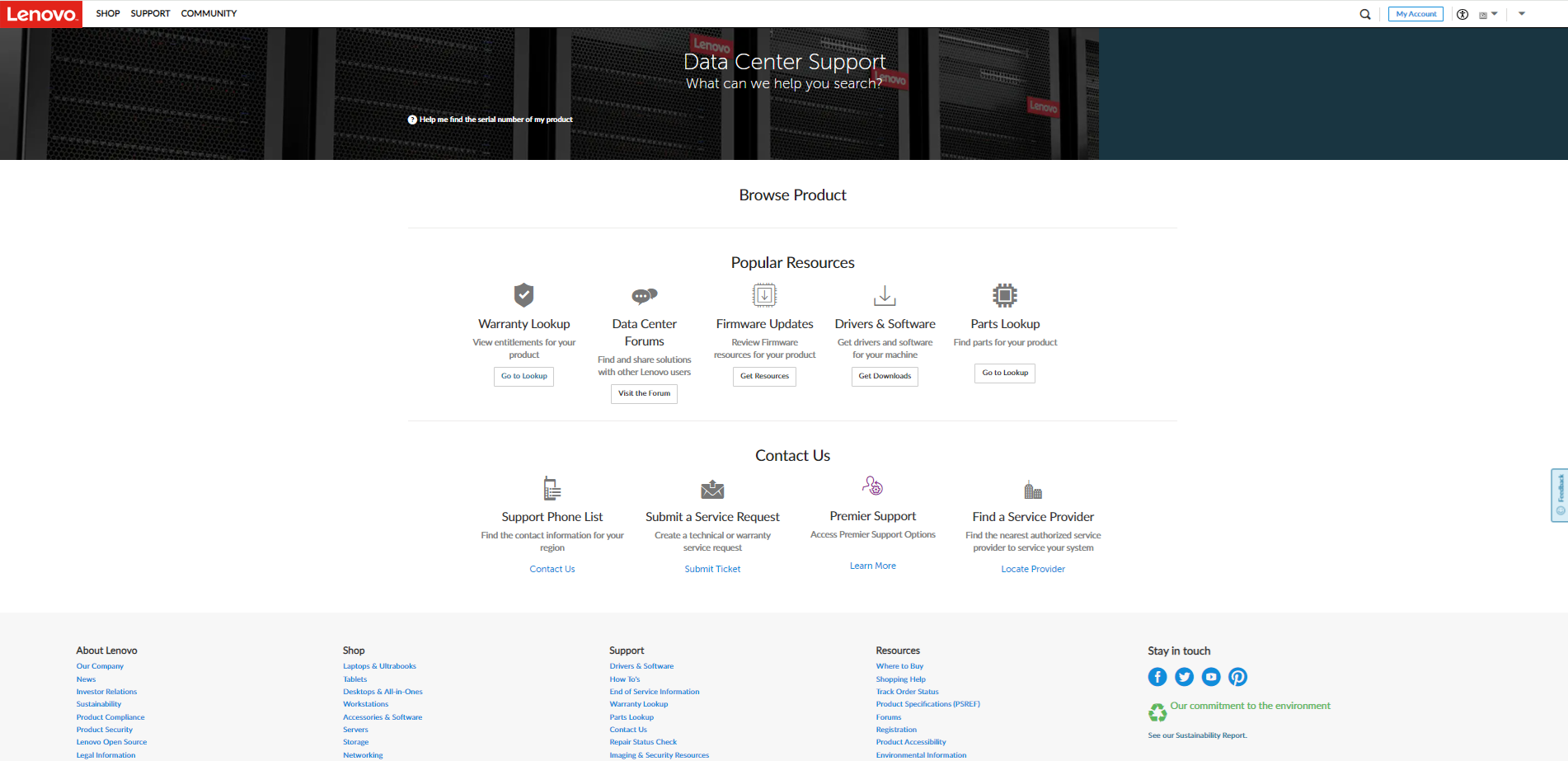
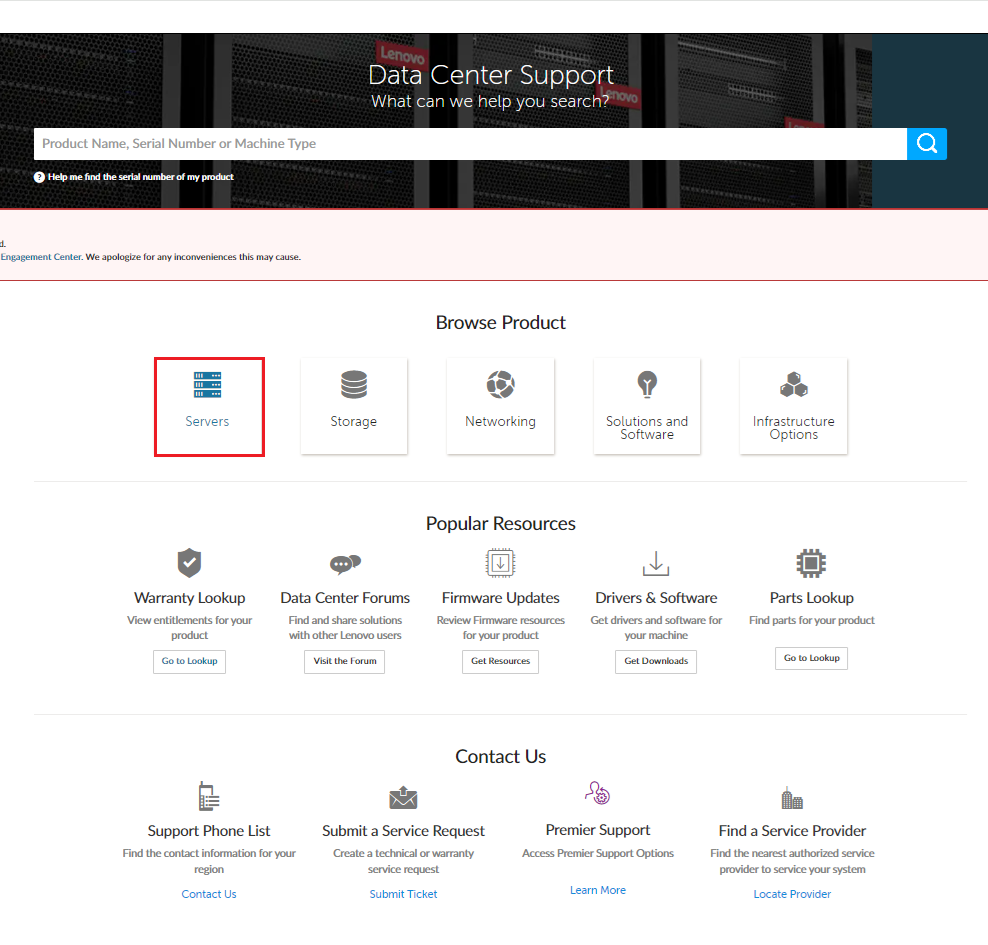
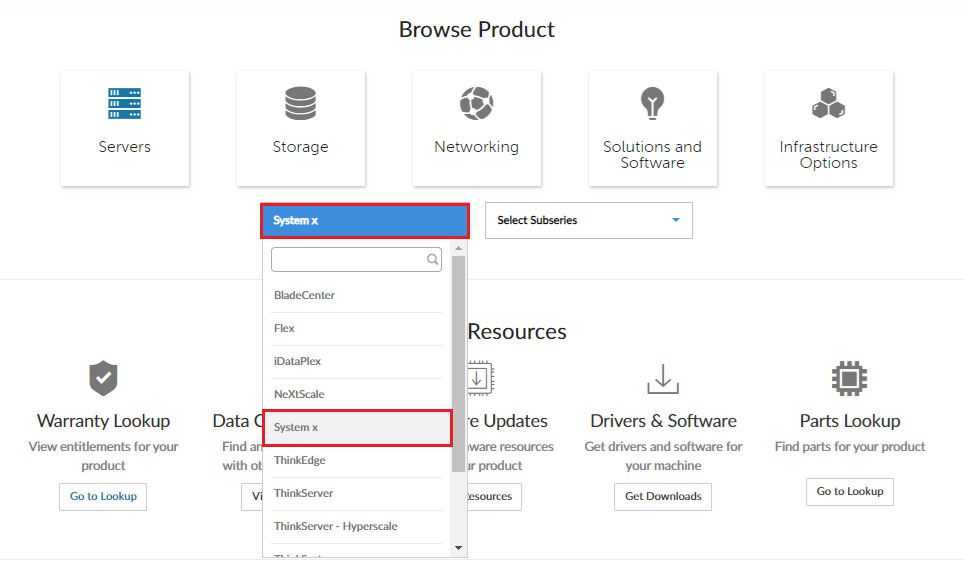
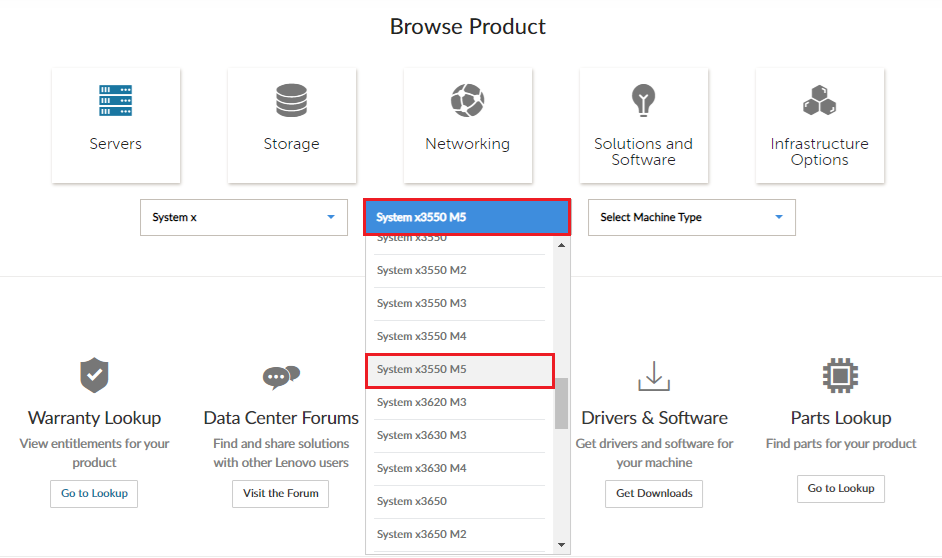
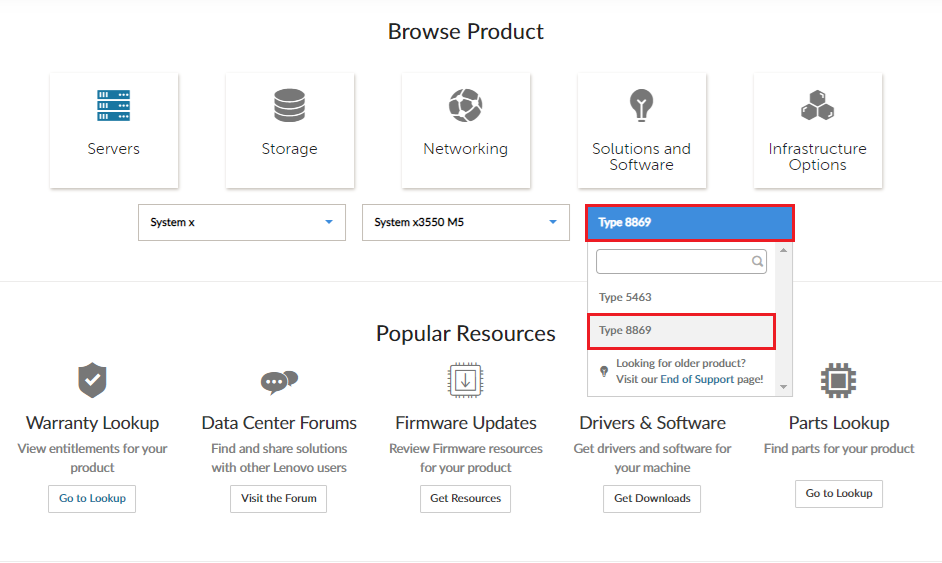
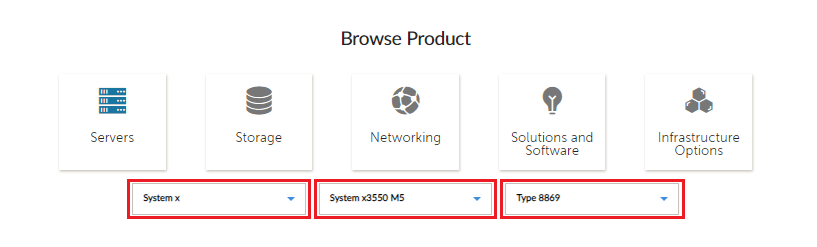
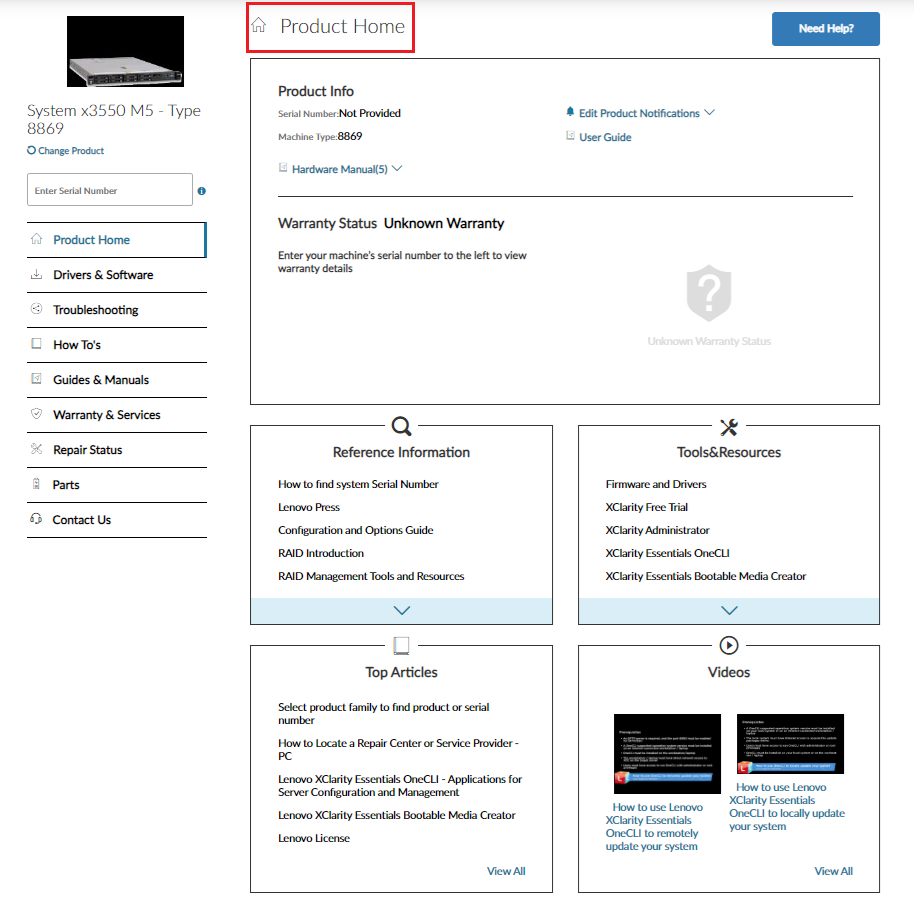
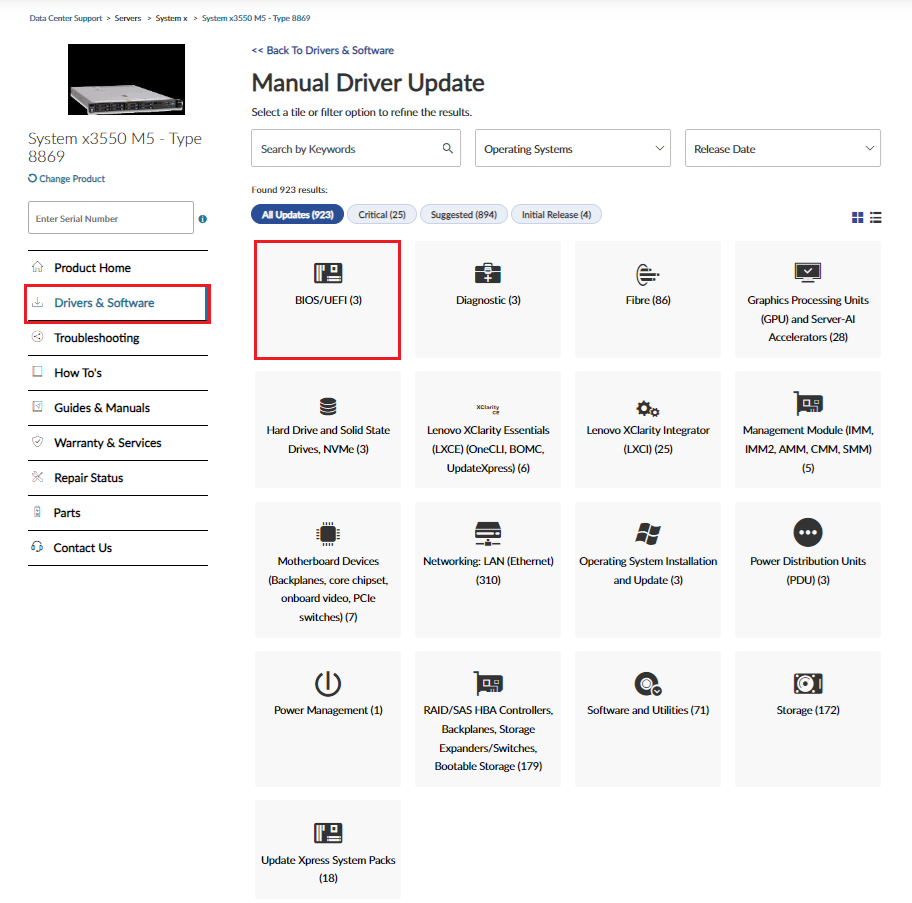
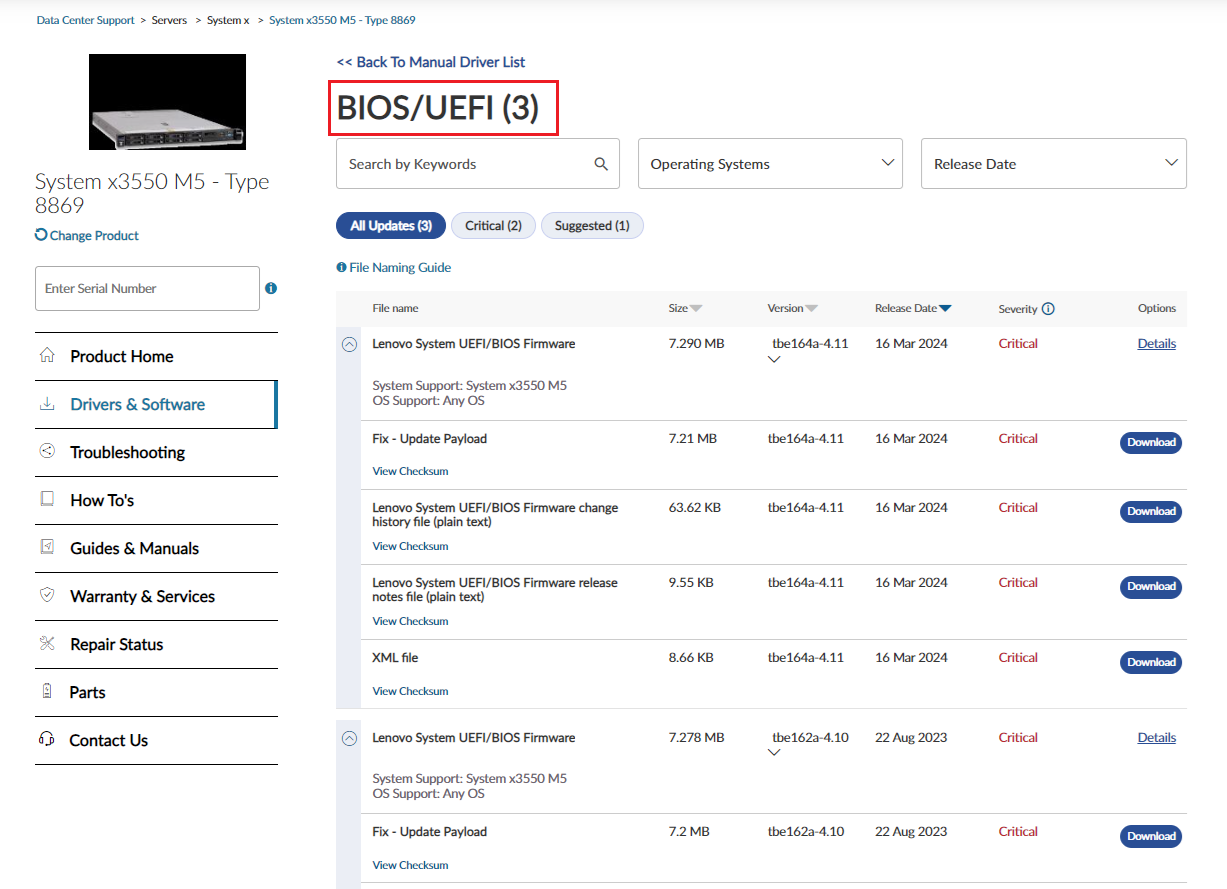 ic
ic