Battery will not charge - 100e 500e Chromebook
Battery will not charge - 100e 500e Chromebook
Battery will not charge - 100e 500e Chromebook
Symptom
After connecting the AC power adapter, the dc-in light does not illuminate, and the system does not power on when pressing the Power button.
Applicable Brands
Chromebook
Applicable Systems
- Chromebook 100e
- Chromebook 500e
Operating Systems
Chrome OS
Solution
Unplug the AC power adapter from the system and AC wall outlet. Then reconnect the AC power adapter to the outlet and system.
Update the Chrome OS to version 73 or later to prevent this issue.
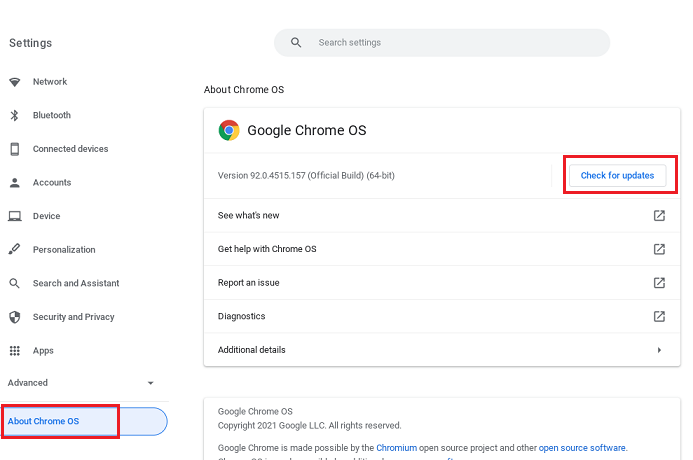
Related Articles
ความคิดเห็นของคุณช่วยปรับปรุงประสบการณ์โดยรวม

