How to update software on Lenovo Linux systems - Linux
Keep software up to date on Linux systems
Keep software up to date on Linux systems
Description
Keeping software up to date is important.
Applicable Systems
Only Lenovo systems preloaded with Linux
Operating Systems
- Fedora
- Red Hat Enterprise Linux
- Ubuntu
Solution
The easiest way to apply software updates is with the Software Utility app (Windows/Super key, type in software, click the shopping bag icon).
This has an updates tab that lists all the available updates – including any firmware updates available on LVFS (Linux Vendor Firmware Service).
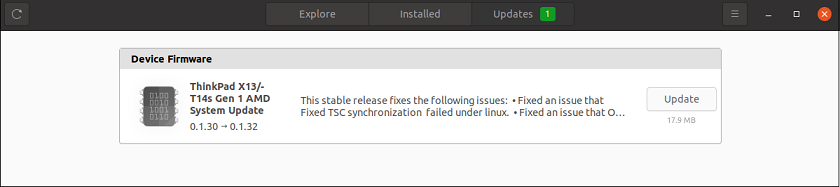
From the terminal:
- Ubuntu: sudo apt update
- Fedora: sudo dnf update
- Firmware packages only: sudo fwupdmgr update
Lenovo is working with hardware vendors to make sure firmware updates are delivered using the LVFS service. Where support is not available yet, updates may have to be done via a separate Linux utility (SSD and WWAN currently fall into this case) or in rare occasions via Windows.
Related Articles
- Lenovo Forums: Linux Operation Systems
- Linux for Personal Systems
- Linux Certification - What does it mean
- How to install Applications - Linux
- How to reinstall the operating system - Linux
- How to collect debug information - Linux
- Introduction to the GNOME desktop - Linux
- How to configure networking - Linux
- Lenovo Diagnostic Solutions: Downloads
- Linux Certification - What does it mean
Vaša spätná väzba pomáha zlepšiť celkovú používateľskú skúsenosť

