How to use your camera app in Windows 10 and Windows 11
Steps and instructions on how to use your camera app in Windows 10 and Windows 11
Steps and instructions on how to use your camera app in Windows 10 and Windows 11
How to use the Camera app to take photos
The Camera app uses the webcam to take photos and videos. The Camera app can be found in All apps, or search for Camera to open. Note: For common camera issues, see Camera or webcam not working or cannot turn on in Windows 8.1, 10 - ideapad, ThinkPad.
For more information, see Open the Camera in Windows or How to use the Camera app.
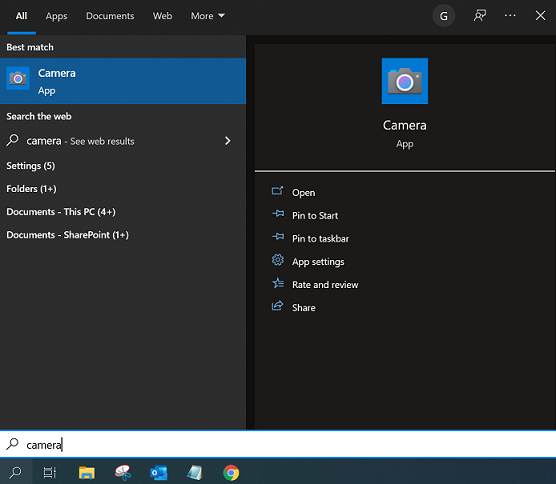
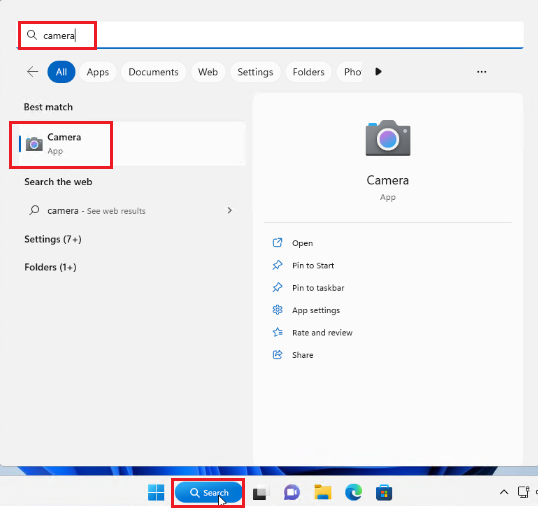
Once you open the app, take a photo or video by pressing the photo or video buttons. You can make basic edits to your webcam photos or videos inside the app. All files are saved to the Camera Roll folder in the Pictures Library.
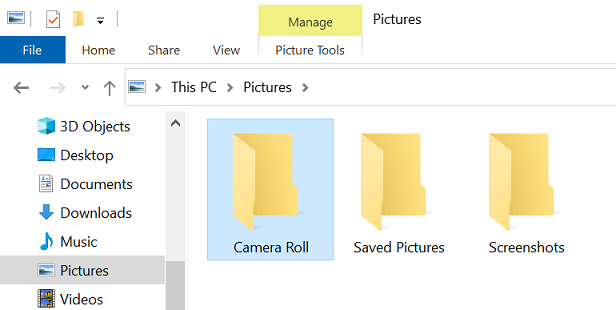
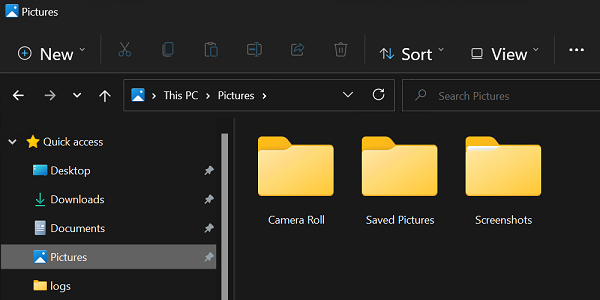
Related Articles
Vaša spätná väzba pomáha zlepšiť celkovú používateľskú skúsenosť

