How to play system sound at startup - Windows 10 and 11
How to play system sound at startup - Windows 10 and 11
How to play system sound at startup - Windows 10 and 11
Windows 10
- Right-click Sound icon.
- Select Sounds.
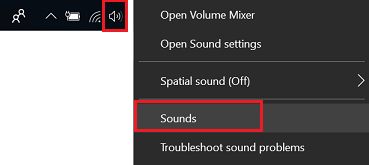
- Select Play Windows Startup sound.
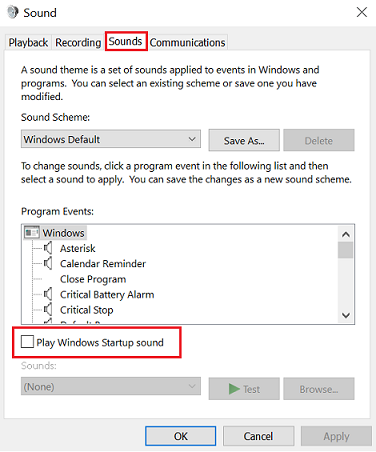
Windows 11
- Select Start and Settings.
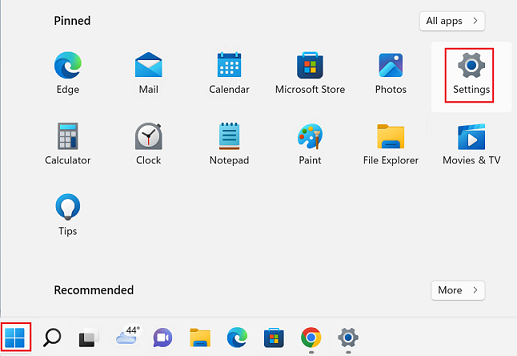
- Select Personalization.
- Select Themes.
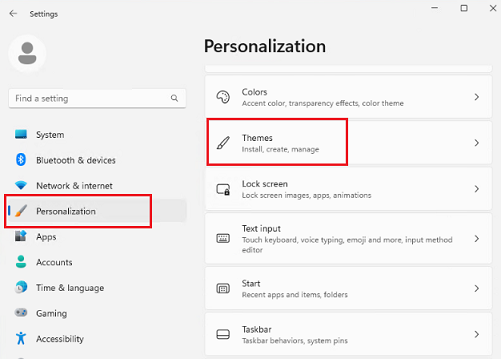
- Select Sounds.
- In the Sound dialog (Sounds tab), check or uncheck the Play Windows Startup Sound option.
- Select Apply and OK.
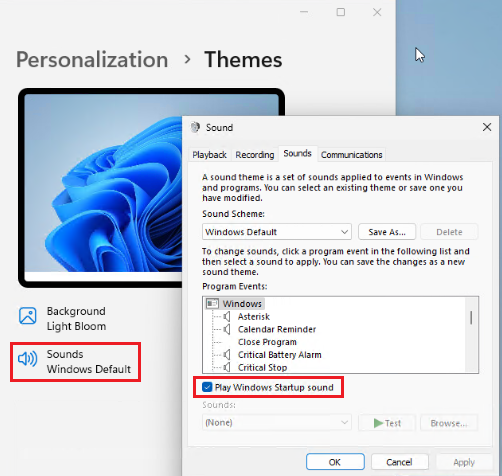
Related Articles
המשוב שלך עוזר לשפר את החוויה הכוללת

