How to reset the sound to the Microsoft recommended defaults
Steps and instructions to reset sound to the Microsoft recommended defaults in Windows 10 & 11
Steps and instructions to reset sound to the Microsoft recommended defaults in Windows 10 & 11
Operating Systems
- Windows 10
- Windows 11
Solution
Windows 10
- Right-click Start and select Settings.
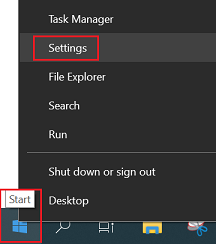
- Select System.
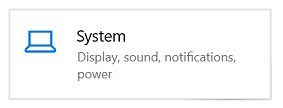
- Select Sound.
- Select App volume and device preferences under Advanced Sound Options.
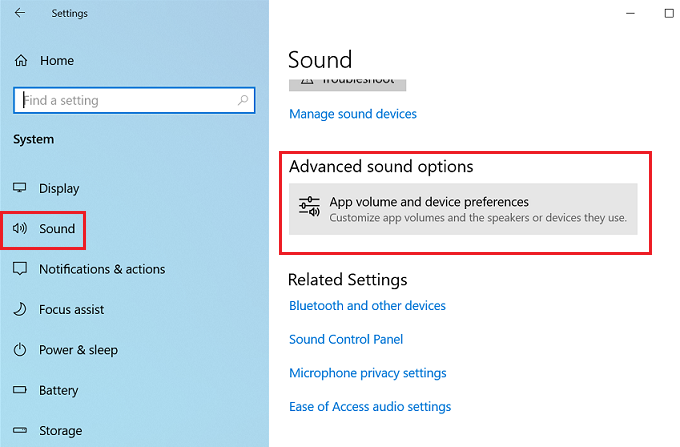
- Select Reset under Reset to the Microsoft Recommended defaults.
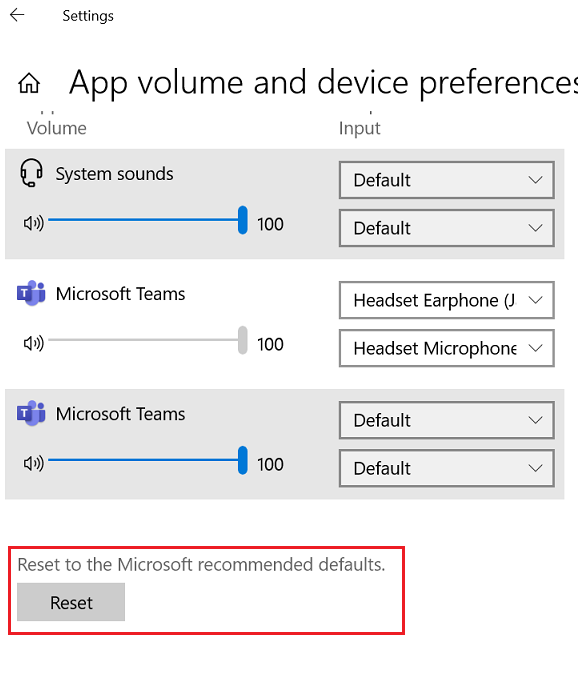
Windows 11
- Select Start and Settings.

- Select System > Sound > Volume mixer.
- Select Reset under Reset sound devices and volumes for all apps to the recommended defaults.
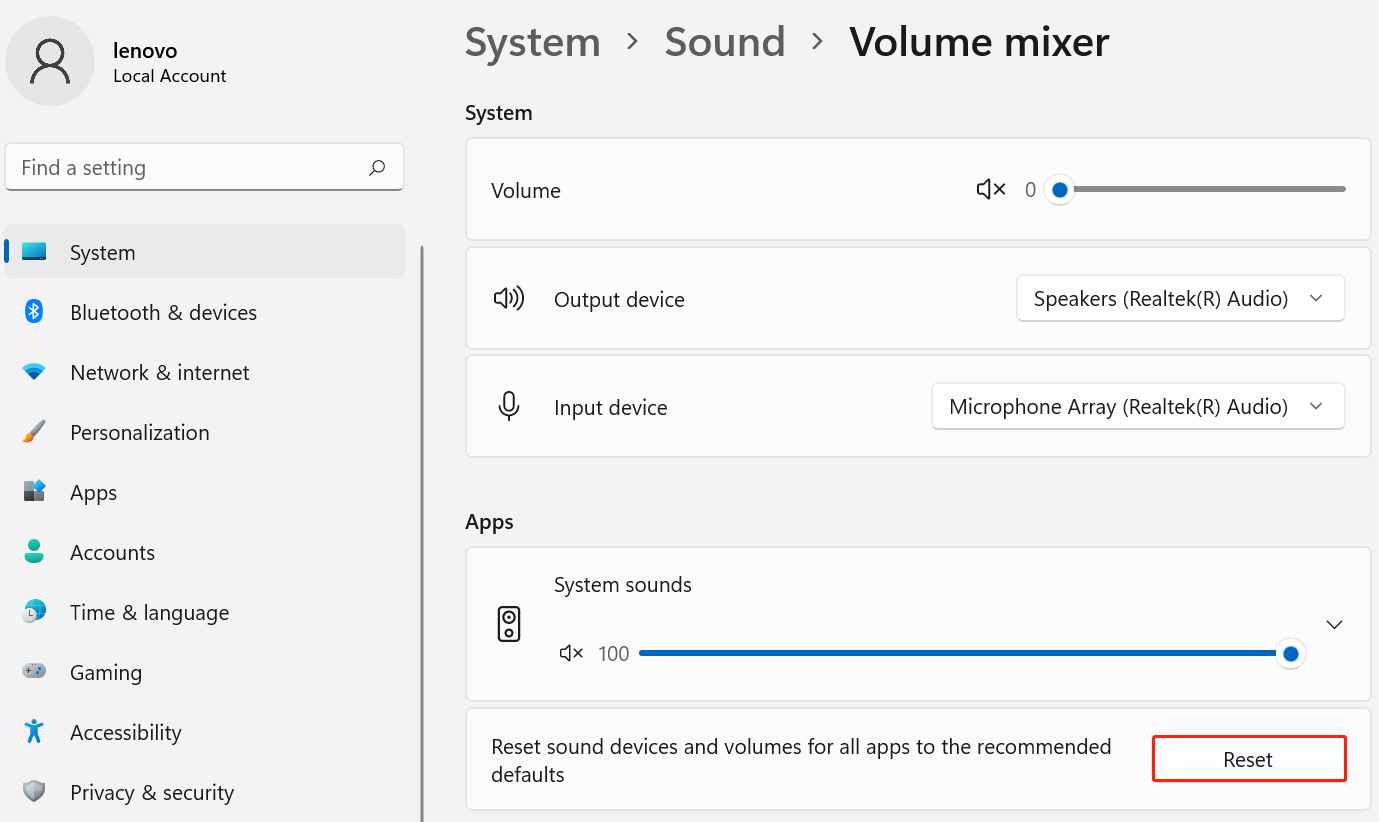
Related Articles
Τα σχόλιά σας συμβάλλουν στη βελτίωση της συνολικής εμπειρίας

