Battery stops charging at 95% - Windows - ThinkPad
Steps and instructions to resolve battery not charging, stops at 95% issue on ThinkPad
Steps and instructions to resolve battery not charging, stops at 95% issue on ThinkPad
Description
The battery stops charging at 95%-100% even with the AC adapter plugged in and shows a plugged in, not charging message. The battery cannot be fully charged.
Applicable Brands
ThinkPad
Operating Systems
- Windows 10
- Windows 11
Solution
The battery does not charge to 100% when connected to an AC adapter in order to preserve the battery’s life.
Lenovo Vantage
If your system can only be charged to 55-60%, it may due to conservation mode or the custom battery charge threshold may be turned on. Use the following steps to turn off the function:
- Go to Device, My Device Settings, Power or Hardware Settings, Power.
- If you are using a Lenovo PC, set conservation mode to off.
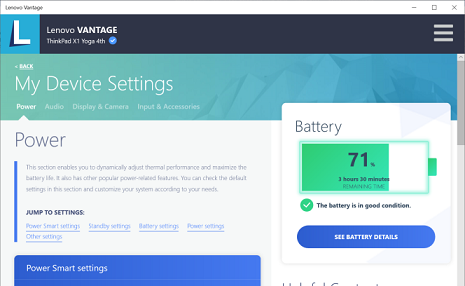
- Some versions of Lenovo Vantage may have a Battery Threshold option.
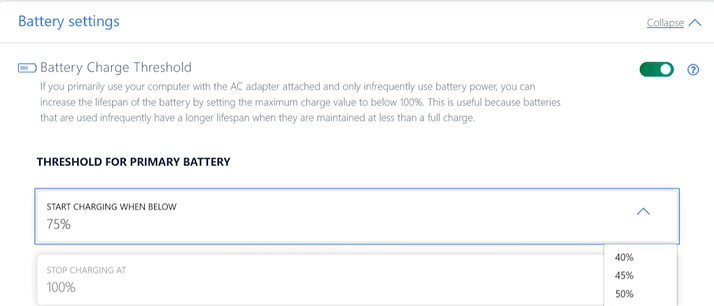
Note:
If Conservation Mode is turned off and the AC adapter is added when the battery capacity drops from 100% but is still more than 95% (95% - 100%), the battery will not start charging. This is not a bug. It is due to the battery charge self-protection feature. This is working as designed, and is intended to extend the physical life of the battery by preventing short recharge scenarios.
Related Articles
Τα σχόλιά σας συμβάλλουν στη βελτίωση της συνολικής εμπειρίας

