How to connect to a wireless network - Windows 10
Information for how to connect to a wireless network - Windows 10
Information for how to connect to a wireless network - Windows 10
Description
This article describes how to connect to a wireless network. For Windows 11 steps, see Connect to a Wi-Fi network in Windows.
For troubleshooting steps, see Unable to detect or find any wireless networks in range - Windows 10 and 11.
Operating Systems
Windows 10
Solution
- Click the Wi-Fi icon on the right side of the taskbar.
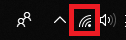
- Available wireless networks will be listed. Select the one to connect to, and then click Connect.
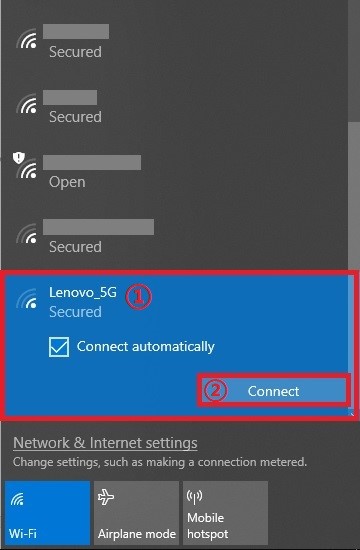
- Enter the password (if the network is secured) before clicking Next.
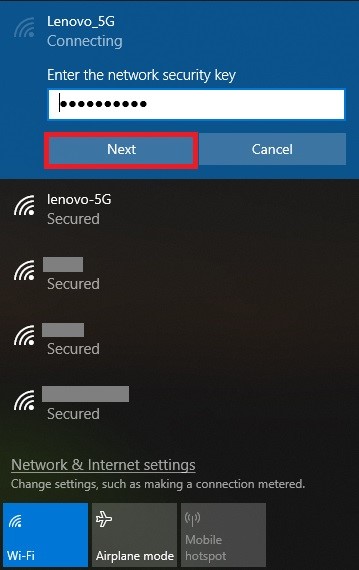
- The machine is now connected to the wireless network.
Related Articles
Ваші відгуки допомагають покращити загальний досвід

