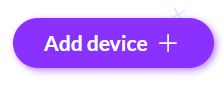How to add devices, in bulk, to ThinkSmart Manager from the ThinkSmart Manager portal
How to add devices, in bulk, to ThinkSmart Manager from the ThinkSmart Manager portal
How to add devices, in bulk, to ThinkSmart Manager from the ThinkSmart Manager portal
Description
Describes how to add devices, in bulk, to the ThinkSmart Manager portal (https://portal.thinksmart.lenovo.com).
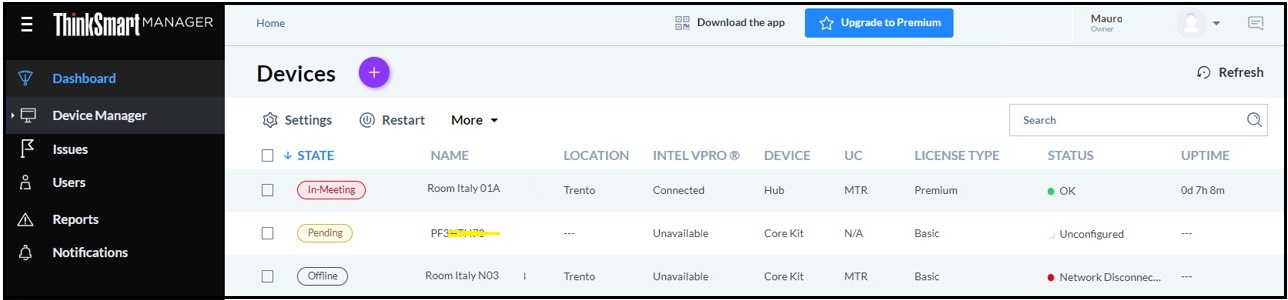
Adding a device is also known as "claiming a device". Adding a device allows to:
- Configure the devices advanced settings
- Managed devices claimed by your organization
- Monitor the devices status
The following Add device procedures are also available:
- How to add a device to ThinkSmart Manager from the ThinkSmart Manager portal
- How to add a device to ThinkSmart Manager from the ThinkSmart Manager mobile app
For more information on ThinkSmart Manager portal, ThinkSmart Manager mobile app, and the ThinkSmart Manager Service (TSMS), visit: ThinkSmart Manager.
Applicable Systems
| Windows IoT devices | Android devices |
For more information on ThinkSmart systems, visit: Lenovo Product Specifications Reference (psref.lenovo.com).
Solution
Bulk Claiming Process
- Log in to ThinkSmart Manager with your Lenovo ID.
- Click Device Manager ➙ Devices on the left navigation panel.
- Click Add Device.
- Select ADD IN BULK.
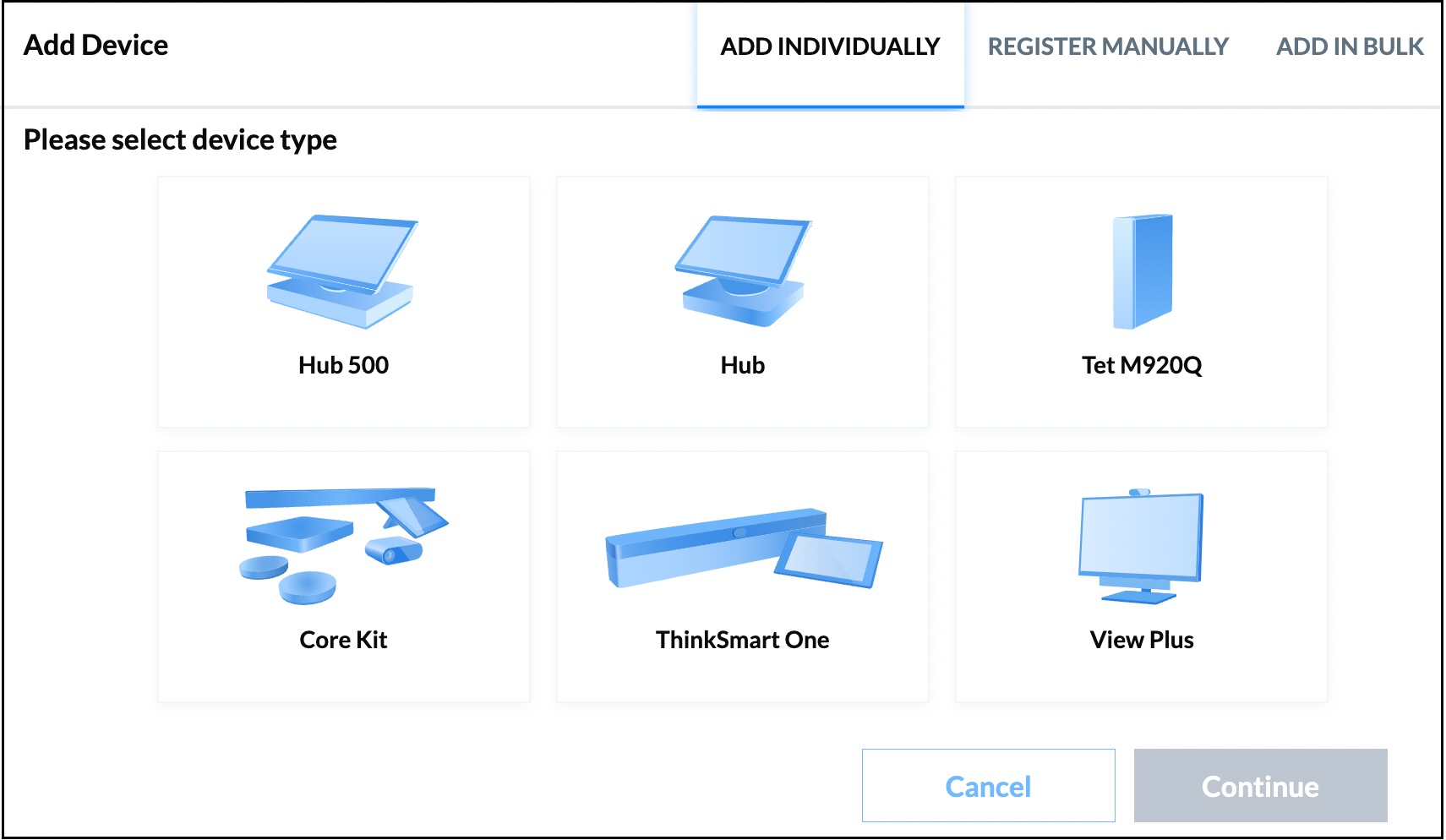
- Select Download instructions and follow them to claim devices.
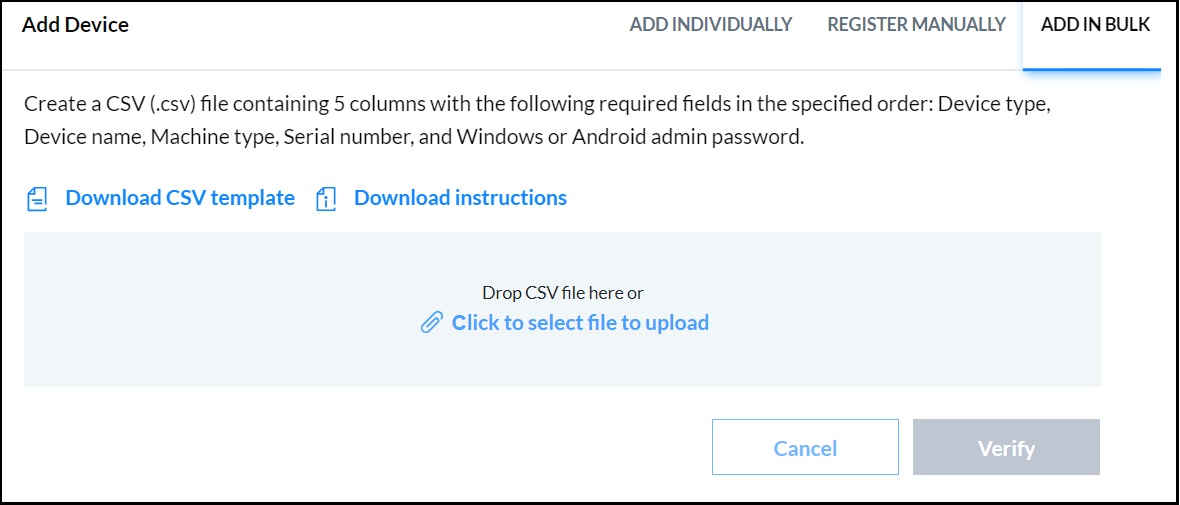
- Click Download CSV template.
- Open the file in Excel® or any text editing software.
- Fill in all the required fields. The optional fields can be left blank. Do not change the column headers. They are populated properly by default.
- Save changes to the file.
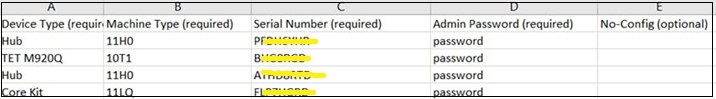
- Upload the file and then click Verify. Device claiming continues running in the background. Once the devices are claimed successfully, they appear in Devices list.
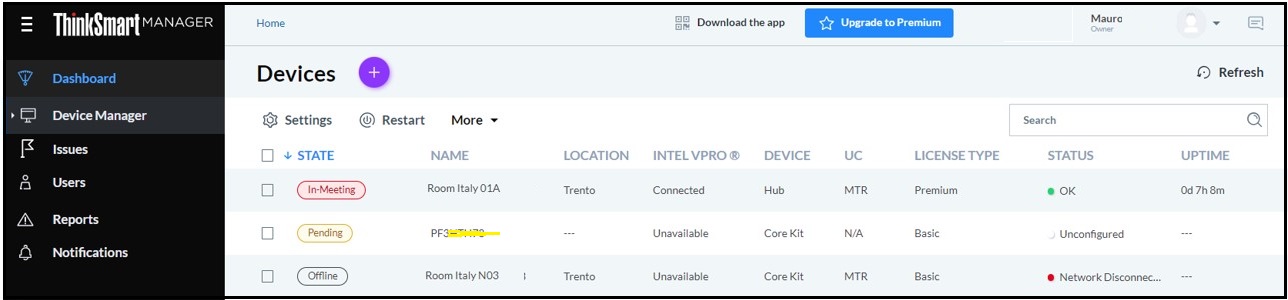
Checking the Bulk Claiming Status
To check claiming status, click Devices in Claiming. If errors are detected, an error list with explanation is displayed. Make corrections to the errors and re-upload the file.
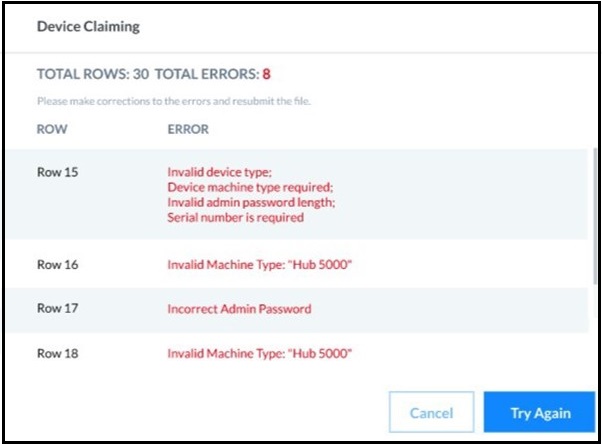
Τα σχόλιά σας συμβάλλουν στη βελτίωση της συνολικής εμπειρίας