Some Lenovo monitors may not work properly when attached via USB-C port - ThinkPad T480s
Some Lenovo monitors may not work properly when attached via USB-C port - ThinkPad T480s
Some Lenovo monitors may not work properly when attached via USB-C port - ThinkPad T480s
Symptom
When attaching a Lenovo monitor via USB-C port to ThinkPad T480s, the monitor may not display content properly.
Applicable Brands
ThinkPad
Applicable Systems
ThinkPad T480s
System Is Configured With
- Lenovo Legion Y27h-30
- Lenovo Legion Y44w-10
- ThinkVision T24m-10, T25m-10 and L27m-28
- ThinkVision P44w-10
Operating Systems
Windows 10
Workaround
Update the BIOS / ECFW to the latest version.
If the issue still occurs after applying the latest BIOS/ECFW:
- Disable the UCSI device from Device Manager.
- Search and find Device Manager, expand USB connector section.

- Right-click the device and select Disable device.
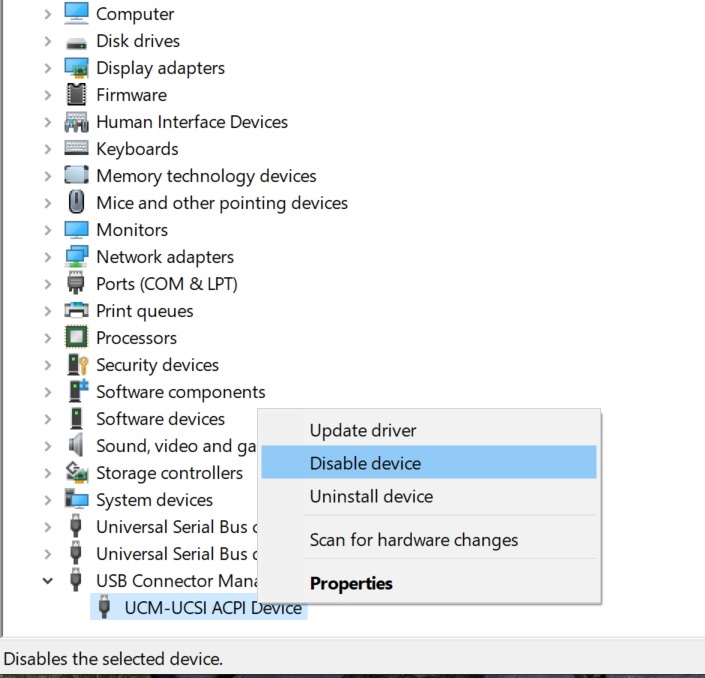
Related Articles
Din feedback hjælper med at forbedre den samlede oplevelse

