After enabling span with surround mode (horizonal mode) from NVIDIA Control Panel, the taskbar may be intermittently displayed at the top of the screen - Windows 11
The taskbar will intermittently show on the top under span mode
The taskbar will intermittently show on the top under span mode
Symptom
After enabling span with surround mode (horizonal mode) from NVIDIA Control Panel, the taskbar may be intermittently displayed at the top of the screen.
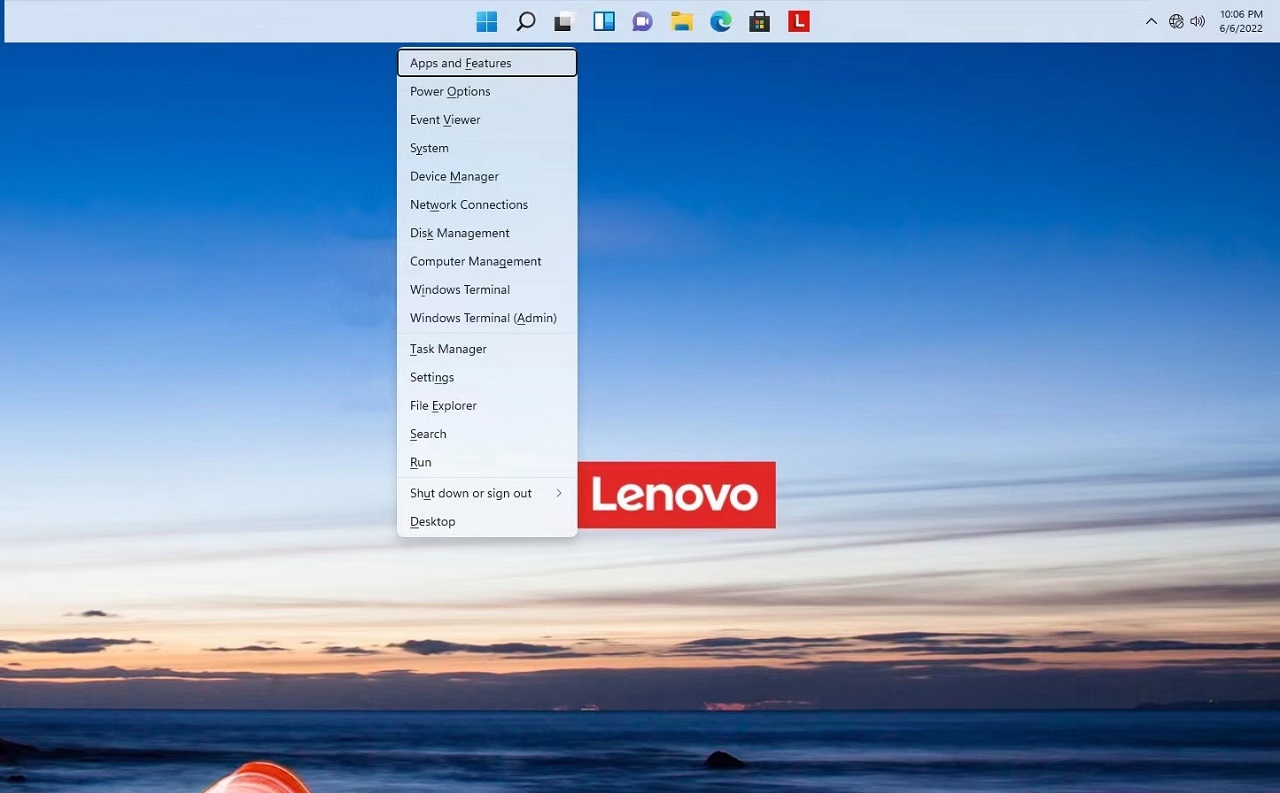
Applicable Brands
- ideacentre
- ThinkCentre
- ThinkStation
System Is Configured With
NVDIA Graphics (NV RTX3060/3060Ti/3070Ti)
Operating Systems
Windows 11
Solution
Open NVIDIA Control Panel ->3D Settings->Configure Surround, PhysX. Set the following Configure->Disable Surround to non surround mode. The taskbar will show normally at the bottom location. Use option 1 or 2 to enable the surround configuration again.
Option 1:
Before enabling the horizontal span mode from NVIDIA Control Panel, choose Surround Displays->Maximize Windows Across All Displays instead of Confine Taskbar to Single Display.
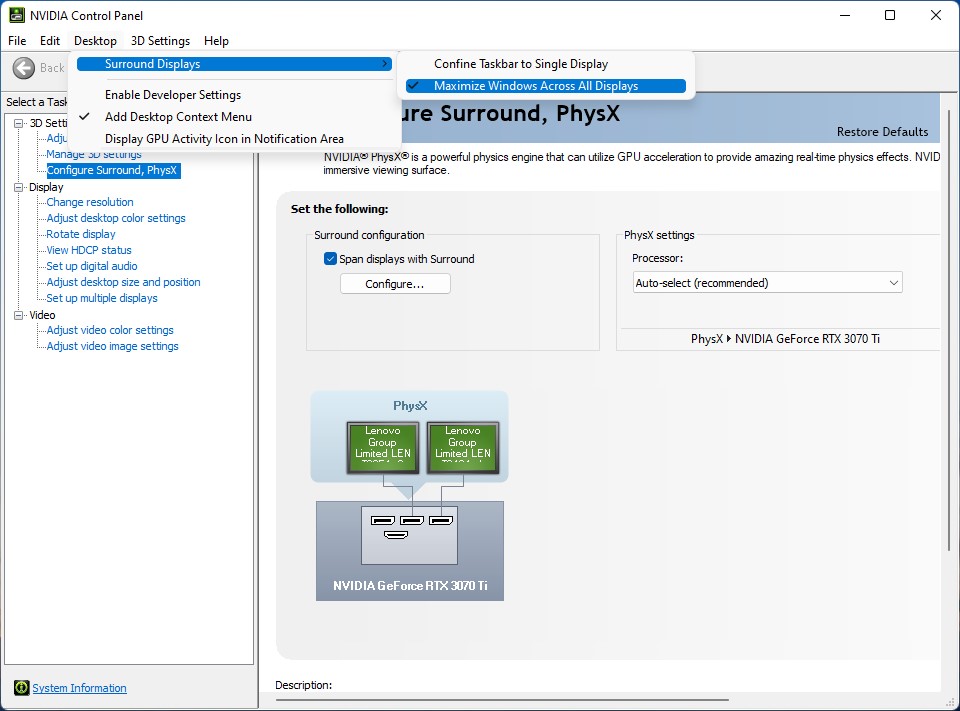
Option 2:
From the Control Panel Power Option->Choose what the power button to->Change settings that are currently unavailable->unselect the Turn on fast startup.
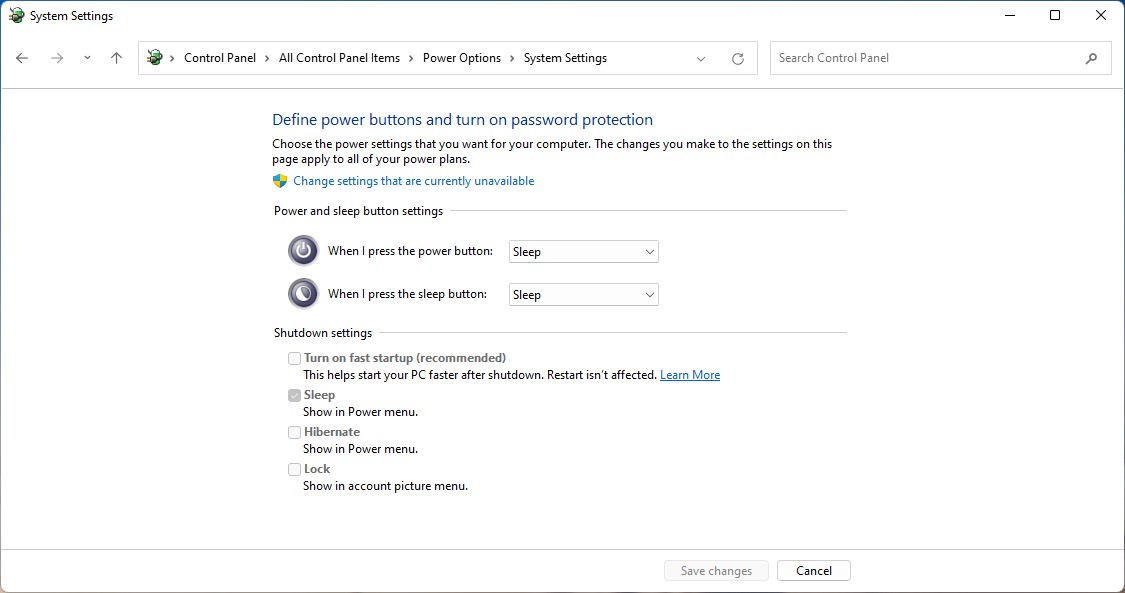
Related Articles
Your feedback helps to improve the overall experience

