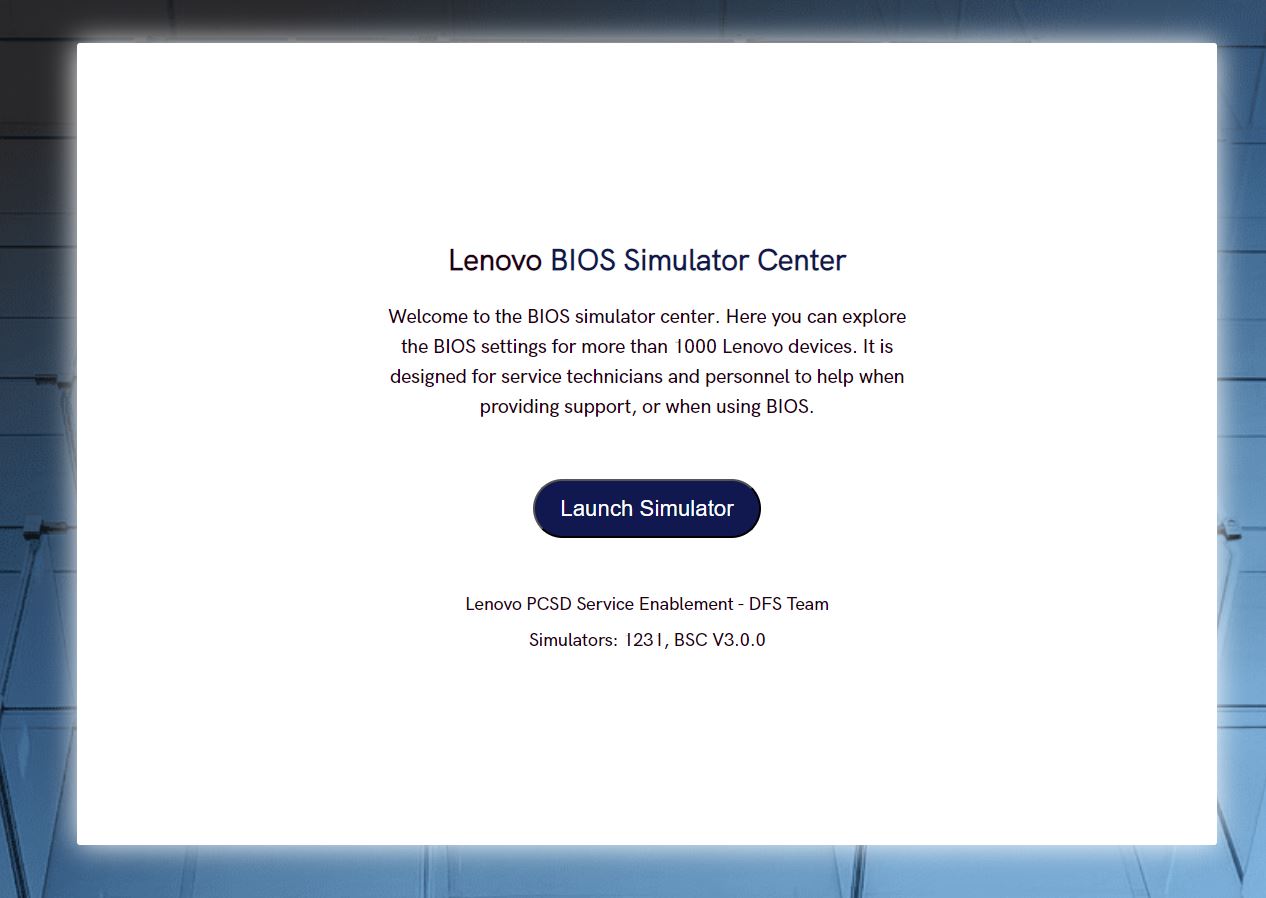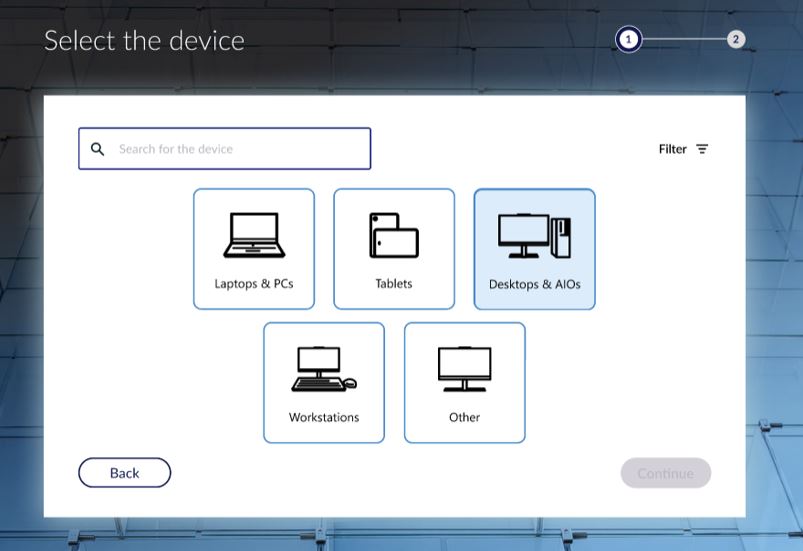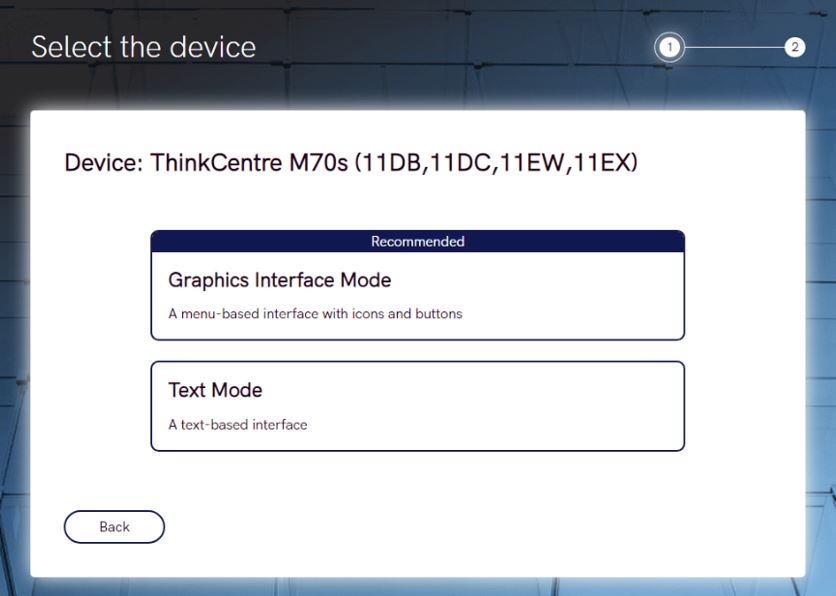Lenovo BIOS Simulator Center: An interactive BIOS Setup utility - Windows
How to access the Lenovo BIOS simulator and find the locations of BIOS settings for Lenovo products
How to access the Lenovo BIOS simulator and find the locations of BIOS settings for Lenovo products
Description
The Lenovo BIOS Simulator Center is designed for service technicians and personnel to help when providing support, or when using BIOS. The Lenovo BIOS Simulator Center provides an interactive look, feel, and design of the systems BIOS setup utility.
Applicable Brands
- ideapad
- ideacentre
- ThinkPad
- ThinkCentre
- ThinkStation
Applicable Systems
The Lenovo BIOS Simulator Center supports more than 1,000 Lenovo and Think products.
Solution
- To start the Lenovo BIOS Simulator, go to: https://download.lenovo.com/bsco/index.html.
- Select a device by selecting a tile or typing the model in the search box.
- Select Graphics Interface Mode or Text Mode.
- The specific BIOS simulator appears.
Related Articles
Tilbakemeldingen din bidrar til å forbedre den generelle opplevelsen