How to activate Microsoft Server evaluation images using Lenovo OEM activation keys - Lenovo ThinkSystem
Activating Microsoft Server evaluation images using Lenovo OEM activation keys - Lenovo ThinkSystem
Activating Microsoft Server evaluation images using Lenovo OEM activation keys - Lenovo ThinkSystem
Description
Certain customer environments prevent the use of so called “Bios-locked” OS installation media which is provided as part of Lenovo’s Microsoft Server OS offerings.
Of particular concern are virtualized environments that do not provide built-in workarounds to this problem.
The article outlines a process for using Lenovo-provided OS Activation keys on OS installations that were not performed using Lenovo-provided OS installation media. This is particularly useful in virtualized environments where "Bios-locked" OS installation media cannot be used.
Affected Configurations
The system is configured with at least one of the following:
- Windows 2019, any model, any version
- Windows Server 2016, any model, any version
Prerequisites
- Lenovo Server hardware.
- Lenovo-provided Microsoft Server OS license.
- Access to Microsoft's Evaluation Center Download site.
Solution
This is a permanent restriction for which only a workaround can be provided. Please see the attached document that describes a workaround procedure.
Workaround
For more information, see the attached document: https://download.lenovo.com/servers/MS_Eval_activation_v1.2_20191024.docx.
- Download and install the Windows Server Evaluation ISO appropriate for the purchased OS license. Please note that Standard Edition and Datacenter Edition are contained in the same ISO.
- Once the OS is installed, log in as administrator and open a Windows command prompt window.
- Run one of the following commands depending on the installed Windows Server edition:
- For Windows Server Standard:
DISM /online /Set-Edition:ServerStandard /ProductKey:XXXXX-XXXXX-XXXXX-XXXXX-XXXXX /AcceptEula
- For Windows Server Datacenter:
DISM /online /Set-Edition:ServerDatacenter /ProductKey:XXXXX-XXXXX-XXXXX-XXXXX-XXXXX /AcceptEula
Note: where XXXXX-XXXXX-XXXXX-XXXXX-XXXXX must be replaced with the 25-character activation code (also known as the “5x5”) that is found on the Microsoft COA (Certificate of Authenticity) label that should be attached to the Lenovo server chassis (typically adjacent to agency labels, for Rack on the side, for Towers on the bottom)
- Observe the successful updating of installing the activation key
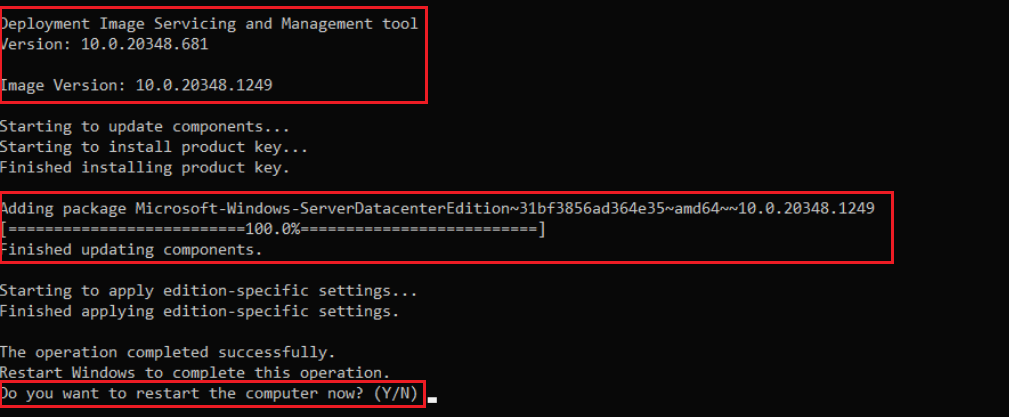
- Press Y to restart the server:
_20231024093414888.png)
- Once the server has rebooted, run the command slmgr.vbs /dlv using a Windows command prompt window to verify proper OS activation.
- Sample output when performed on a successfully converted OS install
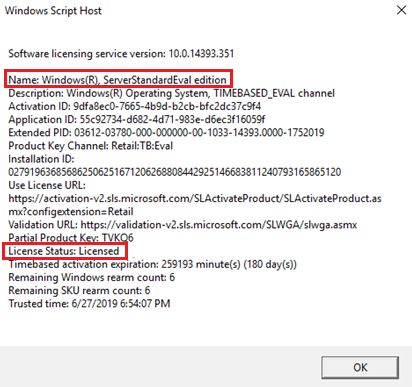
- Sample output when this command is performed on an Evaluation OS install:
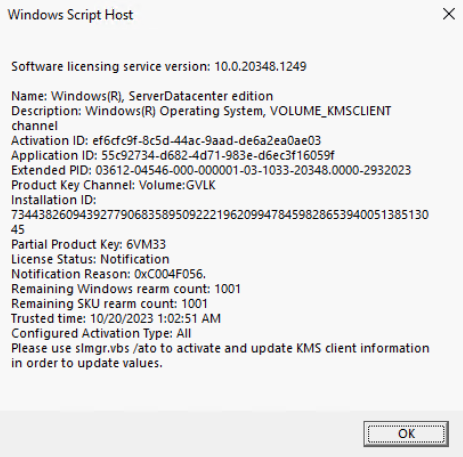
Additional Information
Per Microsoft's contractual requirement, the Microsoft OS installation media that OEMs furnish must be “Bios-locked”. This bios-lock mechanism reads certain Bios tables from the server to ensure that a valid OEM name is found. Both VMware and Windows hypervisors have mechanisms that allow the Guest OS install to “see” the needed Bios tables of the servers:
- For VMware ESXi it is a configuration setting described here: https://support.lenovo.com/solutions/HT506366
- For Host Windows Server OS with Hyper-v role installs that were performed using Lenovo-provided installation media, Lenovo has already built-in the needed mechanism.

