Firmware upgrade will state complete but fail to have updated to the latest version - ThinkSmart Cam
ThinkSmart Cam firmware upgrade to latest version
ThinkSmart Cam firmware upgrade to latest version
Symptom
- Some ThinkSmart Cameras cannot be updated to the latest firmware version by Windows Update.
- Lenovo ThinkSmart Cam Firmware Driver does not exist under Device Manager/system devices.
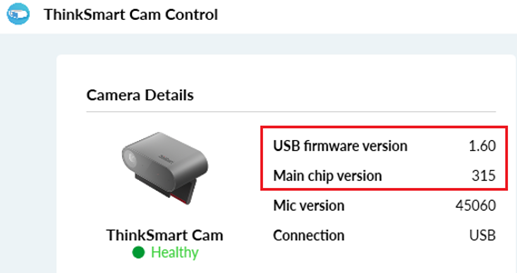

Applicable Brands
ThinkSmart
Applicable Systems
Solution
- Download Lenovo ThinkSmart Cam Recovery Firmware.
- Run "n2gs302w.exe" as administrator, follow the on-screen instructions to complete.
- Important:
- Please do not disconnect the camera during the installation as this may interrupt the process.
- Camera LED will start blinking after installation to indicate it is updating.
- Please do not disconnect the camera cable or reboot the device until after the LED stops blinking.
- After installation completes, you can check the firmware version to ensure it reads the latest version (USB firmware version 1.64 or newer, Main chip version 326 or newer).
- Ensure Lenovo ThinkSmart Cam Firmware Driver is listed in Device Manager under System Devices.
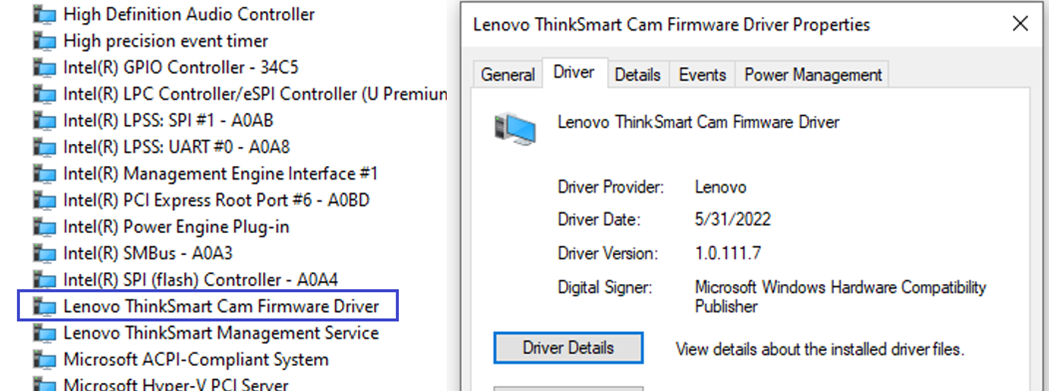
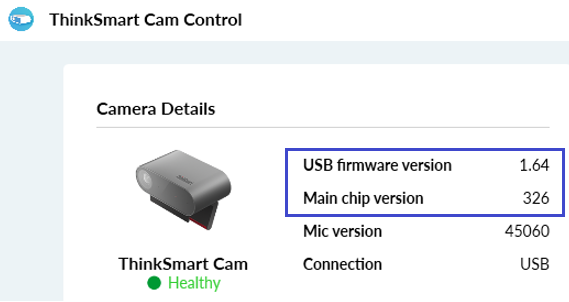
Related Articles
Ваші відгуки допомагають покращити загальний досвід

