How to find Bluetooth settings in Windows 10 and 11
Methods to find Bluetooth settings in Windows 10,11
Methods to find Bluetooth settings in Windows 10,11
Description
This topic describes how to find Bluetooth options in Windows 10, 11.
Applicable Brands
- ThinkPad
- ThinkCentre
- ideapad
- ideacentre
Operating Systems
- Windows 10
- Windows 11
Solution
Windows 10
- Select Start and then Settings.

- Select Devices, then Bluetooth & other devices.
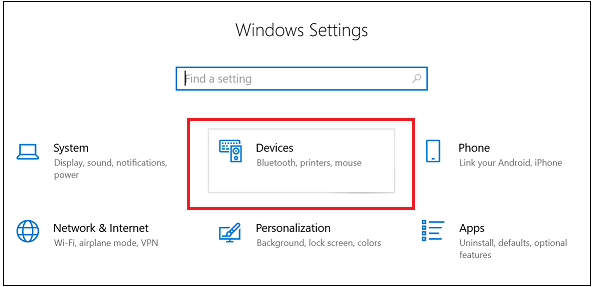
- Select More Bluetooth options to find more Bluetooth settings.
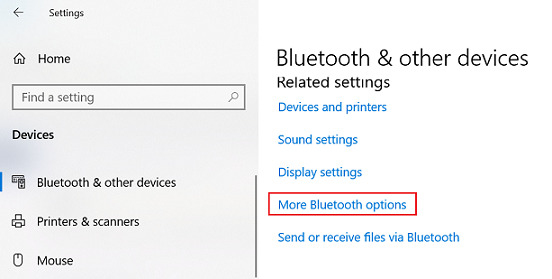
Windows 11
- Select Start and then Settings.
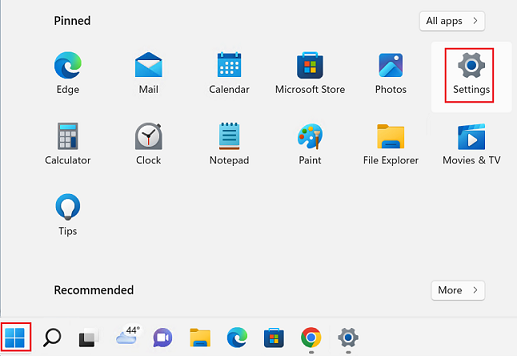
- Select Bluetooth & other devices, then click Devices to find more Bluetooth settings.
_20220309073920860.png)
_20220309074048613.jpg)
Related Articles
- Fixing Bluetooth issues in Windows 10
- Unable to find Bluetooth on or off toggle button under Airplane mode - Windows 10
- How to enable Bluetooth in Windows 10
- How to pair or connect to a device via Bluetooth – Windows 10
- Fail to turn on Bluetooth in Windows - idea/lenovo laptops
- How to turn on or off Bluetooth - ThinkPad
- Unable to discover Bluetooth devices when Bluetooth is turned on - Windows 10
- Windows Support Center
Ваші відгуки допомагають покращити загальний досвід

