How to access the Gaming section in Windows 11
How to access the Gaming section in Windows 11
How to access the Gaming section in Windows 11
The Gaming section in Windows has features for Xbox gaming.
How to access the Gaming section
Use the following steps to access the Gaming section.
- Select the Windows icon (Start).
- Select Settings.
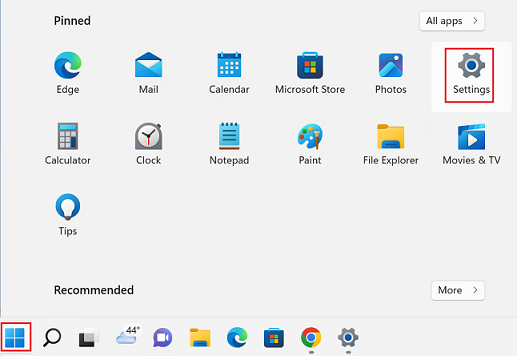
- Select Gaming.
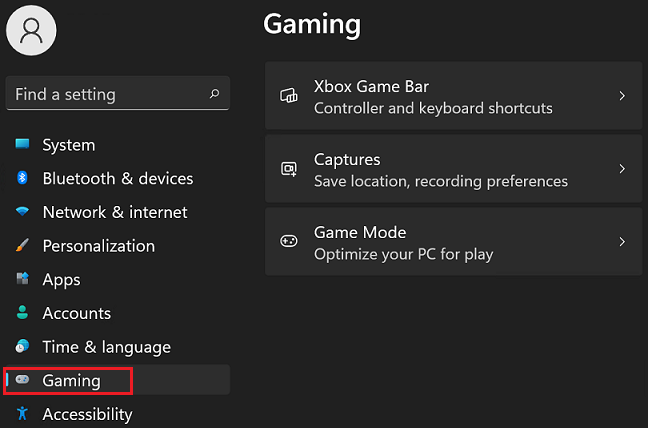
Xbox Game Bar
The Xbox Game Bar controls how the Xbox Game Bar opens and how it recognizes the game.
Press Windows logo key + G to open Game Bar over a game, app, or the desktop. Press Windows logo key + G to make the Game Bar go away.
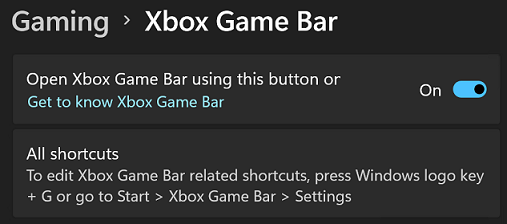
Captures
The Captures section is for getting screenshots and game clips.
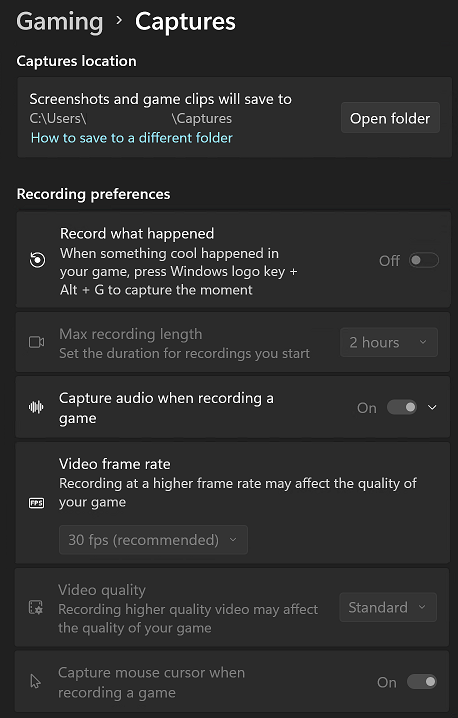
Game Mode
Optimize your PC for play by turning things off in the background. This setting is On by default. For more information, see Use Game Mode while gaming on your Windows device.

Related Articles
Feedbackul dumneavoastră ajută la îmbunătățirea experienței generale

