ThinkShield for ThinkSmart feature on the ThinkSmart Manager portal
ThinkShield for ThinkSmart feature on the ThinkSmart Manager portal
ThinkShield for ThinkSmart feature on the ThinkSmart Manager portal
Description
Describes the ThinkShield for ThinkSmart feature within the ThinkSmart Manager portal (https://portal.thinksmart.lenovo.com).
ThinkShield for ThinkSmart provides hardware security features. This includes device port controls and Trusted Platform Module (TPM) based device authentication. Lenovo has partnered with Absolute® where uses can log into their portal and get security insights.
Within the ThinkSmart Manager portal, TPM and Absolute information is available within the:
| Security tab within the Device tray | Dashboard |
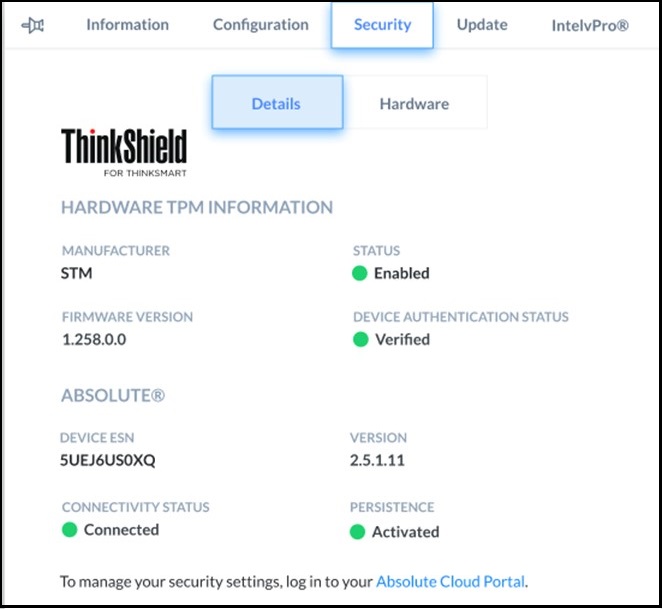 |
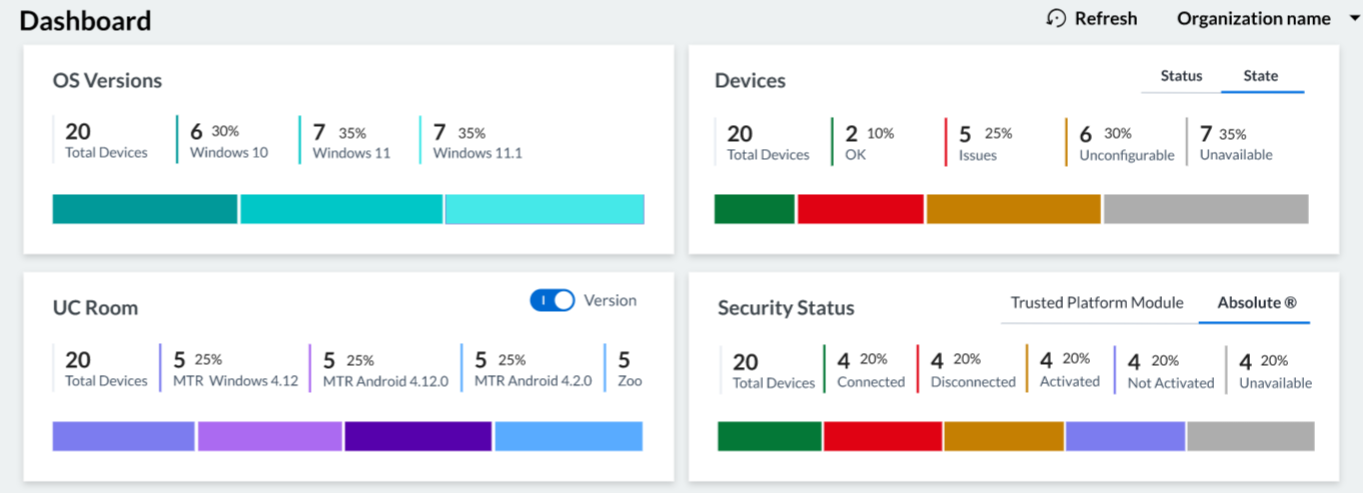 |
For more information on ThinkSmart Manager portal, ThinkSmart Manager mobile app, and the ThinkSmart Manager Service (TSMS), visit: ThinkSmart Manager platform.
Applicable Devices
- ThinkSmart One
- ThinkSmart Core
- ThinkSmart Edition Tiny M920q (10T1)
- ThinkSmart Hub
Prerequisites
- Access to the Absolute Cloud Portal (https://www.absolute.com/login).
- Absolute Resilience® license based on one of the following:
- When ordered with a ThinkSmart device.
- When purchased separately.
Solution
Follow these steps to enable Absolute Resilience:
- Following an order for a ThinkSmart device, that also included Absolute Resilience®, the user receives an email that includes a link to: https://www.absolute.com/partners/lenovo/lsa/. If the license was purchased seperately, an email includes instructions to download and activate the license.
- Users click the link and download the Absolute Agent that is specific to their tenant. This ensures that the user has access to the Absolute Cloud Portal.
- Based on the Absolute Cloud Portal user account, the Absolute Agent executable is downloaded from Settings → Agent Management section.
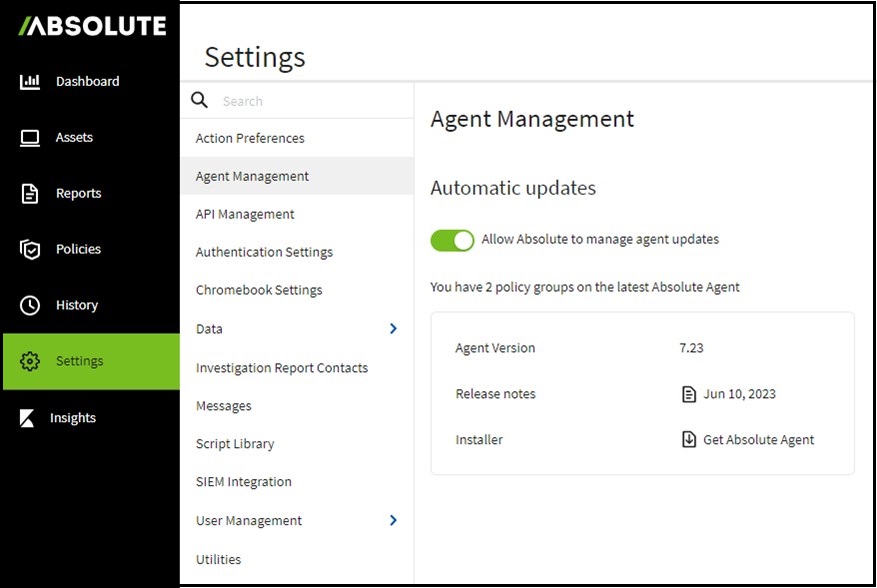
- Click Get Absolute Agent. The following appears:
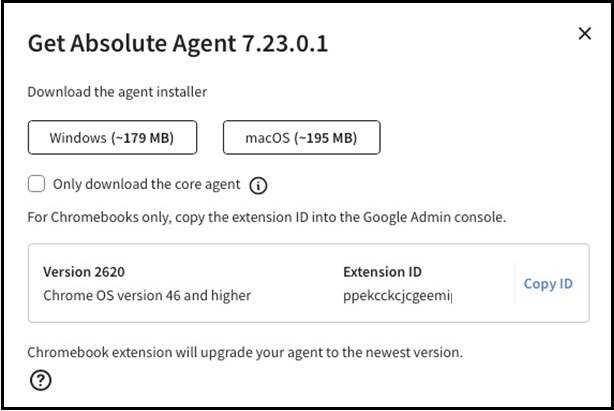
- Select Windows to download the agent installer.
- This installs the Absolute Agent on the ThinkSmart device. Also, the ThinkSmart Manager portal displays the Absolute Resilience information.
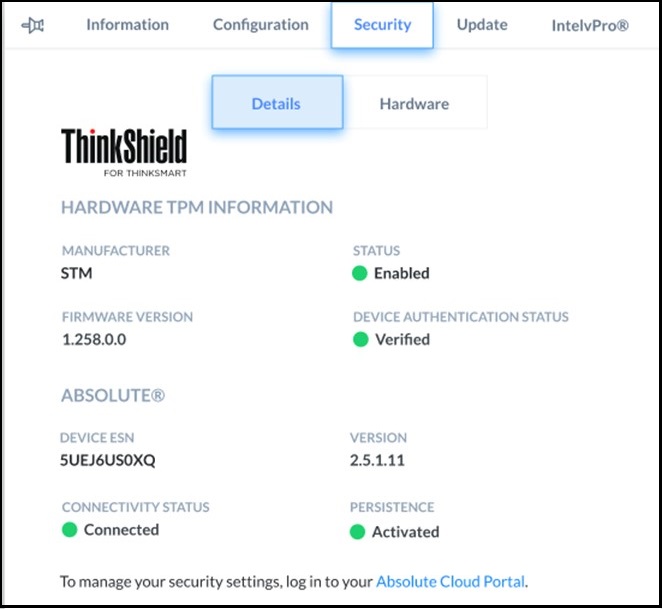
- Download the Persistence Status Monitor from Settings → Utilities section to the ThinkSmart device file location: C:\Absolute_utl.
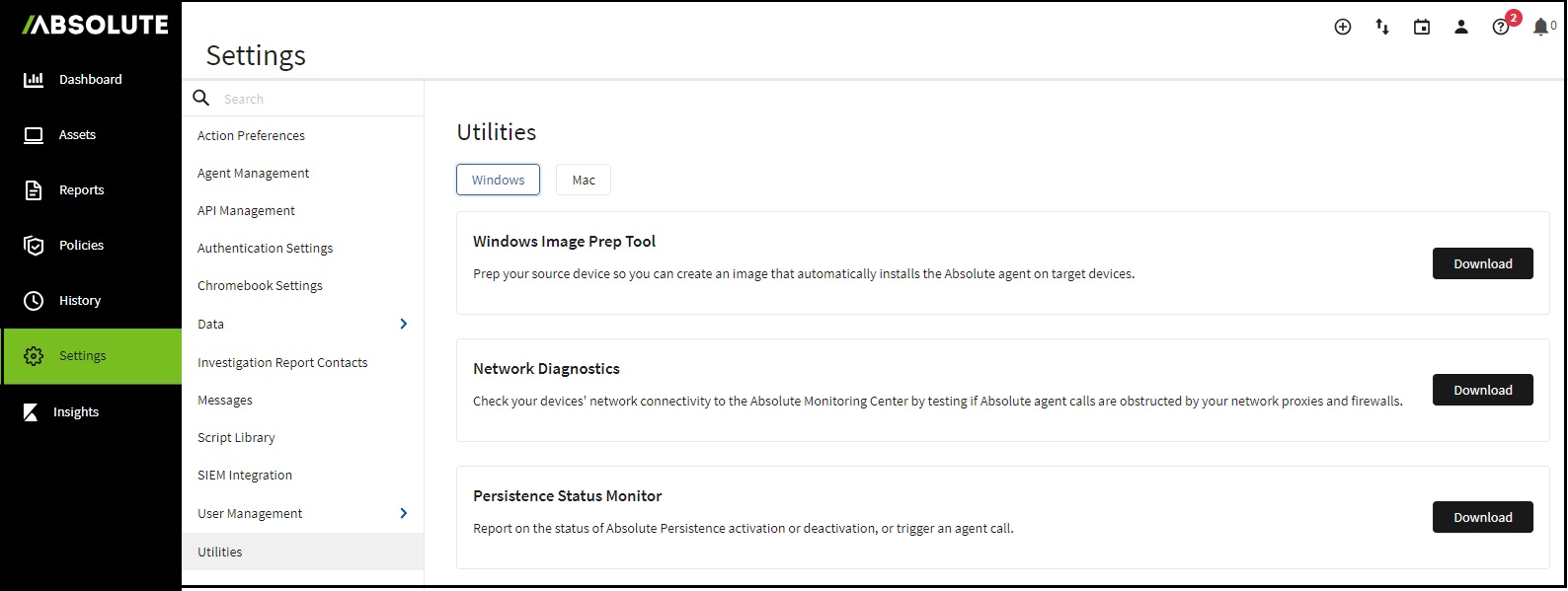
The AbtPS.exe should be at: C:\Absolute_utl\AbtPS.exe. This allows the ThinkSmart Service (TSMS) device client to recognize the Persistence Status Monitor file.
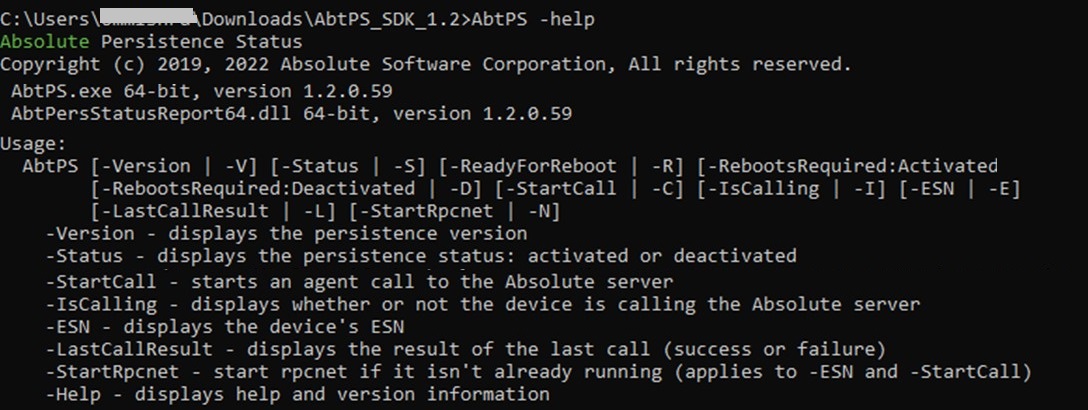
Make sure that only Administrators have read/write access to this folder.
Open Command Prompt as administrator (not PowerShell), and run the following command:
icacls.exe "C:\Absolute_utl" /inheritance:r /grant *S-1-5-32-545:(OI)(CI)RX *S-1-5-32-544:(OI)(CI)F *S-1-5-18:(OI)(CI)F /Q
This completes the ThinkShield for ThinkSmart feature configuration process.
Tilbakemeldingen din bidrar til å forbedre den generelle opplevelsen

