Intelligent Meeting Space Setup feature for the ThinkSmart Bar 180 and Jabra PanaCast 50 on the ThinkSmart Manager portal
Intelligent Meeting Space Setup feature for the ThinkSmart Bar 180 and Jabra PanaCast 50 on the ThinkSmart Manager portal
Intelligent Meeting Space Setup feature for the ThinkSmart Bar 180 and Jabra PanaCast 50 on the ThinkSmart Manager portal
Description
Describes Intelligent Meeting Space Setup feature within the ThinkSmart Manager portal for the ThinkSmart Bar 180 or Jabra PanaCast 50.
Intelligent Meeting Space is a feature of ThinkSmart Bar 180 and Jabra PanaCast 50 that allows you to specify the area the camera recognizes as the meeting space. The camera will frame only the people within this designated area.
This feature is particularly beneficial for meeting rooms with glass walls or for meetings held in open spaces.
For more information on ThinkSmart Manager portal, ThinkSmart Manager mobile app, and the ThinkSmart Manager Service (TSMS), visit: ThinkSmart Manager platform.
Applicable Systems
- ThinkSmart Bar 180 (12UE, 12UF) or a ThinkSmart Core Full Room Kits that include the ThinkSmart Bar 180

- Jabra PanaCast 50

Prerequisites
| Setting | Configuration |
| Dynamic Composition | Turned "off" |
| Intelligent Meeting Zoom | Turned "on" |
Solution
Access Intelligent Meeting Space Setup under Advanced Settings.
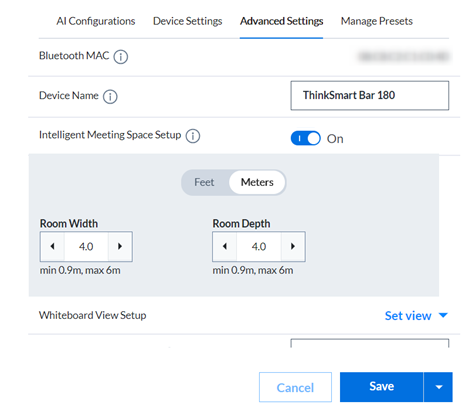
- Room Depth and Width:
- Minimum: 0.9 meters
- Maximum: 6.0 meters
- Input Limits: If you enter a value less than 0.9, it will be adjusted to 0.9. If you enter more than 6.0, it will be adjusted to 6.0.
- Measurement Units Dropdown:
- Default: Feet
- Options: Feet, Meters
- Conversion: Selecting a unit will convert the min, max, and any currently entered values for Width and Depth.
- Exclusions:
- This setting will not be included in Presets.
- This setting will not be included in Peripheral Configurations.
- People Count:
- Only the people within the Intelligent Meeting Space will be considered for People Count.
By following these steps, you can effectively configure and manage the Intelligent Meeting Space settings on your device. Ensure all prerequisites are met for a smooth experience. Use the reset steps to troubleshoot and reset your setup if needed.
Your feedback helps to improve the overall experience

