How to download a Linux Image from Lenovo Technical Support website
Steps and instructions to download a Linux Image from Lenovo Technical Support website
Steps and instructions to download a Linux Image from Lenovo Technical Support website
Use the following steps to download the image.
Step 1: Log in to https://support.lenovo.com/.
Step 2: Type the Machine name in the search bar.
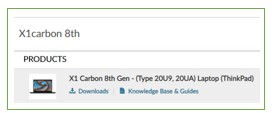
Step 3: Select Drivers & Software.
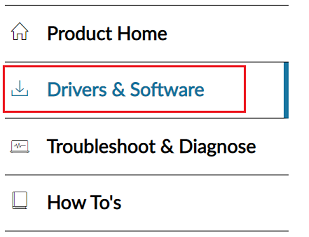
Step 4: Select Order Now under Get Recovery Media.
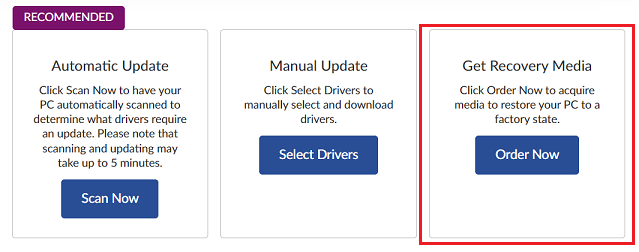
Step 5: Read the supported list.
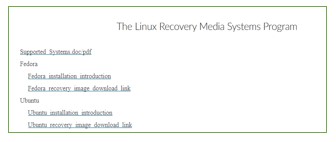
Step 6: Review the installation introduction.
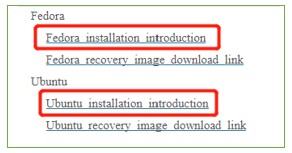
Step 7: Click the recovery image download link.
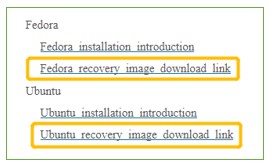
Step 8: Install the Linux system.
Note: Steps 5, 6, and 7 may vary due to different system versions.
Limitations
- Only limited product images are supported for download.
- If the machine is not in the supported list, it won’t appear in the Linux Recovery Media System Program interface.
Related Articles
Τα σχόλιά σας συμβάλλουν στη βελτίωση της συνολικής εμπειρίας

