How to check the repair status of your Lenovo PC
Information about how to check the repair status
Information about how to check the repair status
Description
This article provides information about how to check the repair status of your PC using your repair ticket, serial, or IMEI number.
Solution
Enter the repair ticket, serial, or IMEI number in the repair site at Repair Status Check. Note: You can submit a service request at Submit an eTicket.
- Sign in with your Lenovo ID. Note: This is not required to check the status, but allows more options such as adding comments.
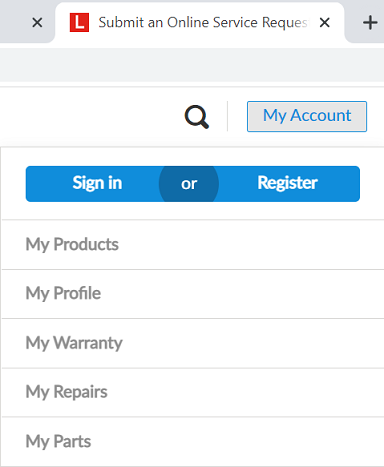
- Enter the repair ticket, serial, or IMEI number.
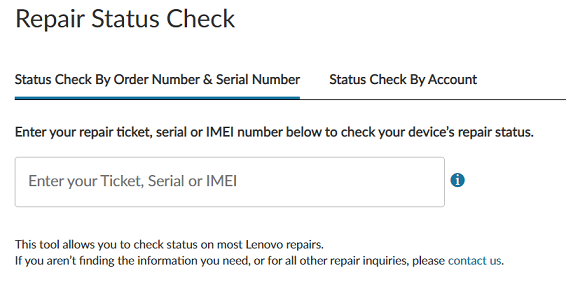
- Status information will then be displayed.
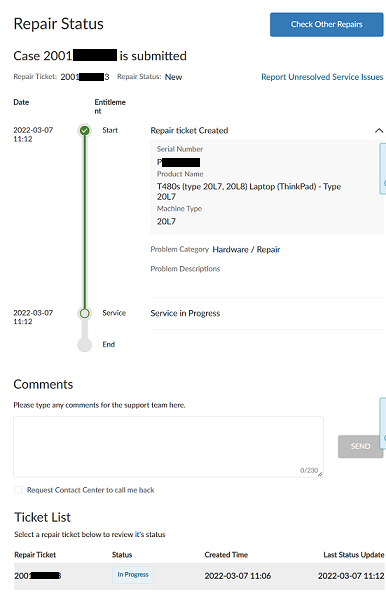
- To add additional information about the repair status, type a comment and select Submit.
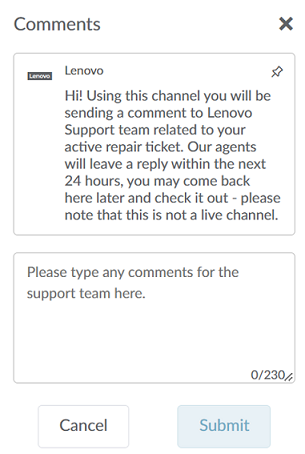
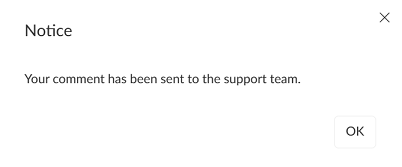
Additional Information about Comments
- Do not send sensitive information such as social security numbers, bank accounts, device passwords, addresses, and so on.
- Use the same Lenovo ID email when creating the ticket (whether online or over the phone).
- Files cannot be sent or received with the comment box.
- Comments should be directly related to the repair ticket and not general feedback.
Related Articles
Din feedback hjælper med at forbedre den samlede oplevelse

