How to access Notepad in Windows 10 and Windows 11
Simple Ways to Access Notepad in Windows 10 and Windows 11
Simple Ways to Access Notepad in Windows 10 and Windows 11
Use the following steps to open Notepad in Windows 10 or Windows 11.
Windows 10
Option 1:
Search for and select Notepad.
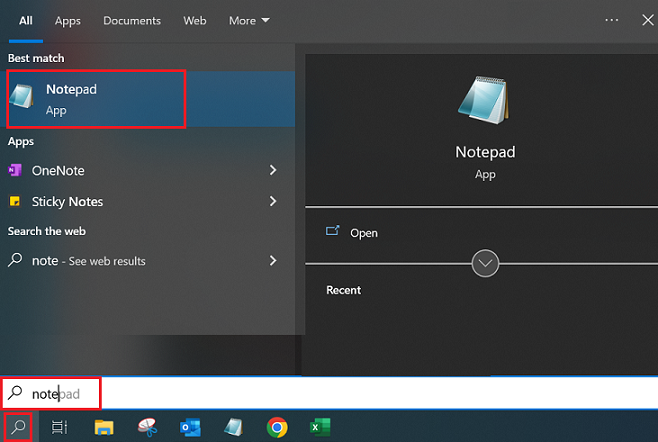
Option 2:
- Select Start.
- Scroll down to W.
- Expand Windows Accessories.
- Select Notepad.
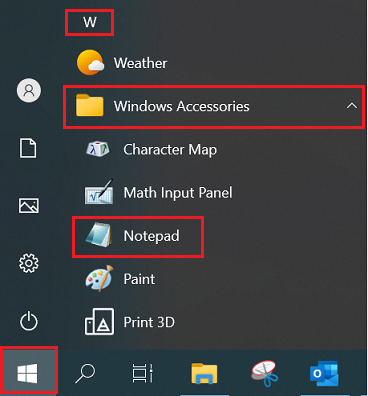
Windows 11
Option 1:
Search for and select Notepad.
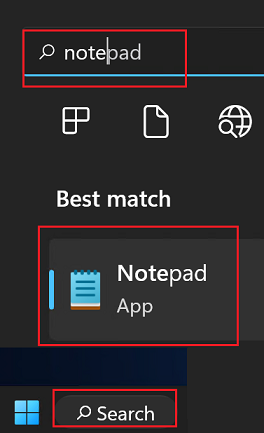
Option 2:
- Select Start.
- Select All apps on the top, right.
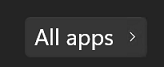
- Scroll down to N.
- Select Notepad.
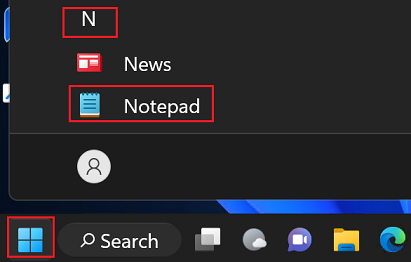
Related Articles
귀하의 의견은 사이트 개선하는 데 도움이 됩니다.

