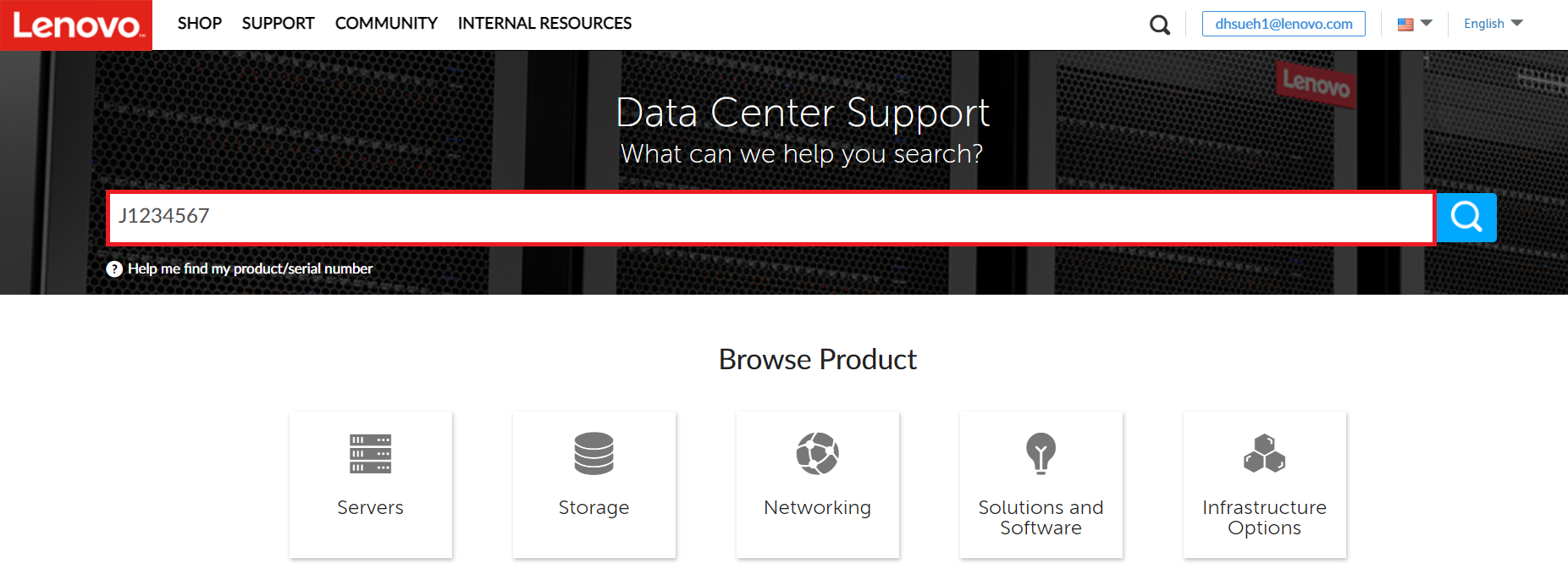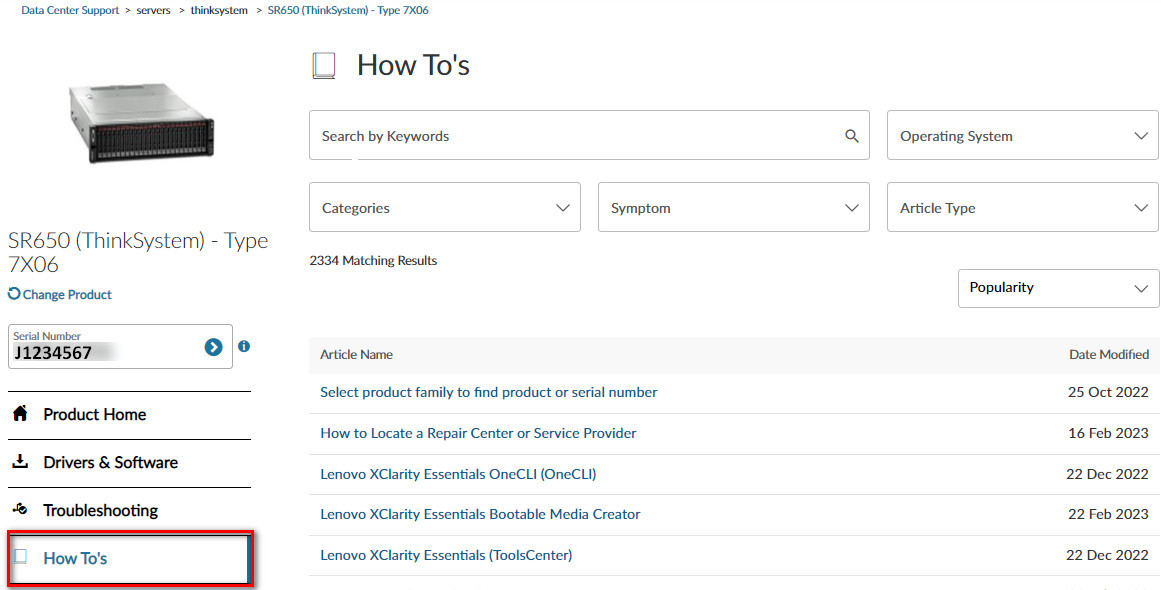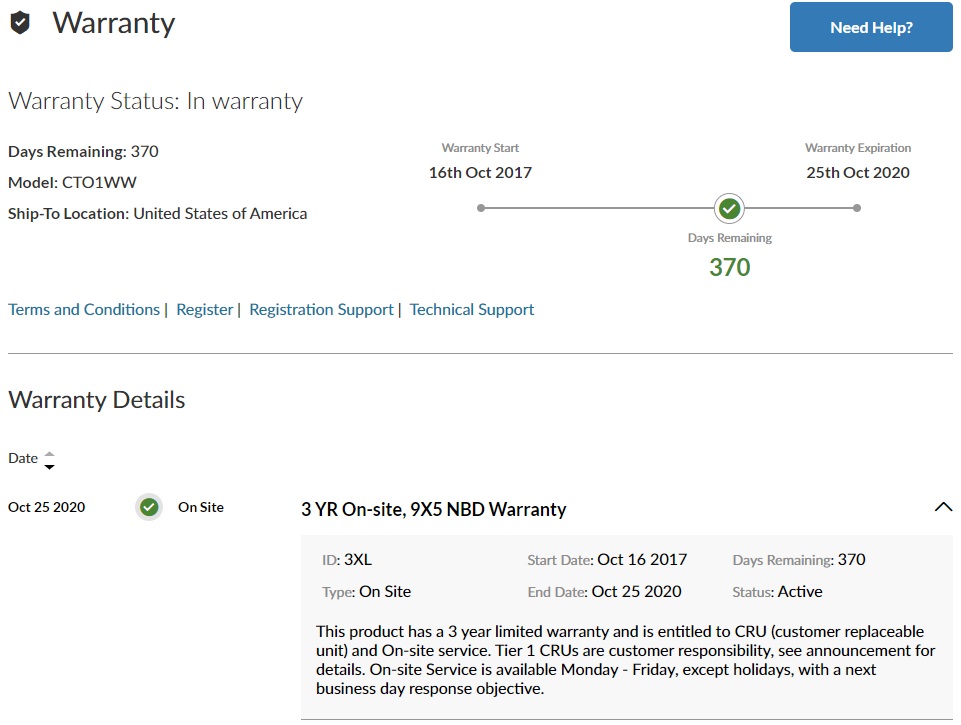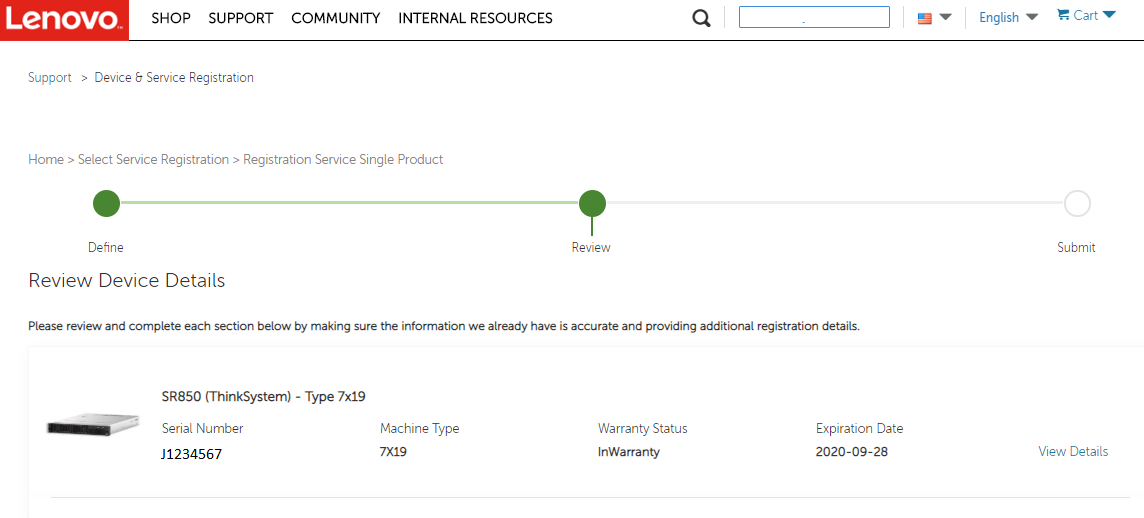How to find the machine type and serial number for ThinkAgile HX Series systems using Nutanix Prism
How to find the machine type and serial number for ThinkAgile HX Series systems using Nutanix Prism
How to find the machine type and serial number for ThinkAgile HX Series systems using Nutanix Prism
How to find the machine type and serial number for ThinkAgile HX Series systems using Nutanix Prism
 Tools
Tools 
ThinkSystem

FlexSystem

ThinkAgile

Networking

Storage

SystemX

ThinkServer
 Tools
Tools Description
To engage Lenovo Support, you will need to identify the Lenovo machine type and serial number of your ThinkAgile HX Series product. This article introduces the procedure used to find the machine type and serial number using Nutanix Prism.
Applicable Systems
ThinkAgile HX Series
Solution
- Log in to Prism.
- From the drop-down menu in the top left corner, select Hardware.
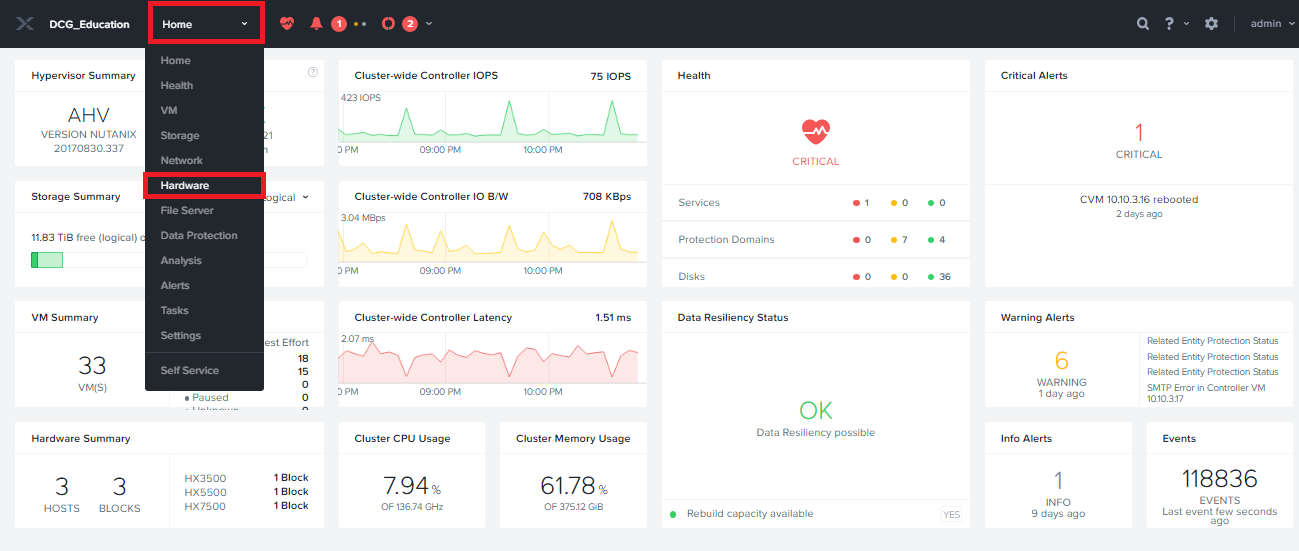
Finding the serial number
- Click Diagram, and then select the node you want to check. The serial number will be displayed in the HOST DETAILS block.
Finding the machine type
- Click Diagram, and then select the node you want to check.
- Click the IPMI IP address to open the Integrated Management Module (IMM) Web GUI.
- Enter your user name and password, and then click Log In.
- After logging in, click System Information.
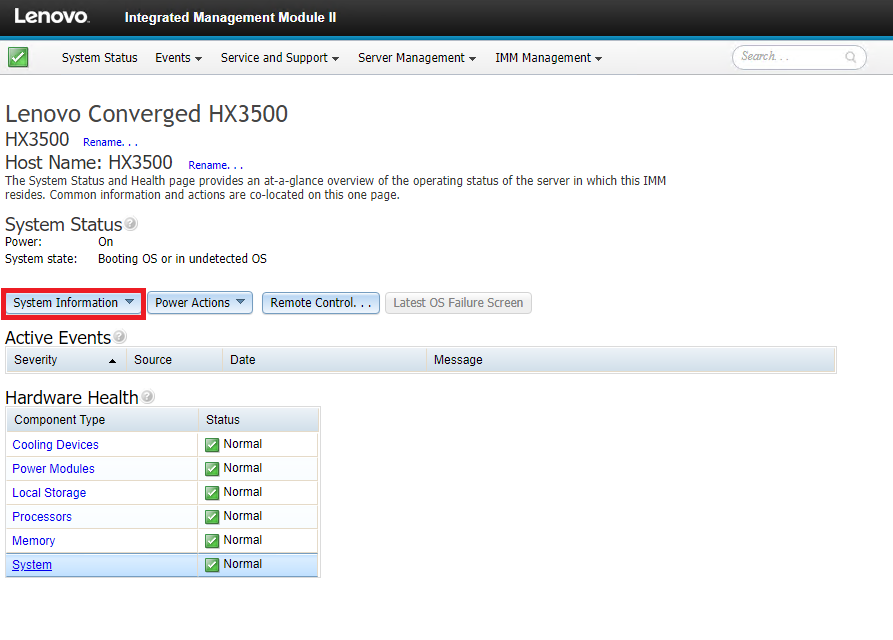
- The system machine type is listed in the System Information Quick View section.
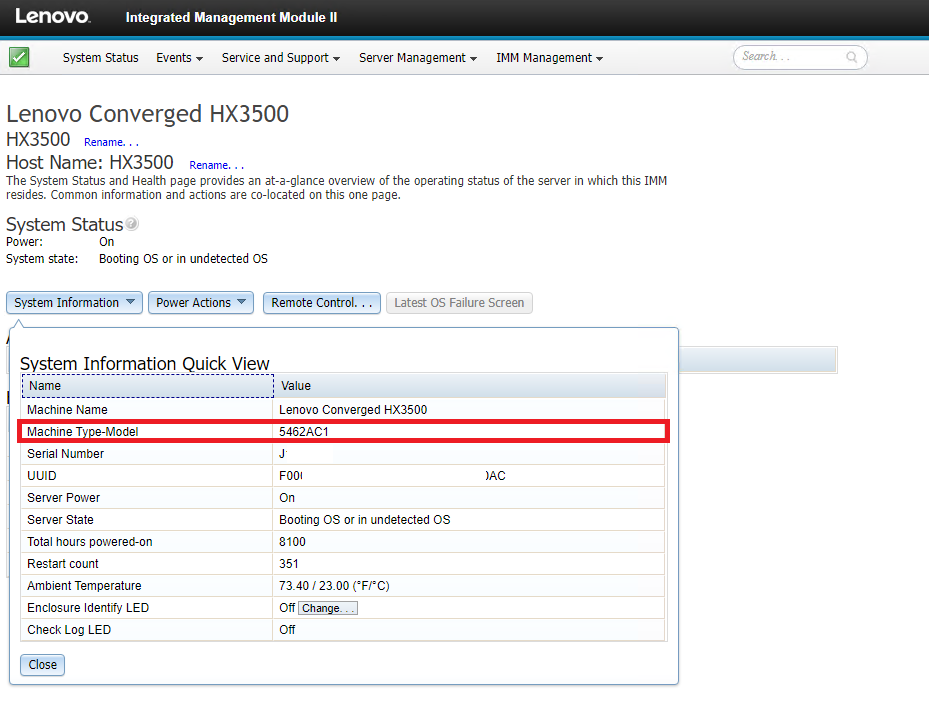
Video
Finding the serial number using Nutanix Prism
- Youtube
- Youku
Finding the machine type and serial number using the IMM
- Youtube
- Youku
Additional Information
- How to open a support ticket for Lenovo Data Center products.
- Warranty Lookup
- How to upload a file to Lenovo Data Center support
- How to subscribe to Lenovo Data Center Group product notifications
- How to register your systems for Lenovo DCG Services
How to use your serial number
The video below discusses all of the changes in our new experience, please watch to find out more!, as well as the most popular and asked articles




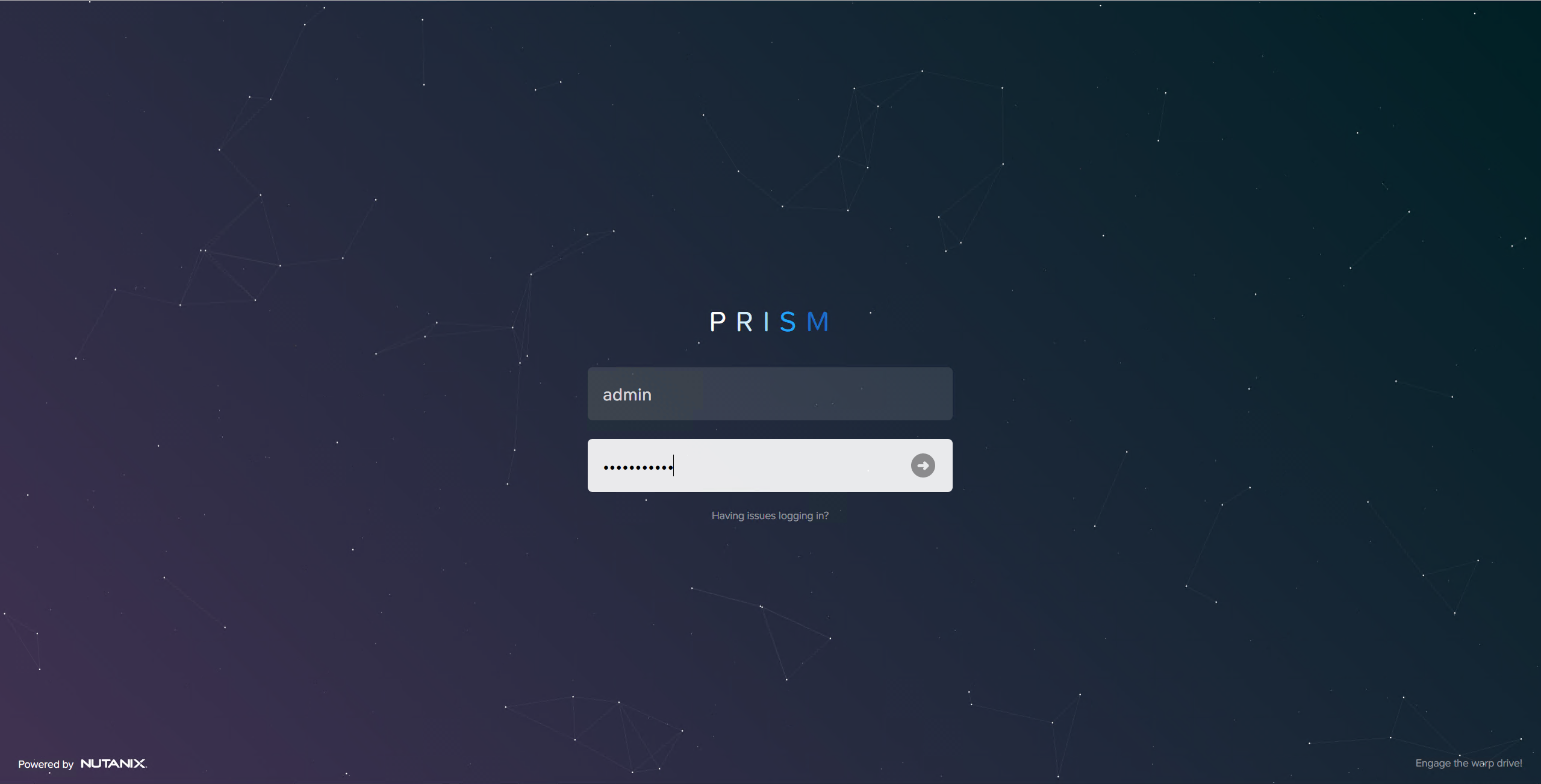
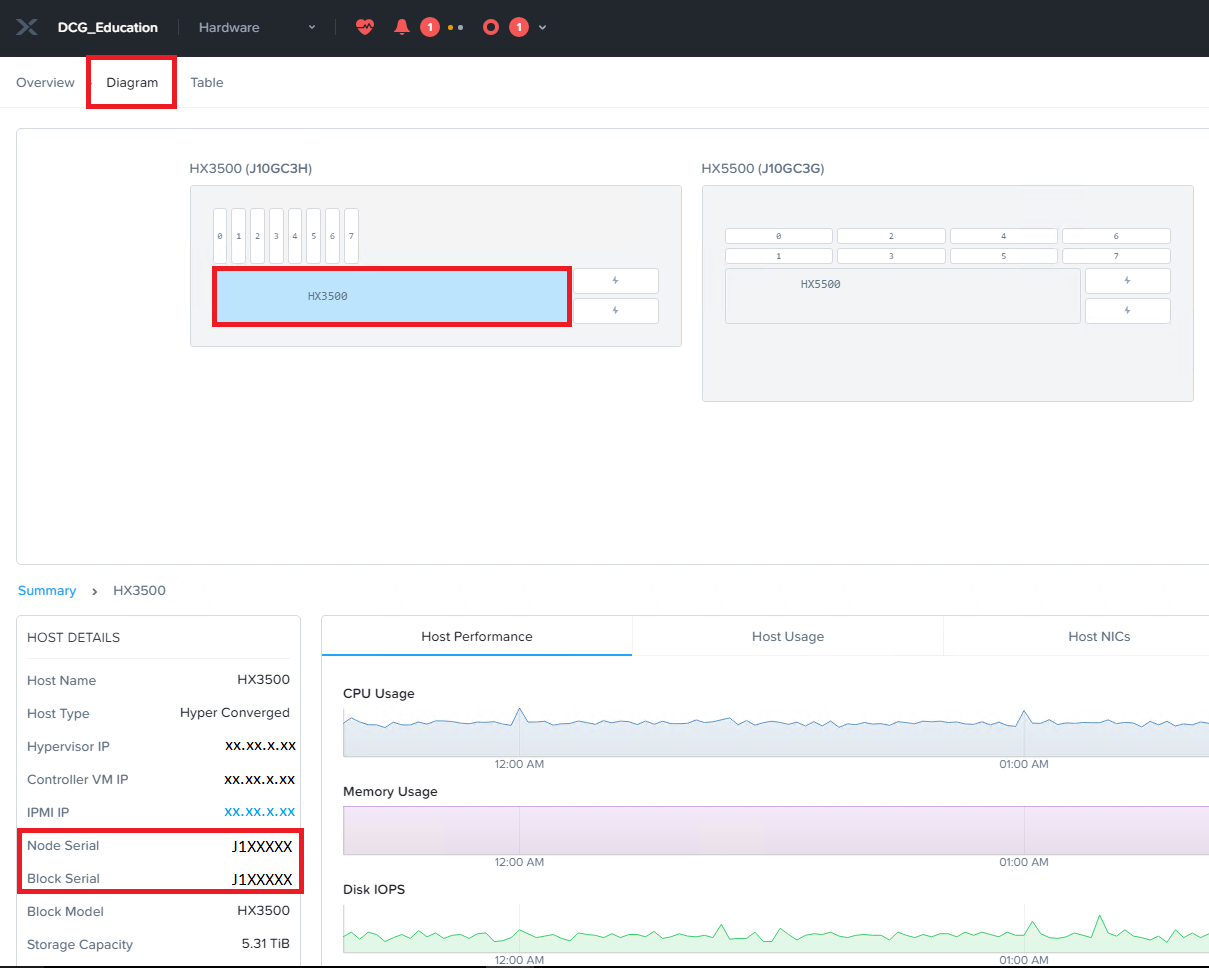
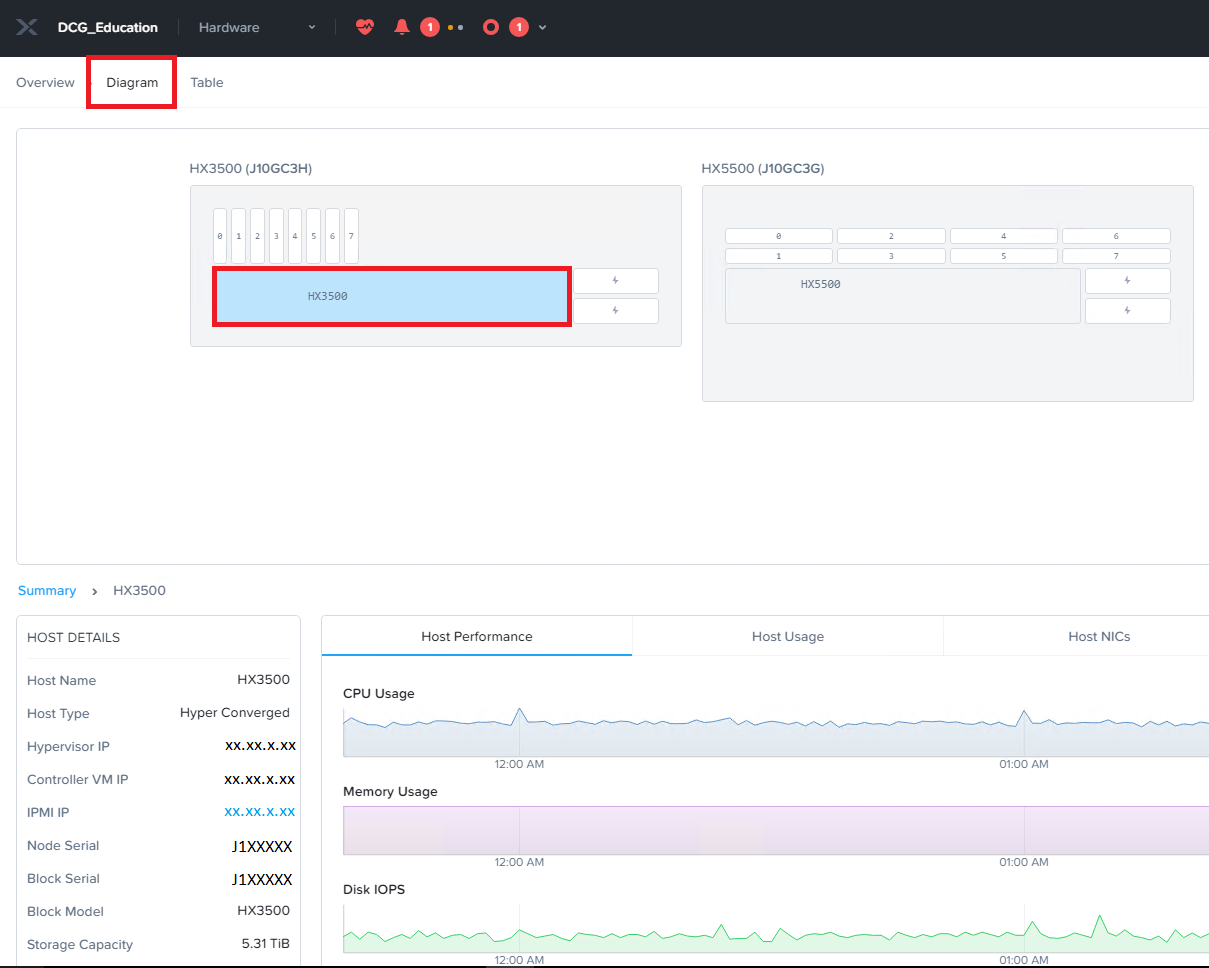
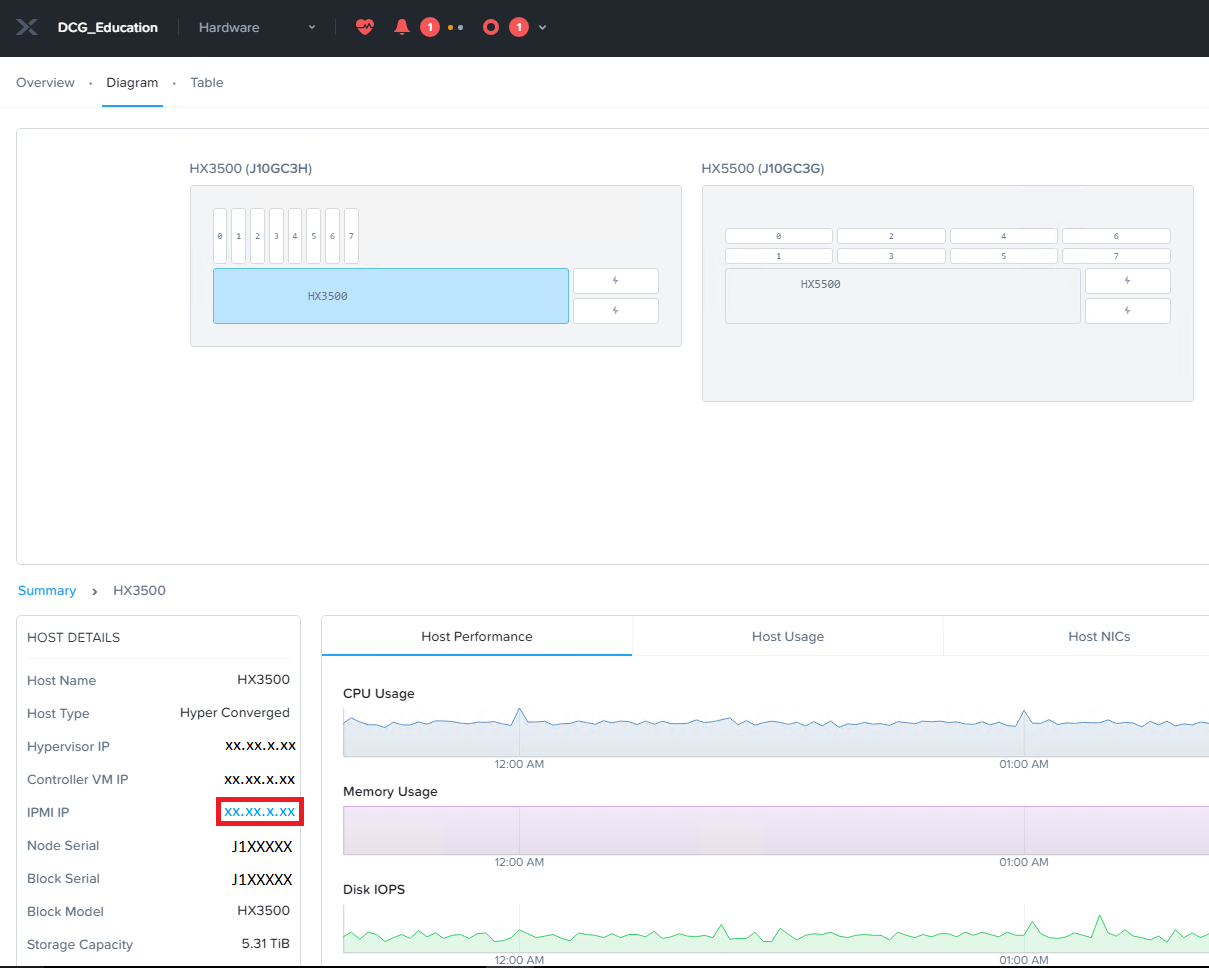
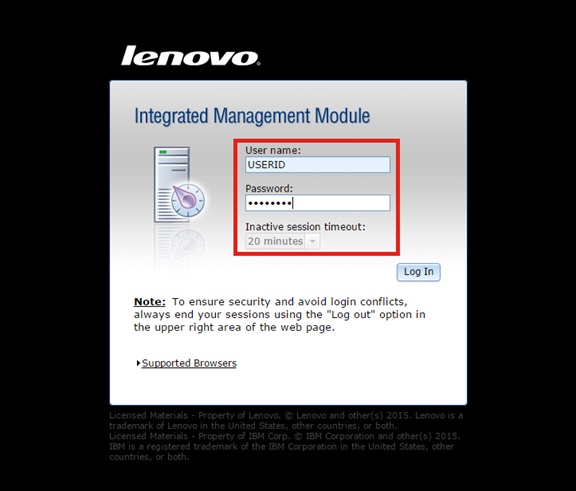
 icon to search for product information.
icon to search for product information.