How to locate the 7, 8 or 9-digit part number on your PC accessory and machine type/model numbers for Monitors
How to locate the 7, 8 or 9-digit part number on your PC accessory and machine type/model numbers for Monitors
How to locate the 7, 8 or 9-digit part number on your PC accessory and machine type/model numbers for Monitors
The following contains a brief description on locating 7-digit part numbers on accessory products, and machine type/model numbers for Monitor products.
| Computer Accessories |
|---|
PC accessories have a Product label. The Product label includes one or more part numbers. Various part numbers include:
- FRU P/N: FRU is the Field Replacement Unit (FRU) Service part number. FRU part numbers can be purchased as a service part. When purchased as a service part, the service part may be new, or refurbished.
- What is a Field Replacement Unit (FRU) service part?
- What is a Customer Replaceable Unit (CRU) service part?
- How to Lookup and Purchase Accessories, Upgrades, and FRU/CRU Replacement Parts
- Parts Lookup - Find parts by Serial Number or Machine Type, or Lookup by Part Number
- OPT P/N: OPT is the Option (OPT) customer-orderable marketing part number. The following has information on Option Part Numbers:
- www.lenovo.com/support/accessories - Information for options and accessories on Lenovo Support.
- ASM P/N: ASM is the Assembly (ASM) manufacturing part number. ASM part numbers cannot be purchased from Lenovo or from authorized Lenovo Business Partners.
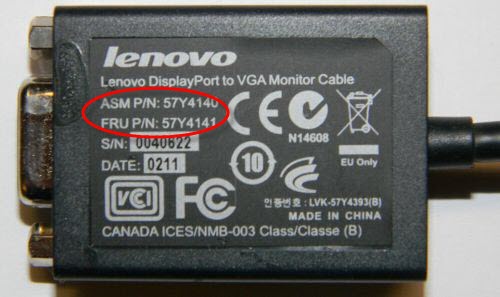
| Monitors |
|---|
Monitors can have have up to two labels. This includes a Product label on the rear of the monitor, and a Serial Number label on the side of the monitor.
The Serial Number label, on the side of the monitor, allows the user to quickly identify, reducing the need to move the monitor.
The Product label on the rear of the monitor includes: FRU P/N, serial number, and the Machine-Type-Model information.
Below are some examples of Product label and Serial Number label on monitors.
| Monitor type | Image | Location |
|---|
| ThinkVision Monitors |  |
Left edge of the monitor bezel |
 |
Rating label below power connector | |
| Lenovo Monitors (Not ThinkVision) |  |
Located on a label on the rear cover |
Related Articles
Your feedback helps to improve the overall experience

