How to determine the Chrome OS version - Chromebook
How To determine The Version of Chrome OS - Chromebook
How To determine The Version of Chrome OS - Chromebook
Symptom
This article describes how to find the Chrome OS version on a Chromebook.
Applicable Brands
Lenovo
Applicable Systems
Chromebooks
Operating Systems
Chrome OS
Solution
1. Click the status area at the lower-right of the bottom of the screen.

2. Click Settings.

3. Click About Chrome OS.
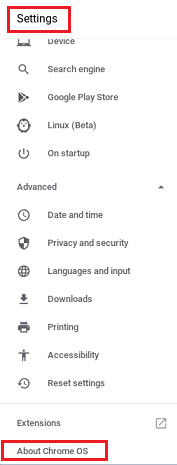
4. Chrome OS version will be listed.
Related Articles
המשוב שלך עוזר לשפר את החוויה הכוללת

