Battery stops charging at 95% - Windows - ThinkPad
Steps and instructions to resolve battery not charging, stops at 95% issue on ThinkPad
Steps and instructions to resolve battery not charging, stops at 95% issue on ThinkPad
Description
The battery stops charging at 95%-100% even with the AC adapter plugged in and shows a plugged in, not charging message. The battery cannot be fully charged.
Applicable Brands
ThinkPad
Operating Systems
- Windows 10
- Windows 11
Solution
The battery does not charge to 100% when connected to an AC adapter in order to preserve the battery’s life.
Lenovo Vantage
If your system can only be charged to 55-60%, it may due to conservation mode or the custom battery charge threshold may be turned on. Use the following steps to turn off the function:
- Go to Device, My Device Settings, Power or Hardware Settings, Power.
- If you are using a Lenovo PC, set conservation mode to off.
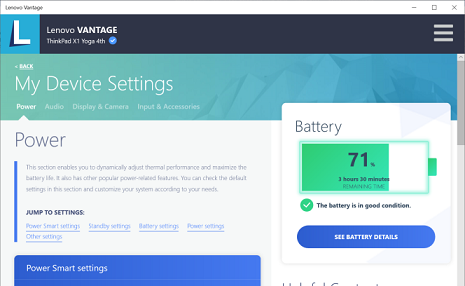
- Some versions of Lenovo Vantage may have a Battery Threshold option.
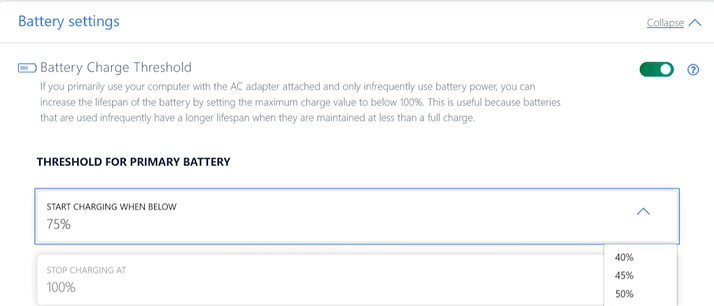
Note:
If Conservation Mode is turned off and the AC adapter is added when the battery capacity drops from 100% but is still more than 95% (95% - 100%), the battery will not start charging. This is not a bug. It is due to the battery charge self-protection feature. This is working as designed, and is intended to extend the physical life of the battery by preventing short recharge scenarios.
Related Articles
Tilbakemeldingen din bidrar til å forbedre den generelle opplevelsen

