Windows 10 may not automatically rotate the screen – ThinkPad Yoga
The screen may not automatically rotate with Windows 10 and ThinkPad Yoga
The screen may not automatically rotate with Windows 10 and ThinkPad Yoga
Symptom
The screen orientation may not rotate automatically on ThinkPad Yoga systems with Windows 10 after converting the system to Tablet, Stand, or Tent mode.
Applicable Brands
ThinkPad
Applicable Systems
- ThinkPad Yoga
- ThinkPad Yoga 11e
- ThinkPad Yoga 12
- ThinkPad Yoga 14 (20DM, 20DN)
- ThinkPad Yoga 15
Operating Systems
Windows 10
Solution
Open Action Center by clicking the  icon in the Taskbar status area. Then, choose the option for Rotation Lock to turn it on or off.
icon in the Taskbar status area. Then, choose the option for Rotation Lock to turn it on or off.
Related link: Rotation lock greyed out on Windows - ThinkPad Yoga
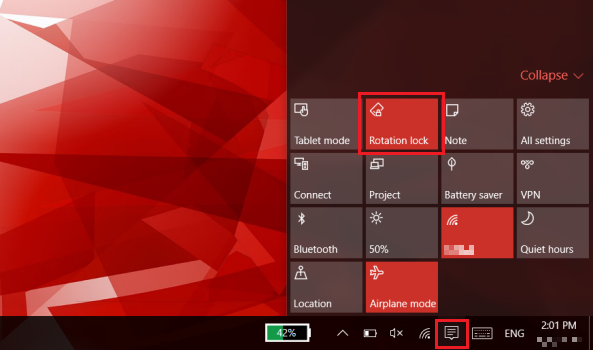
If the issue remains unresolved, visit Lenovo's Peer-to-Peer Discussion Community on this issue.
I can't turn on auto rotation.
Additional Information
The Rotation Lock setting can only be changed when the PC is in Yoga, Stand, or Tent mode. The setting cannot be changed when the PC is in Laptop mode.
Related Articles
Tilbakemeldingen din bidrar til å forbedre den generelle opplevelsen

