Troubleshooting for weak or no service signal - Smartphone Step 1 of 8
Troubleshooting for weak or no service signal - Smartphone Step 1 of 8
Troubleshooting for weak or no service signal - Smartphone Step 1 of 8
Before start troubleshooting of your device’s weak or no signal issue, you may check the actual signal strength.
Signal is usually measured in dBm, which is the power ratio in decibels of the radio power per one milliwatt.
If you want to check out just where you are at in raw numbers, you can check the status screen in Android's menu. Just pull up the menu, scroll down and select About Phone, then select Status, and select SIM Status. On this screen you will be able to see your signal displayed in dBm from Signal Strength.
A signal of -60dBm is nearly perfect, and signal of below -100dBm is call-dropping bad, which below troubleshooting methods may help you.
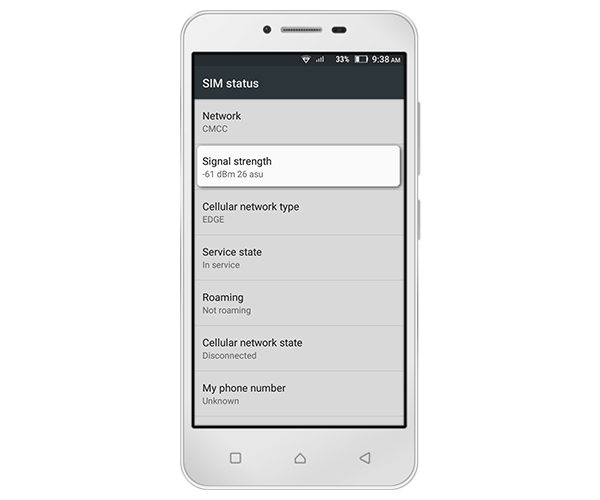
Did this resolve the issue?
