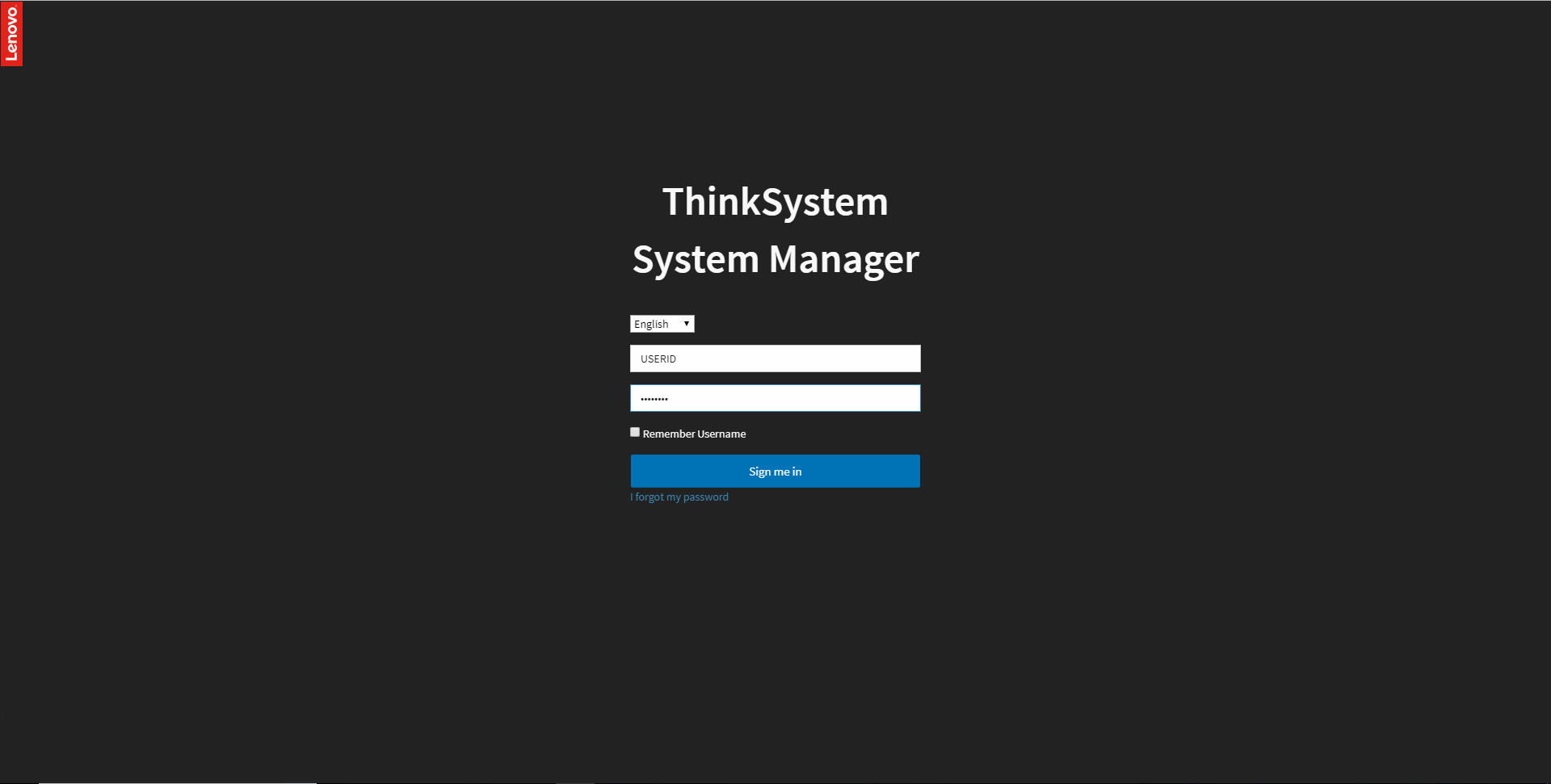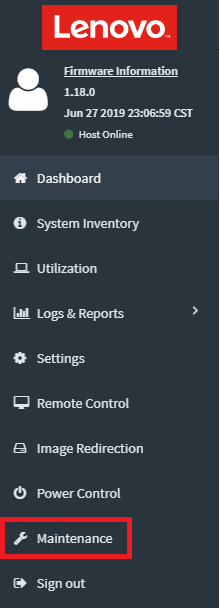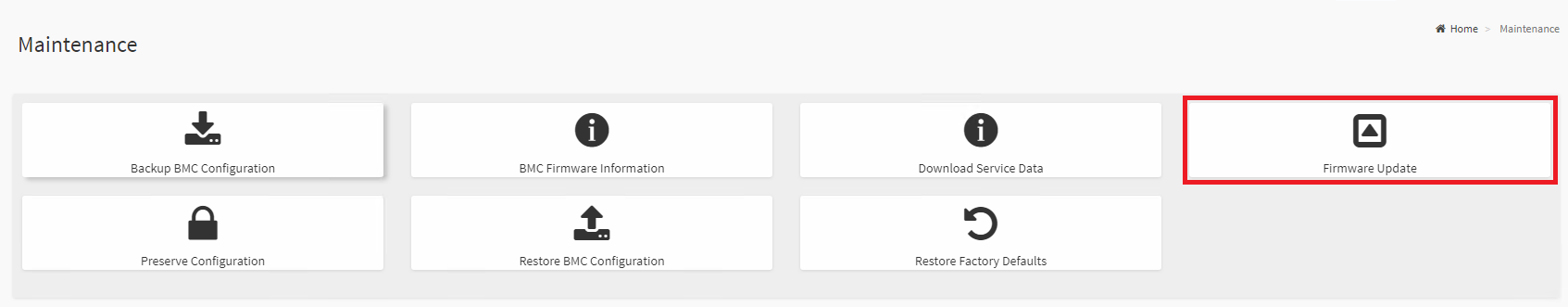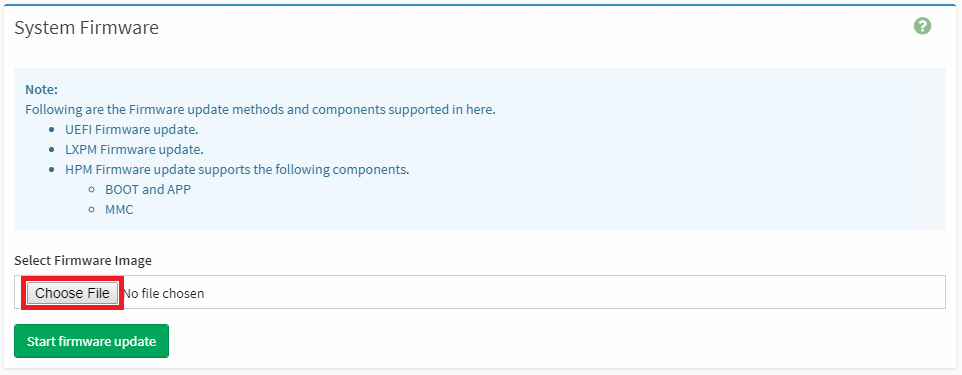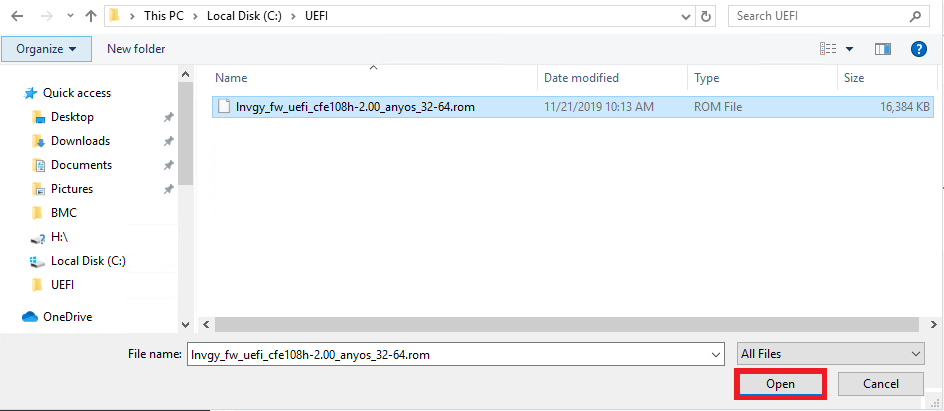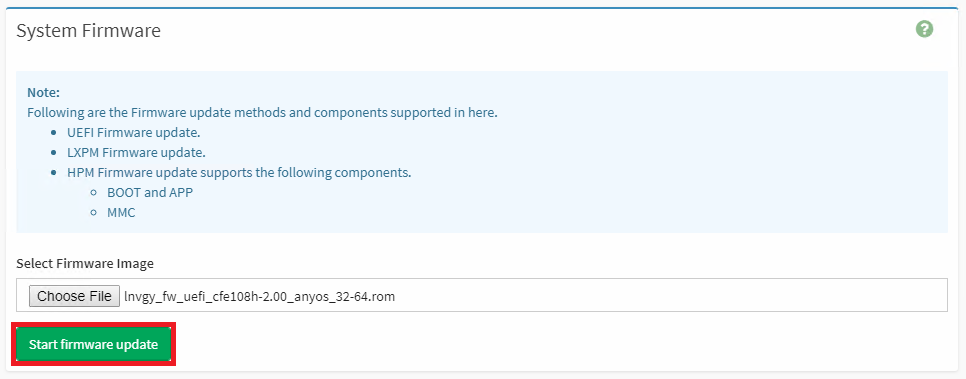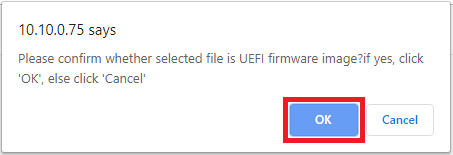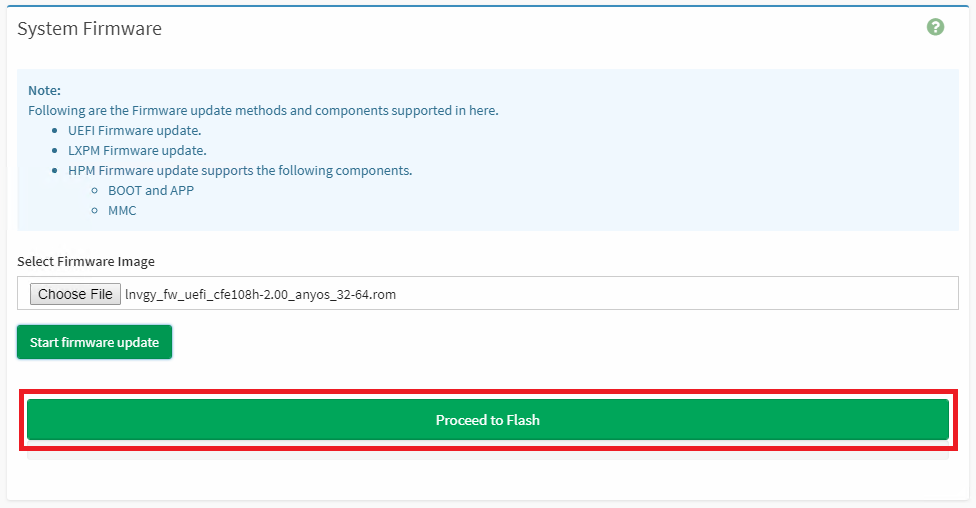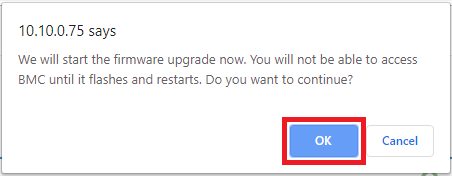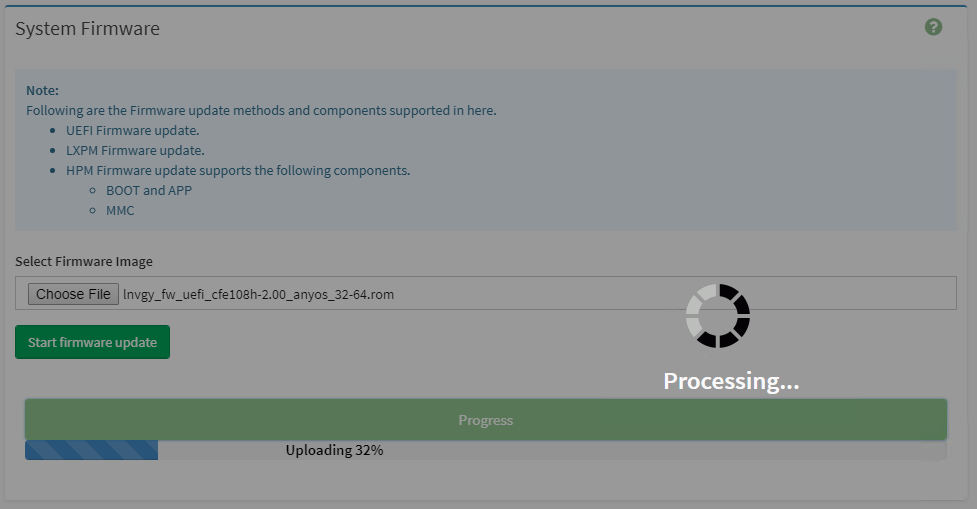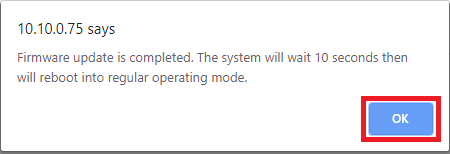How to update the SR635 and SR655 UEFI firmware using ThinkSystem System Manager
How to update the SR635 and SR655 UEFI firmware using ThinkSystem System Manager
How to update the SR635 and SR655 UEFI firmware using ThinkSystem System Manager
Description
This article introduces the procedure used to update the UEFI firmware for an SR635 and SR655 using ThinkSystem System Manager (TSM).
Procedure
- Log in to the server.
- Click Maintenance in the left panel.
- Click Firmware Update.
- Click Choose File in the System Firmware section.
- Select the UEFI ROM file and click Open.
- Click Start firmware update.
- A pop-up will be displayed with a message asking if the selected file is a UEFI firmware image. Click OK.
- Click Proceed to Flash.
- A pop-up window will be displayed with a message explaining that the upgrade will begin and that the BMC will be unusable until it finishes and restarts. Click OK.
- A processing icon will be displayed, and the image will start uploading and flashing.
- When complete, a pop-up window will be displayed with a message stating that the firmware update is complete. Click OK for the system to reboot into the regular operating mode.