No sound output after resuming from hibernation when connected to 8K monitor - ThinkStation
T400 connect 8K monitor, no sound output after wake up from S4.
T400 connect 8K monitor, no sound output after wake up from S4.
Symptom
The 8k monitor will not out put sound after resuming from hibernation.
Applicable Brands
ThinkStation
System Is Configured With
- T400 NV graphic card
- 8K monitor
Operating Systems
- Windows 10
- Windows 11
Limitations
Nvidia T400 does not support audio when connected to 8K monitor after resuming from hibernation.
Solution
Use one of the following:
- Select other playback device instead of monitor as audio output device.
- Click Speakers on the lower right corner of the desktop->select other playback device except the monitor.
- Or right-click the Speaker icon and select Open Sound settings. Select an option other than the monitor under Choose your output device.
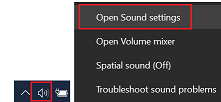
- Disable Hibernate (S4) in System Settings.
- Control Panel->Hardware and Sound->Power Options->System Settings->uncheck the item 'Hibernate'.
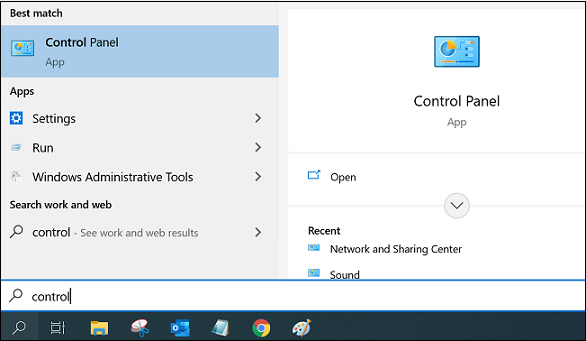
- Control Panel->Hardware and Sound->Power Options->System Settings->uncheck the item 'Hibernate'.
- Unplug and plug in the display cable again or restart the system.
Related Articles
המשוב שלך עוזר לשפר את החוויה הכוללת

