Lenovo ID - How do I change the primary email account on my Lenovo ID?
Steps and instructions to change the primary email account on Lenovo ID
Steps and instructions to change the primary email account on Lenovo ID
By signing in, you can change your primary email account. You must have an existing Lenovo ID account to proceed.
- Select Login at the top of https://passport.lenovo.com/home-page/ or log in using https://passport-glb.lenovo.com/glbwebauthnv6/preLogin.
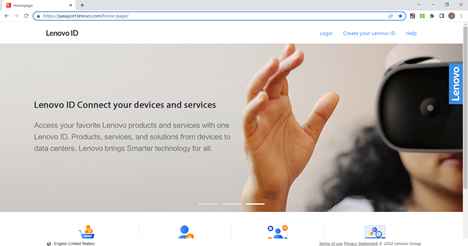
- Enter the account email address or user name and click the Next button.
- Enter the password and click the Next button.
- Select Update.
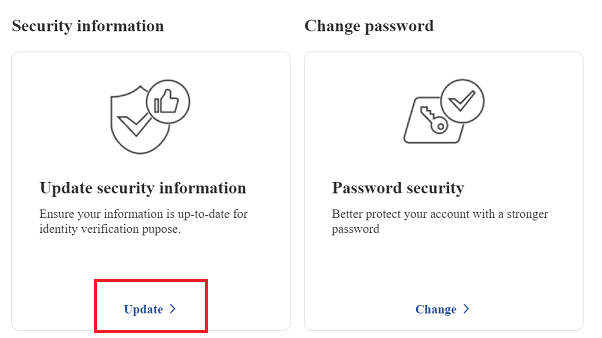
- Select Update under Security email.
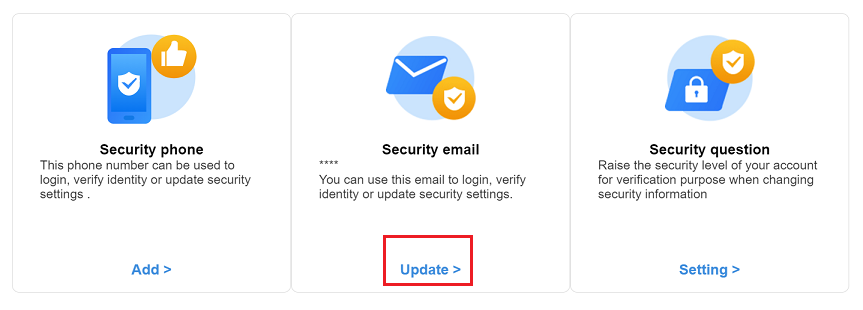
- Choose a method to get the code. Click Get Code.
- Enter the code and click the Next button.
- Enter the new email address and click Next.
- Click OK to complete the account migration.
Related Articles
Palautteesi auttaa parantamaan yleistä kokemusta

